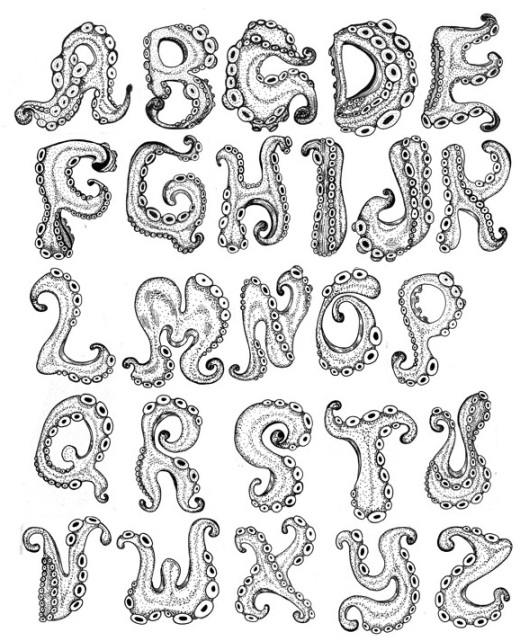Grabbing editable text from screenshots is useful for scholars, especially those who often use Google Books or perhaps academic article services that don’t allow copy-paste from their free samples (e.g. Project Muse). I used to use the free Microsoft OneNote (handles tiny footnotes well, but is bad on comic-book lettering). But more recently I found the £9 ABBYY Screenshot Reader, which uses the well-tried and trusted Abbyy OCR. Tentaclii readers may already have this, actually, as I think it comes free with most copies of Abbyy Finereader scanning + OCR software. Or it used to. Often, this was given away free when you purchased a flatbed scanner. The software does just as well, and in some cases better, than OneNote.
But now there’s another contender for offline OCR on a desktop PC, the popular and wholly free IrfanView, which is used by millions. If that appeals then get IrfanView v4.67 and also its plugin pack installer. After install of both you’ll see that IrfanView has a new OCR option, though it’ll need to be enabled in the plug-ins menu and then require the free open source Tesseract OCR as its local OCR engine. Lots of language support in Tesseract (if was formerly Google’s tool), and there’s even a special version trained on mediaeval / blackletter texts. Just the thing for OCR-ing and translating ye olde arcane tomes, perhaps. Though note that OCR of German blackletter has now been overtaken in quality by (paid) online AI.