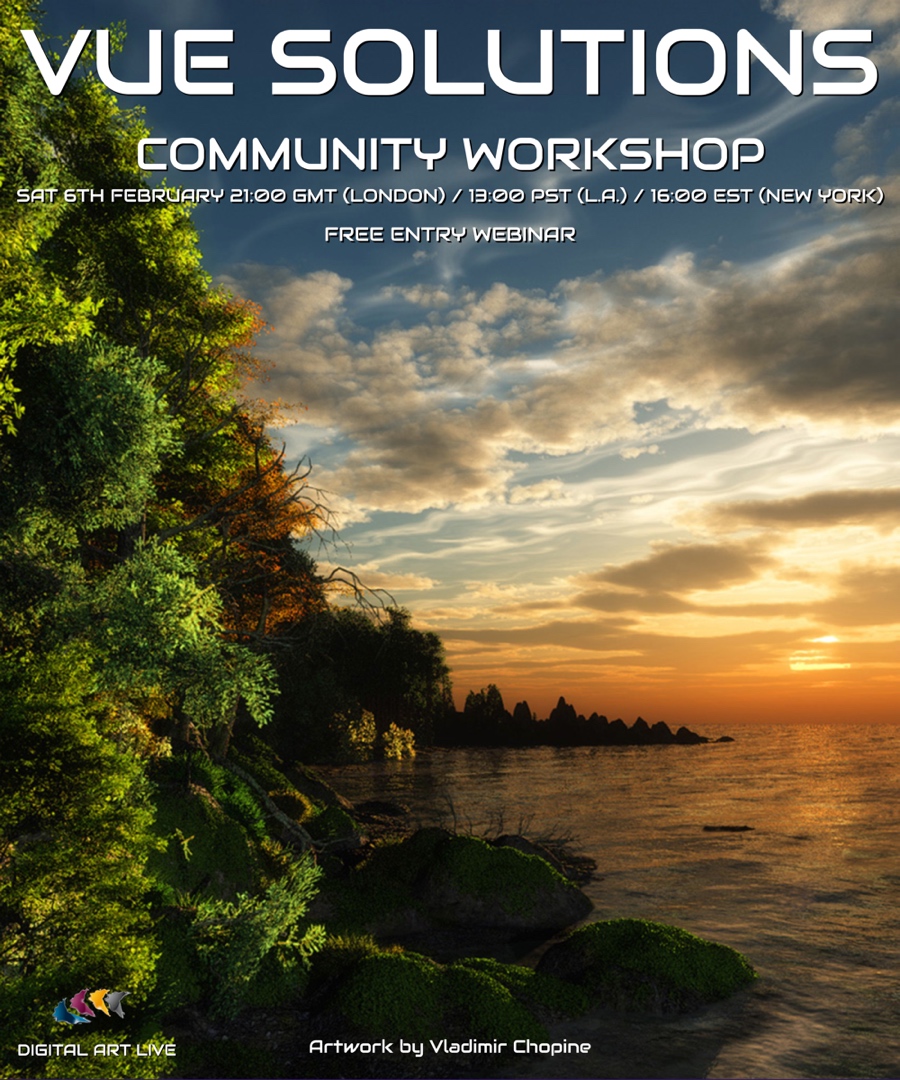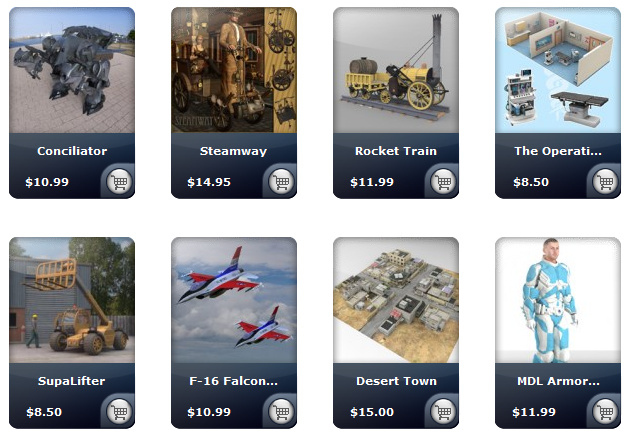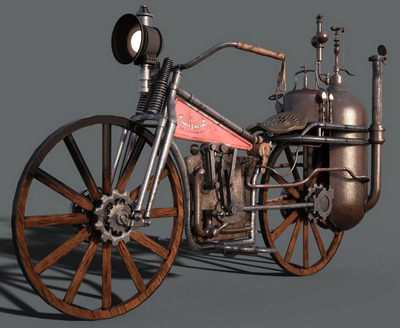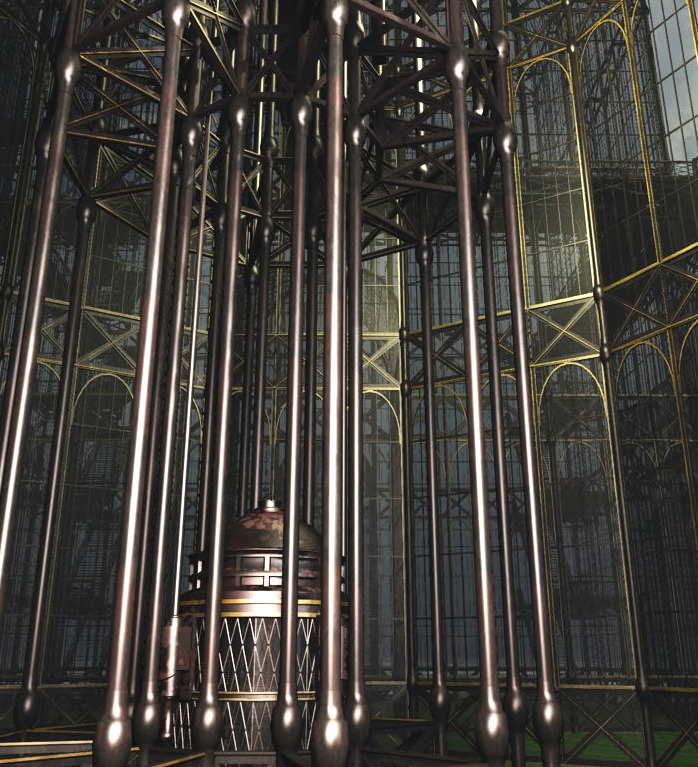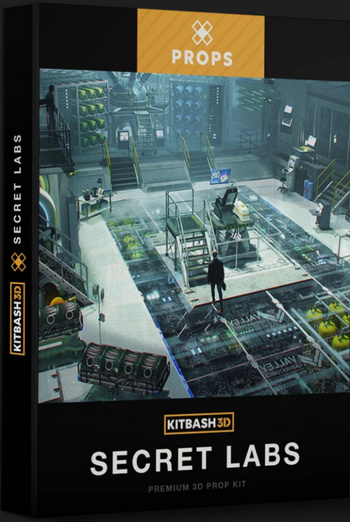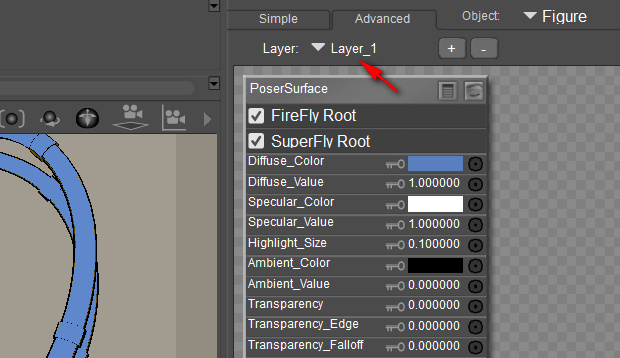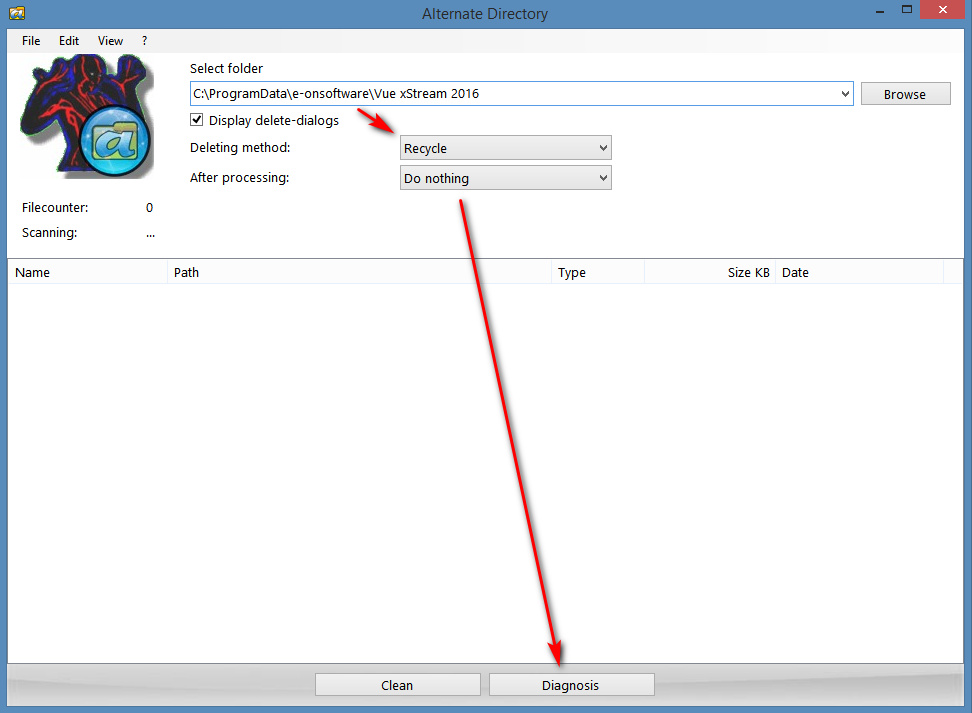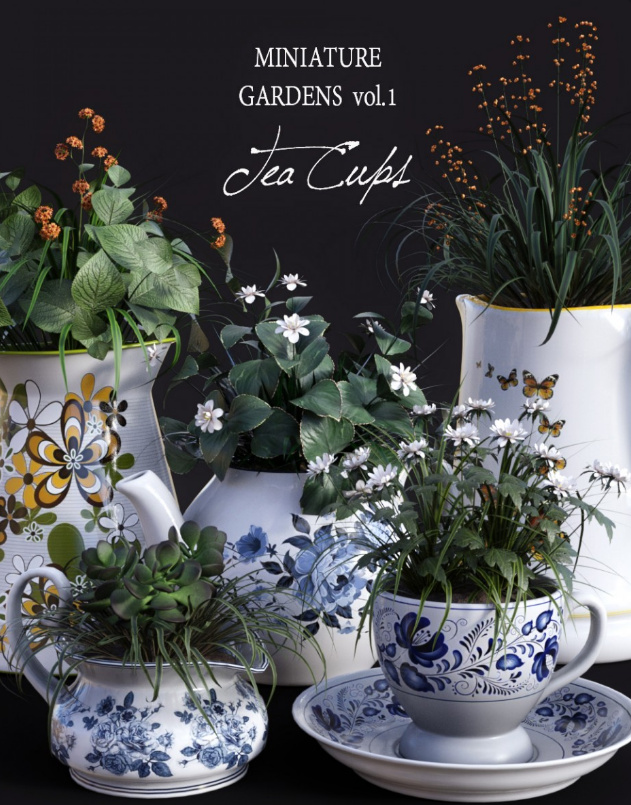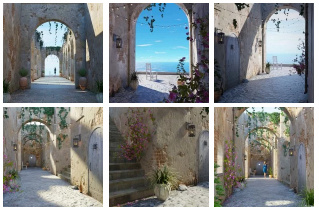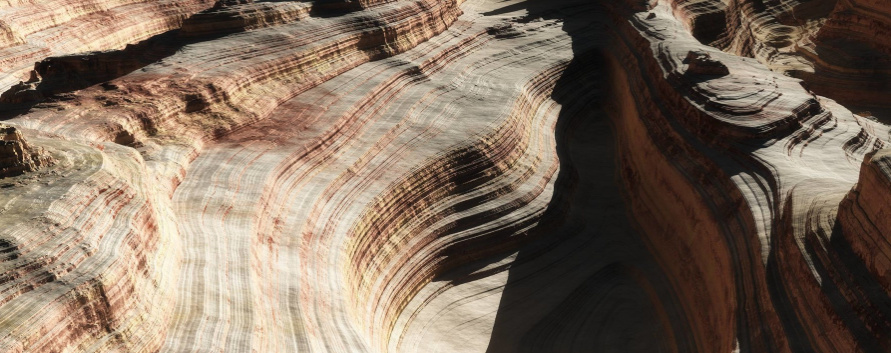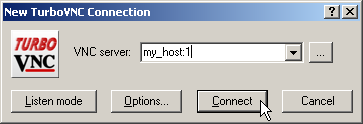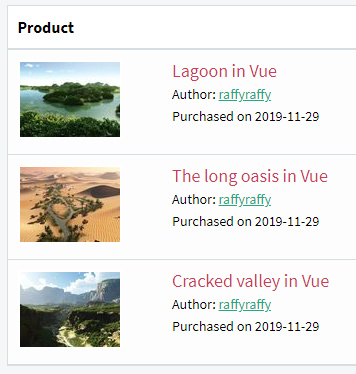The subscription VUE R6 is out, and it’s a big update. I hadn’t realised that the new subscription Vue now includes major compatibility with…
* 3D Studio Max 2016 to 2021
* Maya 2015 to 2020
* Cinema4D R20 to R23
* Lightwave 11.6 to 2020
Or, if it didn’t before, then it does now with the new R6. Therefore, since Vue still has excellent Poser scene import… this could be a way to get your Poser scene over to those big beasts, if either: i) you can no longer get the PoserFusion plugins; or ii) your PoserFusion variety can’t support the very latest edition of Cinema 4D, Maya etc and your boss needs you to.
Poser to the forthcoming Omniverse modules too, via Vue…
* “We’ve also included a direct export preset for Nvidia’s Omniverse.”
Other changes:
* Export via Pixar’s Universal Scene Description (.usda, .usdz, .usdc).
* Control clouds based on their altitude in the scene.
* Support for “non-photorealistic rendering” in the Path Tracer, and supports for the Substance GPU engine in the viewport. It’ll be interesting to see demos of those.
* Python 3 since R5. Therefore those relying on Python 2 scripts either need to get them updated or stick to R4.
* Terragen .TER import is back, from R5. Had been broken.
* I see that “SkinVue fixed and added to VUE” since R2, which is important for Poser scene imports with figures.
* Vue’s developer are obviously spending a lot of time aligning the software with NVIDIA’s doomed Omniverse project.
All in all, I still don’t see a big need for a hobbyist to move from the old Vue 2016.