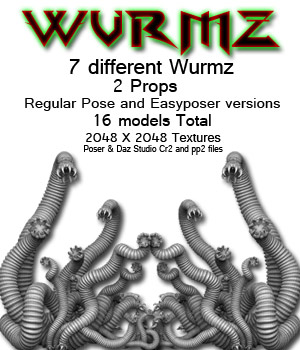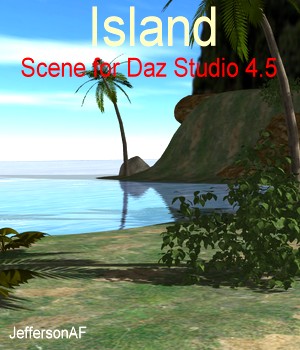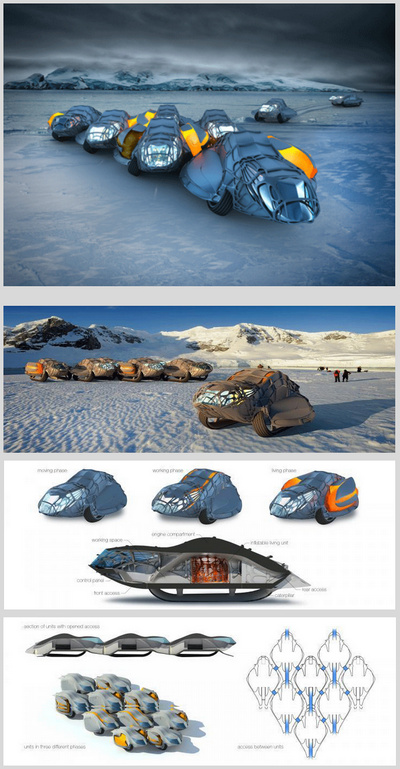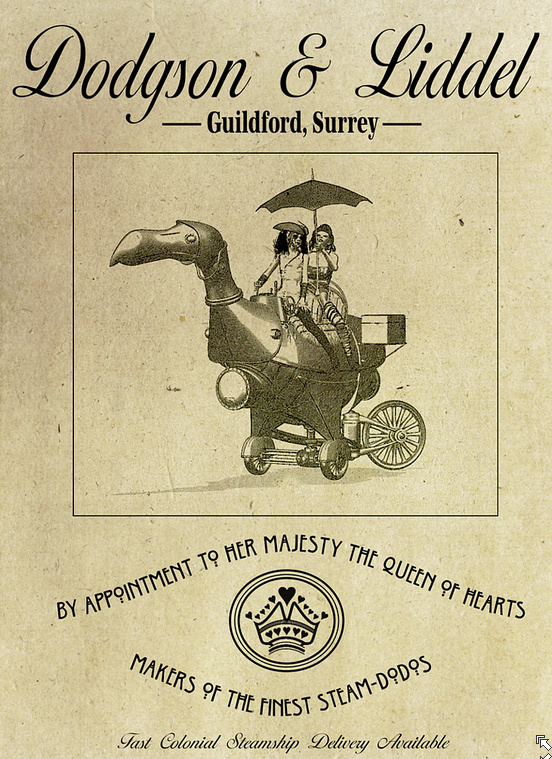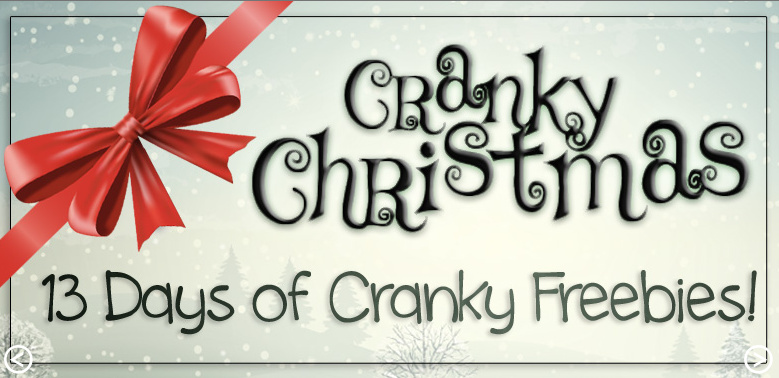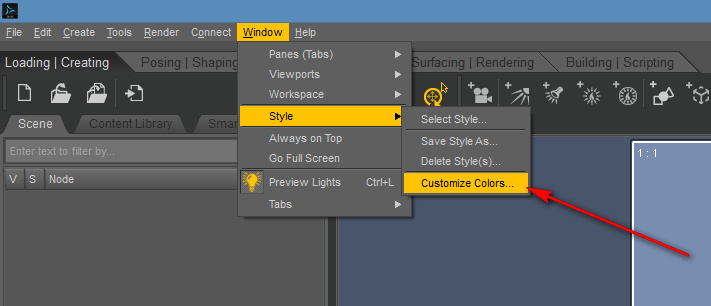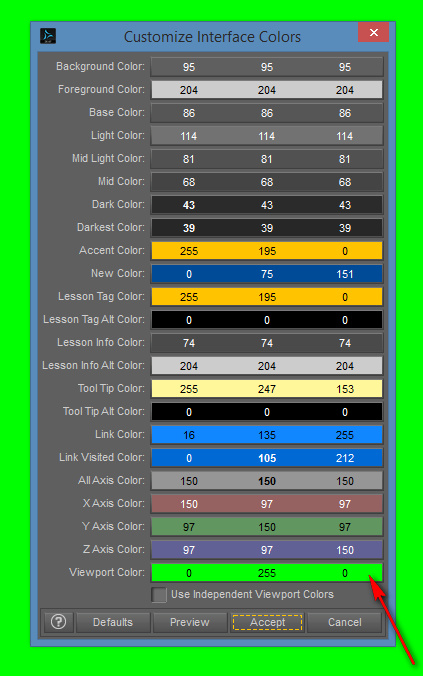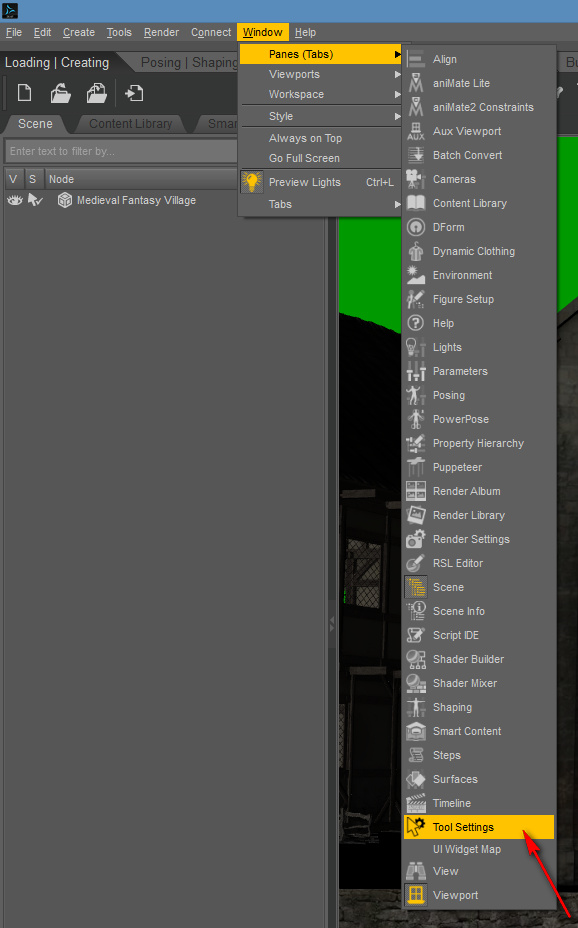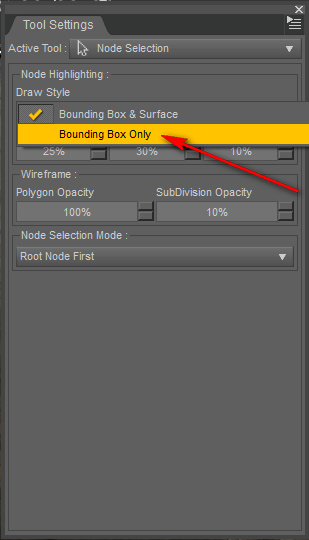Last chance to grab the Renderosity Holiday Giveaway Goodies freebies: ends 31st Dec 2014.
Monthly Archives: December 2014
Cool nomads
Giant, flocking and interlocking exploration-habitat vehicles. For Antarctica. Presumably they’d basically drive themselves, like the Google Car. A cool concept, visualised in 3D by Henry McKenzie and Artur Kupriichuk.
Sketchup-to-Vue plugin for Sketchup
I see that Vue users have a $50 plugin for Sketchup-to-Vue…
The Sketchup Vue Exporter Plugin (Version 2015) is a Ruby-based script application for Sketchup 7 and later which exports Sketchup models, sun direction, cameras, and animations into Vue format. The Plugin is accessed directly inside of Sketchup under the Plugins menu. When invoked, it will create a Vue .VOB model file complete with full Sketchup model geometries, components, groups and materials along with a Vue Scene Loader file for automatically importing the model, sun direction, camera and animation paths.”
Although bear in mind that, most of the time, a simple .OBJ + textures export from Sketchup will be good enough — and is free. If you don’t want to wrestle with getting .OBJ support to an older version of SketchUp, Reallusion’s affordable 3DXchange software will do the conversion for you quickly and easily.
My December 2014 survey of new DAZ and Poser content
Well, I hope that readers had a Merry Christmas! If Santa only brought you the traditional orange, wooden horse and new pair of socks, then fear not! Because there are plenty of 3D toys to be had online. So here’s my survey of the new 3D content for DAZ Studio and Poser in December. There have recently been plenty of quality Vikings, Minotaurs, Reptilians and more, if you like that sort of character — but these are just the other quality items that caught my eye this month:
Come home to a roaring fire with the Simple Living: Fireplace, a useful freebie for anyone making medieval or Victorian era scenes…
MeMoo HD is a new older woman character for the Genesis 2 Female…
MeMoo HD will also work with the FWSA Keshi Indian Hindu girl character, to age her into an Indian MeMoo character…
And the new Big Beautiful Genesis 2 Female morphs may also be useful for use with completing your full MeMoo HD character…
Alessandro has a new American Bison for DAZ, which works with his popular Look At My Hair plugin for DAZ Studio…
And for your buffalo round-up, stampede scene or even an ecological science survey scene, you might look at the new Indiana Jones Outfit for Genesis 2 Male and Female to fit the bill…
Faverel’s complete Lake Village also includes the dhow-style boat, lake, skydome and a set of night-lights. Larger than than the initial promo picture suggests. This could serve as a fantasy Laketown, a pirate enclave, an offshore trading post, or the raggle-taggle of fishermen’s huts that fringe a city dockside…
Dante 78 has another of his finely made medieval buildings, this time an item that looks like something out of a Samuel Prout engraving…
The ever-popular Stonemason has a new DAZ interior with his new Contemporary Living…
WhiteMagus has Park Avenue Set III, which could serve as an exterior balcony scene for Stonemason’s Contemporary Living interior…
Jack Tomalin’s Classic Deco Eclectic 2 is the latest in his growing series of Art Deco style 1920/30s interiors…
There’s also a new V4 outfit from the same era as Classic Deco Eclectic, Glad Rags for Victoria 4…
New contemporary street attire is MMCutie Coat and Shorts Set For V4. Although you’ll probably want to swop out the rather basic boots with the much better (and also new) Hot Booties for V4…
Navarian Hair for Genesis is noteable for being an unusual hi-tech sci-fi hair. Not so good for close-up portraits, perhaps, but it looks rather good when you pull the camera out by a few feet…
AntFarm’s Cryptozoic Worm seems like a usefully generic sci-fi standby, a welcome addition to the small range of DAZ/Poser alien planet flora and fauna…
Poisen pays tribute to Lovecraft with his new Cthulhu Dreaming Prop Set in Poser and .obj…
DM’s Eclectica is an elegant retro / steampunk scene with props and lights, with DM’s usual very high level of attention to detail, and to getting the matching light presets right…
Extraordinary League is a set of four new steampunk accessories…
And here’s a nicely whimsical bit of Poser steampunk that I’d overlooked in previous surveys, the Steam DoDo…
Finally, iClone users have a fine new low-poly Devil Cat for iClone, by 3dFoin, along with a basic set of animations. I spent some hard-earned iClone points on this one…
That’s it, look out for more in 2015!
iClone 6 Pro released
Cranky Christmas freebies
Meshlab 1.34 beta
Meshlab 1.34 beta is now available. Especially useful for those who need to convert a 3d model from an obscure or unusual format.
Update: Meshlab 2016!.
3dCutout
Here’s an interesting curiousity. 3dCutout semi-converts an installation of 3D Studio Max into a 2D animation studio…
“3dCutout converts Autodesk 3dsMax to a user-friendly software with bunch of new tools to help you create your own cutout animation.”
Although most people will be better off with the excellent and easier CrazyTalk Animator 2, which is built from the ground up for 2D, makes it easier to arrange props and characters in depth on the stage, and has an excellent royalty-free pre-made content system like Poser/Daz does.
A 3D Christmas Party
3D Art Live, online Xmas Party!
Wanderers
A beautiful new sci-fi short movie, Wanderers, from director Erik Wernquist of Sweden…
Nursoda’s Merpal for free
Nursoda is offering a free low-poly version of his new Merpal character, plus poses and expressions. The textures are also low, at 512px, but free skins are already available for this new character.
Feel the Xurge!
All of Xurge 3D’s famous Poser sci-fi and fantasy armour is half price throughout December.
Reality 4 released
The new Reality 4 is now available in both the DAZ Studio Edition and the Poser Edition. Reality is the high-end LuxRender rendering plugin, and comes in 32 or 64 bit format.
Mastering Magnets in Poser
How to change your background colour in Daz Studio 4.7
For those wondering where the option to change the viewport Background Colour went in Daz Studio 4.7, it’s now over on the other side of the screen, in Window | Style | Customize Colours…
Don’t choose the top “Background Colour” option (that changes the User Interface colours), but choose the bottom colour named “Viewport Colour”…
However, even that won’t do the trick. What will actually show up at the back of the render is set in the Environment Pane, found via Window | Panes (Tabs) | Environment. There you can set a solid color or a backdrop picture…
While you’re wrestling with settings, you can also get rid of the hideous ‘orange flashing’ on a new install, which blasts your eyes every time the cursor passes over a model…
Update: at 2020 this setting is now found in: Draw Settings | All.
Then switch this drop-down to Bounding Box only…