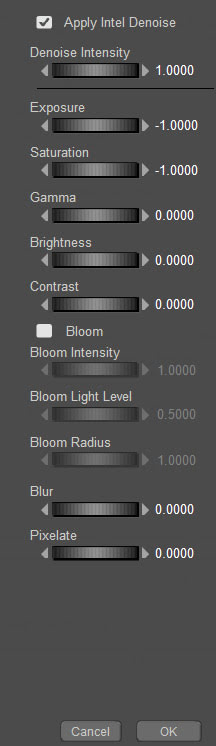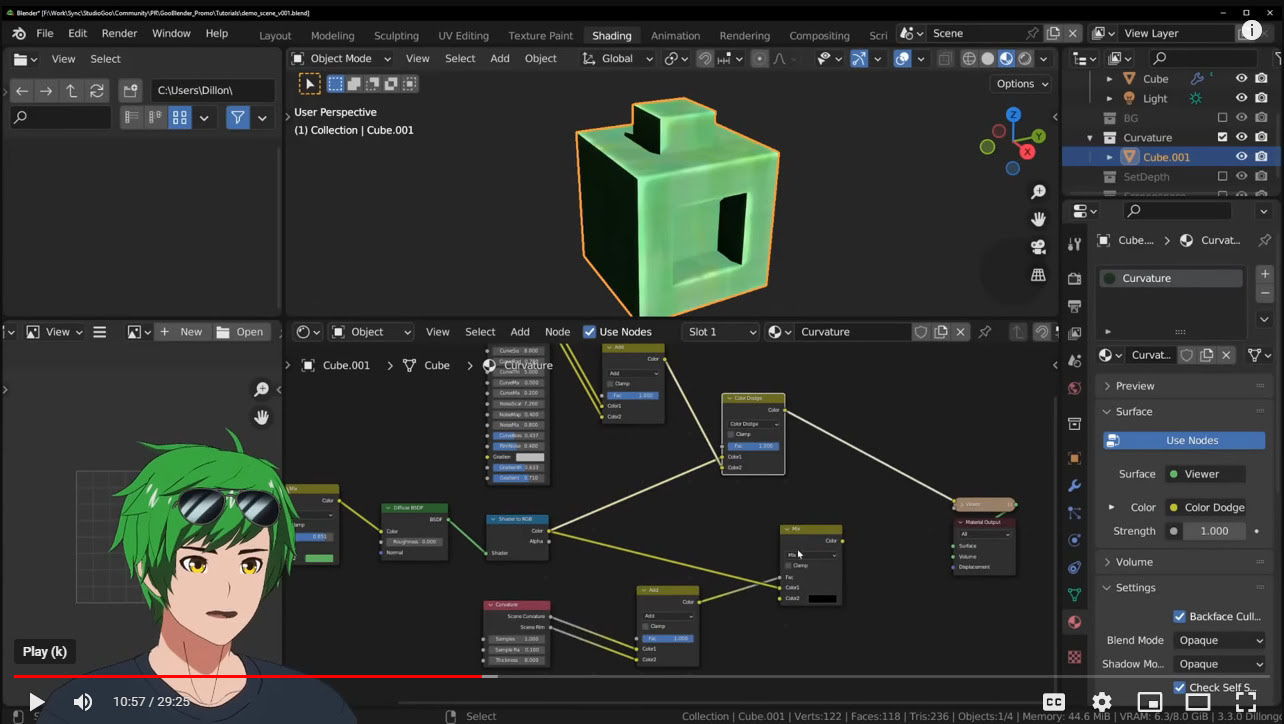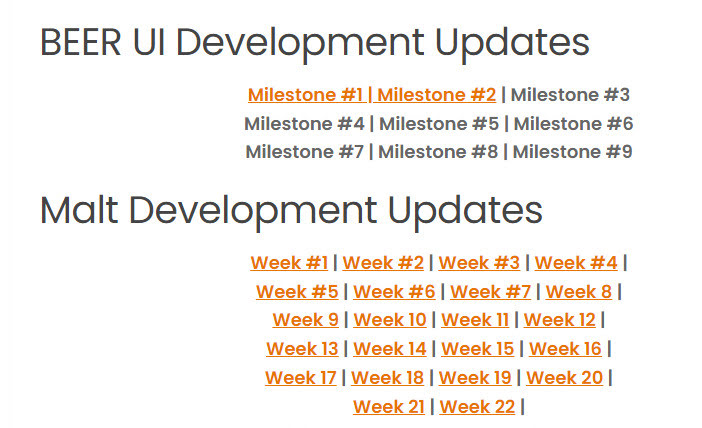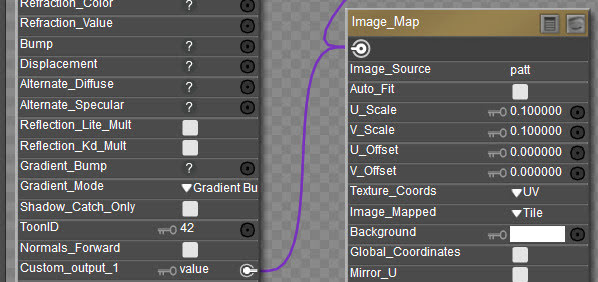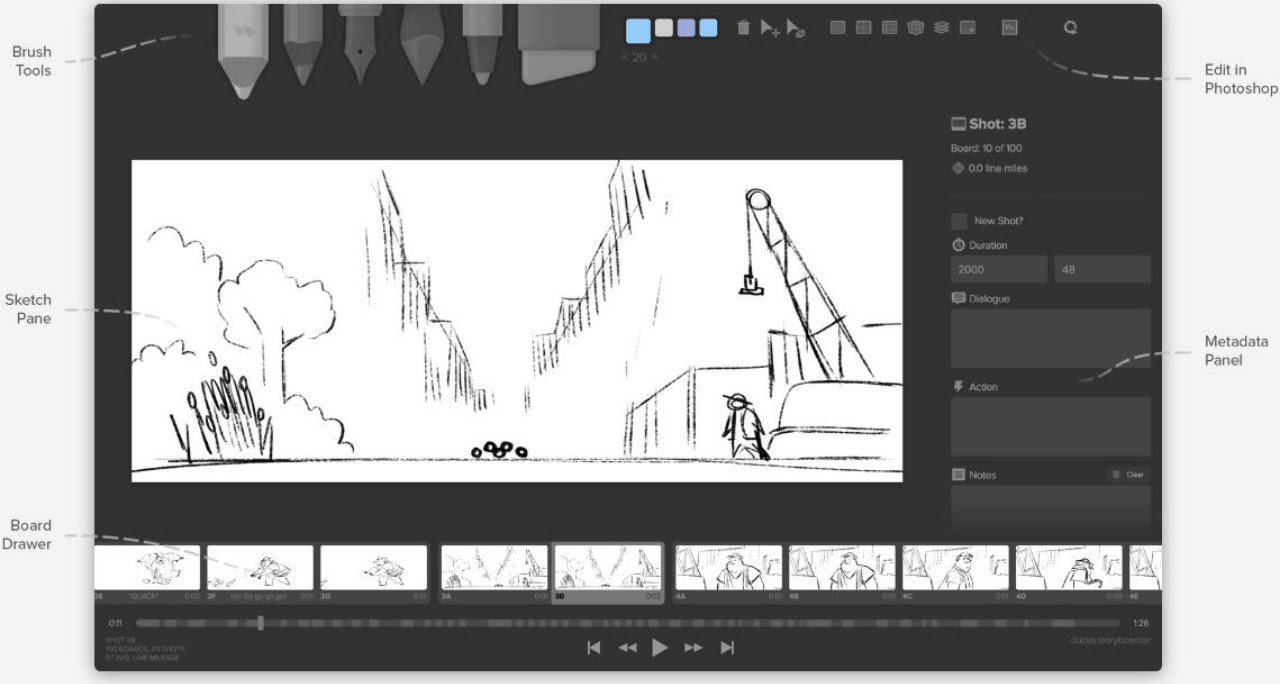I don’t normally notice Clip Studio releases. Sure it’s comics production software (yay!), but it’s also just very annoyingly fiddly and complex. Just not pleasant to use. Yet I see that 2.3 has some changes of possible interest to Poser users…
* Lots of improvement to the ‘dummy’ 3D figure’s movement and user manipulation. More IK-like behaviours, and joint rotation widgets.
* .FBX import of a static 3D model now loads “with applied normal maps”.
Also the usual fixes for the vital things they broke in the last update. Such as… “vector layers are no longer misaligned when pasted”.