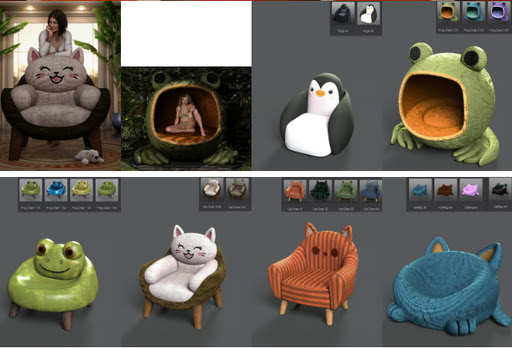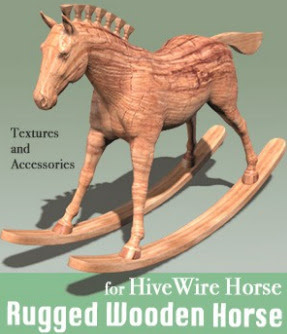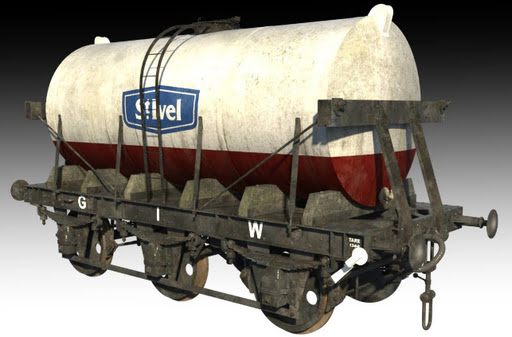Welcome to another page of my judicious ‘picks’ from the wealth of new releases, for use with the Poser and/or DAZ Studio software. My last such survey was in mid February, so here I cover six weeks.
As you may have heard, the large freebies website ShareCG is about to vanish. The new owners no longer want it around. Indeed, it had appeared to vanish earlier today, in a welter of PHP error messages… but is now back up. How long it will stay up is unknown. As such it’s being archived as a partial archive at Archive.org. Among other freebies, all Poser Python scripts have been archived. Including those of the master-scripter Structure, who did not put his scripts under the ‘Scripts’ category. See below for links to the rescue archives. I’ve also fixed the ShareCG links in my scripts directory pages for Poser 11 and Poser 12/13.
Science fiction:
Stonemason’s new Arctic Outpost scene.
Sci-fi Force Field with a number of variants.
Multi Purpose Pick-up, also working via anti-gravity, for your spaceport loading-bays. Similar in design to those in Sky Captain and the World of Tomorrow.
Corruption Builder for DAZ, alien plants for a creepy planetscape. Or perhaps a subway infestation.
Need to blast those nasty corrupt pods? Currently free on DAZ, Secret Underground Props.
Gothic and horror:
Gargoyles of Notre Dame – Set 1: Northwest Tower and Old Stone for Gargoyles of Notre Dame Set 1 (requires the other set). Nice.
Need a gargoyle-master, who sculpts/controls the gargoyles? Weird Neighbour for G8.1M.
Need to destroy the gargoyles? Just pop ’em in the RuralCottage Oven for Poser for a bake-to-smithereens.
Steampunk:
Steampunk Mask-goggles for G8F.
Free, a Curious Street Bin in .OBJ format.
Fantasy:
Round Barrow for Simple Grasslands Expanse (requires Simple Grasslands Expanse).
Currently free on DAZ, Giant Lore for Genesis 3 Male. Body and head presets for giant trolls etc.
A free Wreath Decor Crown in .OBJ format. Possibly useful for wood-gods, etc.
D&D Book with cover, clasp and simple open/close.
EArkham’s ZWorld Vile Crawlers II: Dungeon Monsters. Various forms of snake-monster.
Toon:
Veggies Collection for DAZ. I assume this isn’t close to fan-art, but check before commercial use.
A simple low-poly Cartoon Spaceship, free. Suitable for backgrounds, not close-ups.
Cozy Cartoon World – Kitchen Props.
Figures and parts:
Hair Pack for G9 Male, strand-based for DAZ.
13 Single Hand Poses, props scanned from real hands and packaged in a high-res .FBX format.
V4/M4 still rocks! Free, V4-M4 Rockstar Poses – Guitarists.
Show and Hide Partial Body Poses for G8 and G9.
Lon for M4, a distinctive male head-morph.
Currently free at DAZ, David 5 for the original Genesis figure.
Klyngar for Genesis 9. Fairly obviously a Star Trek Klingon male, so non-Trekkies beware of accidental commercial use.
Landscapes and environments:
Japanese Garden and see also the free Japanese Shrine maiden costume for G9F.
Need moss for your Japanese garden? The new Moss System for DAZ.
EVERYPlant Rope Bridge for Vue. Also available for Poser and DAZ. See also the new freebie Jungle Bridge for DAZ, with its own HDRI file.
Animals:
Nature’s Wonders Beetles and Nature’s Wonders Beetles of the World Volume 1. Plus the free Nature’s Wonders Beetles – Extras.
Songbird ReMix Cool & Unusual Birds 4. A pack of the most attractive and fave birds.
Anniemation’s Capybara. Similar in look to the one in the new must-see Blender animated movie Flow, but one can’t copyright a Capybara… so commercial use should be ok.
A new DA Sheep for DAZ Horse 3. Looks as though it’s suited to flocks rather than close-up cuddles.
flLittle Leopards for the Hivewire Housecat. DAZ iRay ‘spots and stripes’ materials for the Hivewire Housecat.
Historical:
A complete and detailed Medieval War Camp for DAZ.
Retro 1930s pulp sci-fi Ajax Spacewoman for La Femme 2.
Rooftop Base, which with a little adaptation could be 1940s Hell’s Kitchen in New York city. Most of Brooklyn’s kids didn’t have rooftop access, but Hell’s Kitchen kids did… and they often made the rooftops their ‘gang HQ’.
Archives:
On 28th March 2025 it was announced that the long-running freebies website ShareCG was soon to close. It appeared to have closed today 4th April 2025, but is now back up again. How long it will stay available is unknown, but it looks like it’s teetering and may be going down very soon. Save anything you want locally, now.
Given this, the site has been selectively archived and is currently uploading (hopefully) to Archive.org as a 1.6Gb .torrent. This includes the Web pages associated with the freebies (often giving vital instructions for use), plus the thumbnailed category-browsing pages (with page URLs, which will perhaps enable the WayBack Machine to show the full page). Here: SHARECG Backup 1.6Gb. Please note this is a new upload, being attempted via .torrent upload, and thus may take a few days to be ingested. Then it should ‘seed fast’ via Archive.org’s servers — though you should still be able to get the .torrent running, just over several days rather than downloading in 30 minutes. The rescue collection as such is Creative Commons Attribution, which seemed the best balance among Archive.org’s limited options. But please note and respect restrictions for individual items.
Also separate bundles for PhilC’s ShareCG Poser scripts and software and Flufz’s ShareCG freebies and Poser scripts. These enabled me to fix the Poser scripts directory pages at this blog.
Tutorials:
SHARECG Backup 1.6Gb has a backup of the site’s Poser and DAZ tutorials.
How to attempt taking a Poser Firefly line-art only render, to Stable Diffusion 1.5, in InvokeAI. With settings.
Make Things Look Handcrafted in Blender (Blender Geometry Nodes Tutorial).
Optimize iRay Renders Guide for DAZ.
Using AI to Texture 3D Blockout Renders & Transform into Key Art, for the free InvokeAI.
ArtSquirrel tests the state of 3D digital sculpting in the latest Blender.
Also, note that it’s been discovered that Library drag-and-drop works from Poser 12 and 13 across to the Poser 2014 stage. Since Poser 12 is only $29 now (from Clip Studio’s Graphixly store), effectively this means old-school users of Poser 2014 have an alternative library option. Install both, run both, then use Poser 12 simply as an efficient drag-drop Library.
Scripts and other auto-helpers:
SHARECG Backup 1.6Gb has a full backup of the site’s Scripts pages and files.
My pages for Poser 11 scripts and for Poser 12 and 13 scripts have been updated. ShareCG links, likely to be broken very soon, now point to archived versions. Not much I can do about older ShareCG links in my content surveys etc. But at least you can still plug the URLs into the Wayback Machine and see what the page looked like.
A survey of tools for extracting individual panels from comics in an automated way. It’s a surprisingly knotty AI/computer problem.
New software releases:
VoicePal, Windows freeware with quite reasonable offline text-to-speech (TTS) in US and UK and other free voices, plus the promise of more advanced AI voices ‘coming soon’. Tested, and it does what it says. But… no AI voices yet. Still, perhaps of use to animators and YouTube tutorial makers.
Test review: AKVIS Coloriage AI 15.x. Basically, it now offers the DeepAI Image Colorizer… but locally and for the Windows desktop with no Python-hassle. Which is nice. Interestingly, it also understands b&w comic-book pages that have a reasonable amount of greyscale on them, and keeps the page-gutters white at the same time. There’s a hefty price tag on it though, $90 + local sales tax. And the Black Friday discounts are usually paltry.
“Diffusion Self-Distillation for Zero-Shot Customized Image Generation”, a paper demonstrating another large step towards AI-generation for comics, which for regular comic-book readers will require hyper-consistent characters, hair and clothing. Though given ChatGPT’s new method of using AI like a Photoshop stylising filter (not yet released as local open source), such things may be moot fairly soon. On that you’ll likely have heard the headlines about all the ‘President Trump, Studio Ghibli-style’ memes ‐ that was the new AI-filter in action. Once that AI-tech hits local PCs, comics-makers sitting on vast Poser/DAZ runtimes are going to be very happy.
The fiddly but very capable comics production software Clip Studio 4.0 has been released, with an underwhelming “Draw directly on 3D models” feature. Which is not like Grease Pencil in Blender, it turns out. Pity.
That’s for now, more later in the springtime!