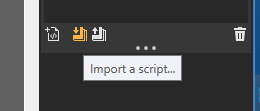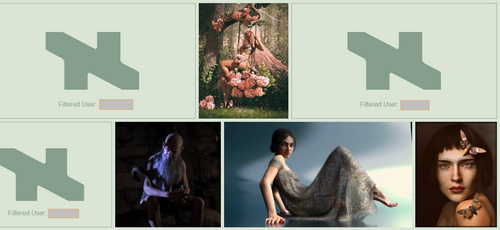For those who are staying at DeviantArt and suffering, you’ll be needing a blocking-filter that’s better than the clunky native one. In which case you should know that the deviantART-Filter browser add-on has a new v6 ‘Alpha 1’ (14th April 2020) for testers. The add-on elegantly blocks users from your search results, and provides a discreet and hassle-free ‘block’ button. It can run alongside the UserScript dA_ignore which it seems doesn’t do blocking in search results, but blocks in other ways.
Why is this deviantART-Filter release important? Because version 6.0 ‘alpha 1’ works with the horrible new Eclipse UI, which regrettably we’re all being forced to use from 20th May 2020. The old version doesn’t work with Eclipse, and the new one is anyway a lot faster when scrolling through search-results.
Here’s the best way to go about getting the new deviantART-Filter…
1. First, don’t uninstall your old deviantART-Filter addon. First, export your old blocklist from it, as a .JSON file…
Then de-activate it, but don’t un-install your old copy just yet.
2. Now download, unzip and install the new version from GitHub. I manually installed the Opera version from the unzipped folders. That means I just went to: Extensions | Load Unpacked | and pointed Opera to the folder. I assume it’ll be much the same on other browsers.
3. Go to the new add-on’s dashboard, accessed via its red address-bar icon. Find the import panel and drag-and-drop your old .JSON blocklist into the import panel…
A ‘hive of scum and villainy’, installed and blocked. As you can see, I’ve been ban-happy over the years…
Now you can uninstall the old version, after backing up that .JSON file somewhere safe.
4. Now check it’s working. On searching you should see correctly-sized placeholders for blocked pictures…
Each remaining picture has a blocking ‘X’ icon placed in the top-left corner, which appears when you mouseover the picture with your cursor…
Click it, and the user is perma-blocked.
Update: 6.1 has a new way to filter a user – right click on a search result, “Create Filters…”.
A big advantage of the new v6.0 alpha in Eclipse is that it’s no longer ‘sticky’ to scroll down multiple pages of results, even with 1,600 permablocks at work in the background. If you only have a few hundred you may not even notice the occasional slowdown.
Incidentally, if you want to convert your exported .JSON file to a one-name-per-line list suited to dA_ignore, then Notepad++ and this Regex is your friend…
The place to then paste your list is your own personal Settings page at DeviantArt, into which dA_ignore will have plugged a new link and a listing page.