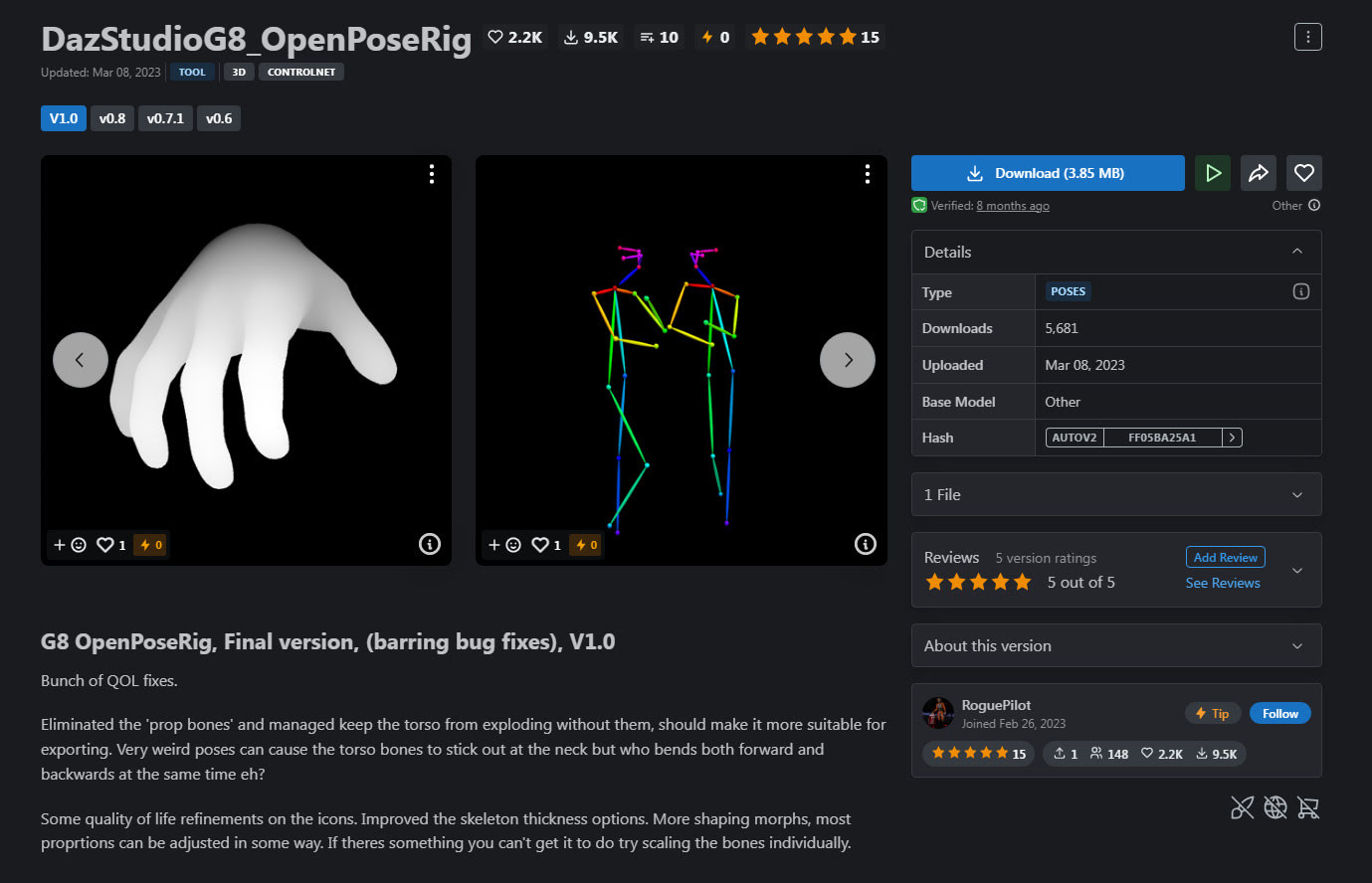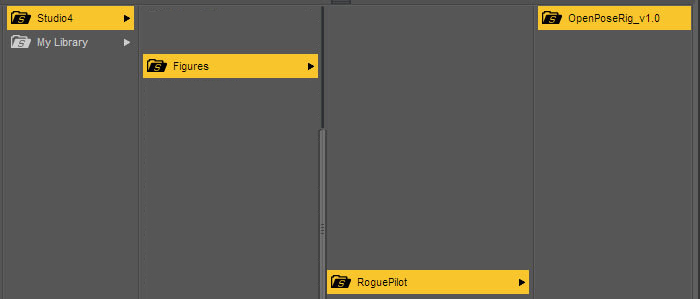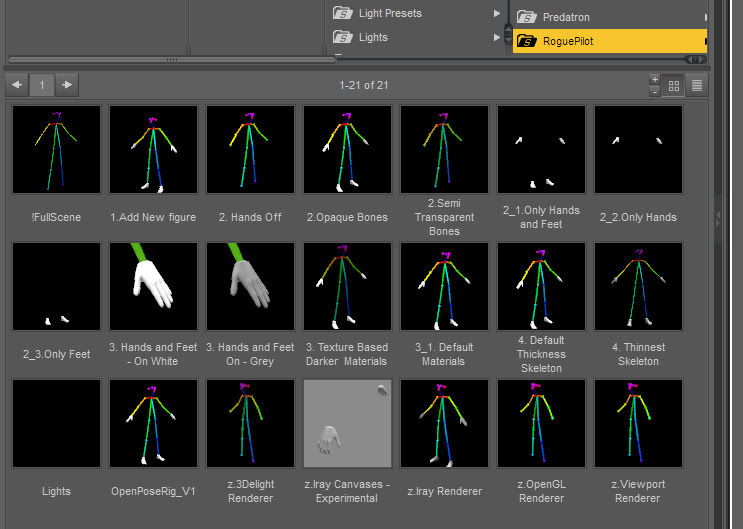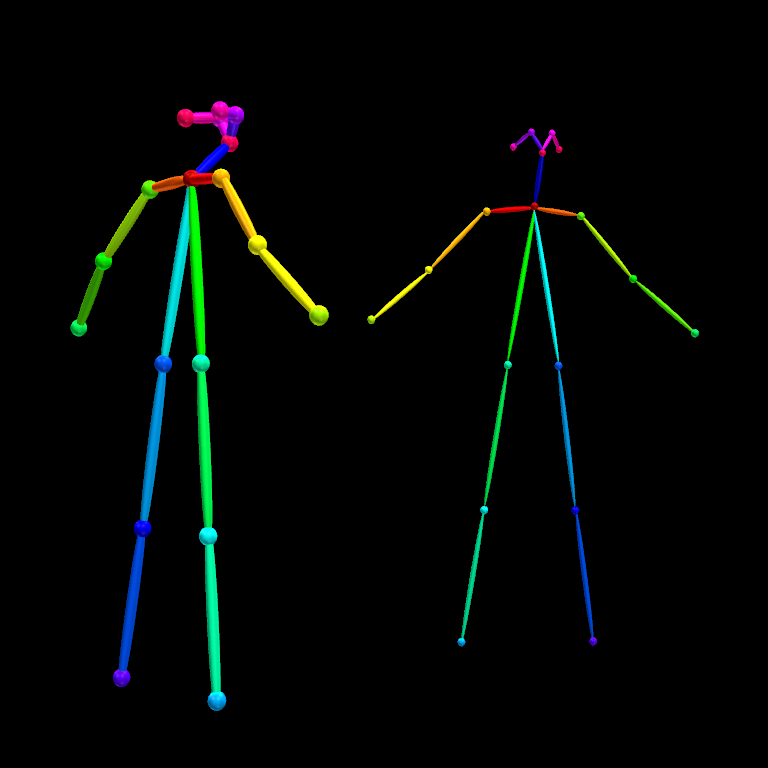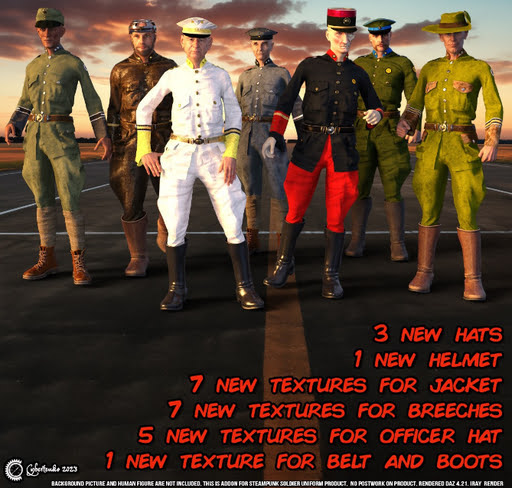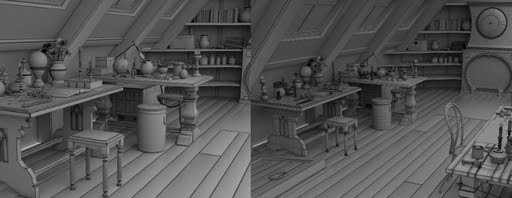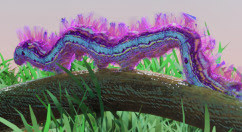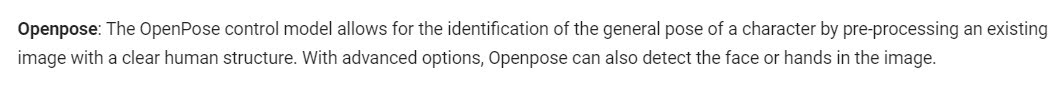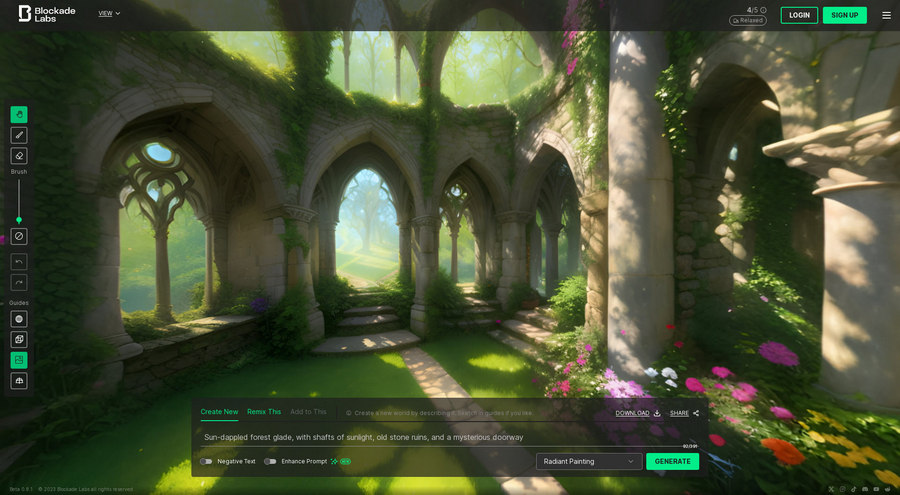2023 Fantasy Attic’s Christmas Gifts, now online and all set to pop, as a Christmas ‘advent calendar’ style freebie page. Donations of Poser or DAZ freebies are most welcome, right though Christmas and the New Year. Contact details are on the page.
Monthly Archives: November 2023
Grotto’s Vampire demo and AI test
A quick demo of the Grotto’s Vampire for Michael 3 Poser figure from Renderosity, which I had in this year’s ‘Black Friday sale’. Rendered in the Poser software, with some ‘secret sauce’ for the final rendering.
Install and load:
1. Install both .ZIP files to the Runtime, as usual.
2. Figures | DAZ People | and load Michael 3 to the Poser stage. Select BODY rather than Hip. No special M4 morph packs are required.
3. Figures | Grotto’s Vampire | add wings and tail to M3.
4. Pose | G VAMPIRE MORPH-MATL | and load GROTTO VAMPIRE ALL. This loads the morphs. There are 60 custom morphs with dials.
5. Pose | G VAMPIRE MORPH-MATL | and load GROTTO VAMPIRE. This loads the default textures.
6. Pose | G VAMPIRE POSES has a range of preset poses for the figure. See also: Expressions | G VAMPIRE EXPRESSIONS and Hands | G VAMPIRE HANDS
7. Save the base vampire figure to the Library, choosing “Whole Group” when prompted. Now you won’t have to set up the figure again in future.
Here are a few demo render in Real-time Comic Book. Less successful at taking line-art than Mr. Happy, a figure from the same maker. But still well worth having, packed with morphs, and it can take M3 poses and expressions. Possibly also additional M3 head and body morphs.
OK. Now a little experiment. Render to a basic real-time Comic Book + Smooth Shaded render. Make it a 768px square .PNG from Poser…
I then tried “rendering” it with AI. Specifically with InvokeAI and the epicRealism v5 photoreal model. I dropped the .PNG into a ControlNet (‘Canny’ edge trace) and after a few goes and some tinkering with the text-prompt I had this in about six seconds…
The final prompt was…
Positive: A vampire at night, kneeling on a building in Gotham, stormy night, red eyes, dead shiny meat skin, fangs, wings, high detail, dramatic lighting, film-noir lighting
Negative: Batman, female.
Is it Poser, is it AI? It’s both. Just another way of rendering.
Black Friday is here
More Black Friday notes.
The usual DAZ and Renderosity sales.
The worthy 2D animation software Moho has 40% off both the Debut and Pro editions. Use the discount code BLACKFRIDAY at the checkout. Moho can also now be had mailed to you on physical media, for those with flaky Internet connections (or none at all).
OctaneRender Studio has discounts on subscriptions. Last time I looked, DAZ Studio could run Octane.
Richard Rosenman’s worthy Photoshop plugins have 40% off. Add the discount code BLK40 at the checkout.
30% off all Mediachance software with BLACK2023 coupon code.
Clip Studio Paint has discounts on both editions. Note also “One-time purchase of version 2 will get a free update to version 3 when that’s released in March 2024.”
TyranoBuilder Visual Novel Studio, 35% off. Steam only.
XP-Pen has substantial discounts on its worthy ‘draw on the screen’ pen monitors.
QuadSpinner has discounts on Gaea pre-orders.
Planetside Software has chosen Black Friday to release of Terragen 4.7. Improved exporting of clouds and terrains.
Renderosity and DAZ start their Black Friday / Cyber Monday sales
Looks like a fairly hefty Black Friday sale has started on Renderosity. Much of my Wish List appears to be 50% off. Even items that are rarely on a discount sale. DAZ also has a lot of 50% and 65% discounts.
I splurged $13 of my meagre Renderosity store credit on Grotto’s Vampire for Michael 3, and the M4 and V4 Child Dials. Grotto’s Vampire being from the guy who made the quality Mr. Happy, which takes Poser’s real-time comic-book line-art really well. And the morph dials being of potential use in creating hobbits, gremlins, etc that can wear M4 and V4 clothes. And all three being the sort of thing that is likely to vanish, as people’s interest in M3 and M4 fades.
Demos when I get the time to install and test.
Pre- Black Friday deals
A round-up of pre- Black Friday deals, spotted so far:
E-on’s Vue 3D landscape software has subscription discounts up to 40%. Still imports Poser scenes.
KitBash3D has discounts on the model packs.
Topaz has the usual deal on Gigapixel AI enlarger software.
DxO Nik Collection (worthy Photoshop filters) has 24% off.
Escape Motions is offering 80% of preorder for the new version of Rebelle (version 7) painting software.
PD Howler has discounts.
Serif’s Affinity line of Adobe-clones is said to have 40% off. Be aware the UI’s small font sizes can’t be enlarged. Try before you buy.
And a seemingly perpetual offer, Poser 12 for $49.
AI-ing now
Yes, I got InvokeAI 3.0 installed on Windows 7 and it’s working fine with my new RTX 3060 card. I’m now a proper member of the PC desktop AI-ing crowd!
All a Windows 7 install needs is a slightly earlier cudart64_110.dll placed in the following locations in the InvokeAI installer folder structure:
..\env\Lib\site-packages\torchvision
..\env\Lib\site-packages\torch\lib
And then it installs and runs without any OS errors.
Installing and troubleshooting a RTX 3060 graphics card
Hurrah! Through the great kindness of a benefactor, who was upgrading to a blisteringly fast 40x series card, I now have a MSI GeForce RTX 3060 Ventus 2X 12GB graphics-card. I had sort of expected I might be gifted it, but I wasn’t sure until he actually got his new card.
So… for the aid of other perplexed card-wranglers, here is my step-by step guide to how to install a 3060 12Gb card to a HP Z600 workstation PC (with Windows 7 as the OS).
1. First, the happy Z600 owner needs to acquire a 6pin to 8pin PSU cable adapter. A Z600’s PSU has only one cable to power a graphics card, and it’s the wrong sort for a 3060 card. But first unlatch the PC’s case-front, and make absolutely sure the card cable is clipped to the PSU box and is actually available. It should be a small black 6-pin connector marked “P10”. Ok, it it’s there you now purchase a ’10cm PCI Express PCIe 6 Pin to 8 Pin Graphics Card Power Adapter Cable’ for a few dollars, from eBay. This additional cable will adapt the Z600 power supply cable to feed the new card’s 8-pin.
2. You may also need a newer type of monitor cable. My MSI graphics-card has one HDMI out (v2.1, supporting 4k display) socket and several DisplayPorts (v1.4a) sockets. Work out what cable you need and order accordingly, to connect the card to the monitor(s).
3. Ok. Download the Display Driver Uninstaller (DDU) freeware for Windows. Unless you first uninstall your existing card’s drivers, the new 3060 will send “no signal” to the monitor and the new NVIDIA drivers will also refuse to install. To get around these joint problems we need to first cleanly uninstall everything from NVIDIA, and shutdown the PC ready to fit the new card. DDU does this easily and automatically. Place DDU in its own folder, and extract. Don’t run it yet.
4. Download the NVIDIA GeForce 472.12-desktop-win7-64bit-international-whql.exe drivers for Windows 7. These are recommended on Windows 7 forums, and are also recommended by rival card company GigaByte for exactly the same card specs. Rival card maker MSI just sends buyers to the NVIDIA website and hopes for the best, which… won’t end well with Windows 7.
5. Ok, unbox and unwrap. Gently remove the thin protective sleeve from the card’s PCI slot connectors, to reveal the row of gold ‘teeth’ at the base of the card. These will soon be connecting the card to the motherboard PCI slot. Make sure there are no flecks or damage on these, but try to keep your fingers off them. Place the extracted card on top of its protective wrapper, ready for lifting in and fitting into the PC.
6. Open the PC case. With a flat-head screwdriver, remove the foam-top box. Four screws hold this to the inside of the Z600’s case box. If it’s not removed then the new big card will prevent the case lid from closing, later on.
7. Right, we’re ready. Load the Display Driver Uninstaller freeware, choose the third option (‘close down the PC on finishing, to fit a new card’). The old drivers are then fully uninstalled and the OS cleaned of traces of NVIDIA. The PC shuts down.
8. Now with the PC shut down you ease out the two restraining clips at the back of the Z600, which allows the pulling back of a metal bar holding in the fitted PCI cards. You can now gently ease out the old graphics card, and carefully unclip the end section. Place it somewhere safe. Now remove a second small metal panel-cover from the back of the PC, as the new card is big and needs not one but two panels empty. One rear panel-slot will allow access to the card’s monitor connectors, while the other will vent heat.
9. Fit the new card. It’s heavy, so get a good grip. Ease it in at one end of the slot, then slowly press in the other end until you hear the socket’s clip ‘snick’ home. Close the two clips at the back of the PC, to restore the small metal retaining bar. Once the card is firmly seated and locked in, connect the power cable via the short adapter cable you purchased.
10. Connect the monitor cable to the card, and restart the PC. Turn on the monitor and press on its plastic ‘internal buttons’ to tell it to use HDMI or Displayport, if you were using something else before. If the cables are working and the monitor is in the same era as the card, then you should see Windows starting up. In super-tastic old-school VGA 800px mode! That’s because we don’t have the new drivers installed yet.
11. Ok, now go to your saved 472.12-desktop-win7-64bit-international-whql.exe installer and run it. The installer will (hopefully) refrain from saying ‘not compatible’. As it might have done, had you had tried to install with the old card and drivers still in place. Instead it will now install the new fresh drivers, and then reboot the PC. You have two choices, drivers or drivers plus NVIDIA extras. If you want some control then include the extras. My particular MSI card also has MSI’s Afterburner software (free, download it from their site) which can make it easier to ‘overclock’ the card and also gives you your juicy card stats in a slick GUI.
12. Your new 3060 card should now be driver powered, running properly and driving your monitor. With the full 12Gb of memory detected on the card, too. Make sure all physical connections are secure, and close up the case. In the Windows Control Panel, switch your audio back to ‘via Speakers’ to get it working again. NVIDIA’s own sound driver, installed along with the graphics driver, will have hijacked the audio and that’s why your headphones will suddenly be silent.
That’s it.
I don’t recommended installing later NVIDIA drivers than 472.12 (Sept 2020), for Windows 7. I tried a later installer, but then the software windows and menus became noticeably sluggish and the NVIDIA Control Panel crashed on launch. I used DDU to uninstall, and re-installed 472.12. Everything was nice and smooth again. With these drivers you won’t get the TensorRX speed-up that NVIDIA added to the drivers for generative AI users. But with the magic new LCM Lora that hardly matters any more.
By the way, I don’t know who informed me that Poser 11 didn’t support 30x series NVIDIA cards, but they were wrong. A big 3600px SuperFly render happens in seconds on the new card, using Poser 11. Possibly what they meant was that P11 doesn’t support the advanced OptiX capabilities of a 30-series card.
Update: Some comments from gamers suggested it sounds really noisy. But for even heavy AI generation (a batch of eight) using InvokeAI 3 the card stays whisper quiet. I have no problems with fan-noise, but the fans are on (you can feel the air flow). I can only assume the gamers were running a heavy game at 120fps at 4k, and stressing the card.
Big November discounts for E-on’s Vue
Black Friday is still a week away, but some are jumping the gun. Topaz has its usual discount offers on software such as Gigapixel AI. And e-on’s Vue 3D landscape software has…
“Save massive 40% on all annual licenses of VUE & PlantFactory and PlantCatalog until 5th December 2023.”
Yes, it still imports Poser scene files.
Release: EmotiVoice AI
EmotiVoice AI: a Multi-Voice and Prompt-Controlled TTS Engine. Open source and free, for text-to-speech audio generation…
The most prominent feature is emotional synthesis, allowing you to create speech with a wide range of emotions, including happy, excited, sad, angry and others.
An easy-to-use web interface is provided. There is also a scripting interface for batch generation of results.
Thus, if you can get past the fiddly command-line install and Python dependencies (there’s at present no simple standalone Windows installer), then this may well be of interest to 3D and 2D animators, as well as creators of TTS voice-overs for YouTube videos etc.
G8F to Stable Diffusion Openpose
Free and easy, G8F to Openpose, for Stable Diffusion UIs with ControlNet. Available now.
1. Get the free Daz Studio G8_OpenPoseRig V1.0. The end result is intended for Stable Diffusion’s ControlNet / Posenet module, which accepts images of poses in the Openpose format.
2. Once unzipped and manually merge-installed to the DAZ top-level content folder, open DAZ Studio and find G8_OpenPoseRig in the Library. It’s not under People | G8 Female. Instead it’s under Figures | Rogue Pilot | Open Pose Rig. Great if you know that, but almost un-findable if you don’t.
3. Load the G8F via !FullScene and switch the DAZ Studio viewport’s real-time rendering to Smooth Shaded. Apply a pose. Add another figure, if you want a two-person picture from SD. Tweak the bone positions in Posing / Shaping, if required. You can also load a proper G8F alongside, to see the pose on a more human figure.
Ideally you’ll then render this special Openpose skeleton at the standard SD image-generation size of either 512px, 768px (for SD 1.5) or 1024px (for SDXL), output to a .PNG file. It doesn’t matter if figures are highlight-selected or if viewport widgets are visible. The viewport clutter won’t be in the render.
(Yes, they look like .BVH stick-figures, but are not. So far as I can tell the only way to convert .BVH to Openpose is by dropping the .BVH onto this special G8F and then rendering a frame).
4. That’s it. Drag and drop the .PNG render into your ControlNet’s input window. Your subsequent Stable Diffusion image generation will then, assuming you have a suitable workflow and a pose-aligned prompt, ‘more or less’ conform to the figure poses in your Openpose guide-image. It’s not going to be exact, the Openpose being more of a guideline for SD. (If you want ‘exact’ you instead need Bondware Poser 12 or 13, and drop a Firefly lineart render into a Canny Controlnet, then use a low CFG with Img2Img using a full render).
Expressions are instead controlled with a prompt, and perhaps guided by the addition of a LORA. SD is weak at generating several things, and subtle controllable expressions is one of them.
Note the comment on the G8_OpenPoseRig page asking for this freebie to be updated for ControlNet 1.1, which he says can handle finger-bones and thus hands. This freebie doesn’t support these 1.1 style hands, and it hasn’t yet been updated for them. Thus… for 1.1+ hands support you would instead need Poser 12 or 13 with Ken’s paid OpenPose for Poser 12 plugin script.
Note that Ken’s scripts are encrypted and thus require Windows 10 or higher. Note also that Poser 12 can currently be had for $29.
Free scripts and workflows to convert older poses to G8F:
Many old poses in .PZ2 Poser format can just be drag-dropped to a G8, and may be ‘good enough’. But if you need more precise conversion, try…
V3/A3 Pose Transfer to G8F (Victoria 3, Aiko 3). Also try these scripts.
V4/A4 Pose Transfer to G8F (Victoria 4, Aiko 4).
G1F Pose Transfer to G8F (Genesis 1)
G2F Pose Transfer to G8F (Genesis 2).
G3F to G8F Pose Adjust Scripts.
You might also look at the DAZ Pose Converter (Standalone), also free. Half the many commenters just can’t get it to work, the other half think it’s ‘the best thing since sliced bread’. Apparently it can do batch conversion, if you can get it to work. I couldn’t.
Beware of InsightFace
Beware of integrating any AI face-swopping technology from the open-source InsightFace developers. Because they appear to be getting very screwy on the legal side of things, for instance issuing several takedown notices for benign third-party YouTube videos… in which a well-known and respected YouTuber simply shows the technology. InsightFace’s products are thus not something you would want to use in your animations or graphic novels, I’d suggest, in case of legal problems with future licencing and distribution of your work.
Blender 4.0 due next week
It’s the start of the pre-Black Friday, pre Christmas big releases. A biggie, the Blender 4.0 Release Candidate is expected on the 14th November 2023. New is…
– An updated UI (again, will it never end?). There’s even a whole new UI font. Huge UIs menus can now be searched, which is something.
– The vital Principled BSDF node “had a full rewrite”, seemingly enabling slightly better shading and shadows. Hair shading is also a little more realistic, at least considering it’s 3D hair.
– The Anisotropic shader is gone, and Specular BSDF is on the way out.
– The Asset Library is now an ‘Asset Shelf’, under your workspace and viewport.
– Developers can now hook external render engines into Blender.
– User-colored wireframes for 3D meshes.
– Lights now can be textured, and also made to only affect specific parts of a model or figure.
– Nodes can now have collapsible sections.
– “Transparent images in the File Browser now have a checkered background” like in Photoshop. Thumbnail previews for .SVG vector images.
– “Mesh to Volume” node now creates proper volume fog, via OpenVDB.
– Various modelling and rigging changes, which are breaking people’s rigs.
– The minimum OpenGL requirement is now 4.3.
Some of these will likely feed through into Poser 14 in due course, since Poser’s SuperFly is Blender’s Cycles re-branded.
New for Poser and DAZ – September/October 2023
Time for another survey and pick of what’s new for Poser and DAZ, and related software and AI. My last such survey was 17th September, so this is a six-week survey rather than a monthly survey.
Science-fiction:
Technomages Corridor for Poser, and also available for DAZ. From 1971s, and his models always toon nicely in Poser’s real-time Comic-book mode.
Coflek-gnorg’s Headpiece Interfaces for V4/M4, and G8.
A helmet-hood for G8M Helmet 002 MMKBG8M, looking useful for the guards of the hyper-tech lab in your sci-fi story.
A free Tank Breather freebie for V4 through G8.
Is that a Vogon or Cygon or Moron in your spaceship’s alien specimen tank? Find out with the new Cyberpunk Alien Scanner Collection.
dForce Leeloo Bandages for G8F, though obviously for Fifth Element fan-art only.
DMs Omega Interface machine and set.
PBR Alien Rock Shaders for iRay in DAZ Studio.
The Command Deck Crew Poses for Genesis 8 and 9. Requires the Command Deck scene.
Space Suit Outfit for Genesis 9. Plausible as a near-future exploration spacesuit.
Steampunk:
Steel Battalions for Cybertenko’s recent Steampunk Soldier Uniform package.
Fantasy:
A pre-made Witches Workroom for DAZ Studio.
Free Fantasy race morphs for Genesis 8 & 8.1. “Morphs to turn your characters into most of the core races for D&D 5E. Elf, Drow, Dwarves, Halflings, Gnomes, and Half-Orcs.” Requires the free SY 200 Morphs for Genesis 8 Head & Body.
City Watchtowers for DAZ Studio. Four different types, including one that could double as a rustic fantasy light-house.
The romantic fantasy Halley Hair for Genesis 9.
Halloween:
Flat Spooky Portrait Morphs for G8F. Flatten G8F, put her in a picture frame, desaturate to B&W.
A slightly stylised Dead Place 3D vignette.
A free Trash can and lid with morphs. Definitely looks spooky to me!
The trash can is probably where the Spooky Banshees for DAZ Studio hang out.
iRay WebWorx, hand-crafted iRay web meshes without spiders. Lots of other recent Halloween items are over at the DAZ Store, mostly looking like movie, TV, game -influenced stuff.
Free Fang INJs for V4. And Fang INJs for LaFemme and LaFemme 2.
Toon:
Dining with Fishes is a room and props set that could potentially be given a makeover to work with the DAZ Figure Lenore and her raven. See also the new Toony Cemetery.
A free toony Caterpillar for DAZ Studio.
Free Lashes for Chull and Nails for Chull. For Nursoda’s recent figure. See also the paid-for Miss Chull Set for Chull.
A set of poses, RA for Pink 2. Pink 2 being a small toon figure that ships free with newer versions of Poser.
Figures, poses and clothes:
Now on the Renderosity store, the flagship Poser female figure La Femme 2 Pro.
FaceFX Morphs for La Femme 2 and BodyFX Morphs for La Femme 2. And stylised Face Morphs for LaFemme 2.
Temesta’s Octavia for La Femme 2. “LF2” appears to be a somewhat agreed search term to use on the Renderosity store, to find characters for the new La Femme 2 base figure.
Three conforming tails for Poser figures. The maker says “they conform well to all the figures I’ve tested”, which look from the preview like V4, A4 and perhaps a Genesis import to Poser.
STZ Cooking poses for G8F, possibly useful for making illustrated tutorials.
Storybook:
Arah3D Pastoral Summer D-force Outfit for G8F.
And for underneath the Pastoral Summer outfit, D-Force Daisy for G8F and G8.1F passion-killer underwear.
Animals:
WC Dimetrodon for DAZ Studio.
Millions of years of evolution later, Dimetrodon looks more like the Songbird ReMix Chickens. Has male and female variants.
DS Fantasy Owl. Based on a barn owl, but it looks like it has far bigger wings.
At the DAZ Store, a Large Stable for your horse collection.
Landscapes and seascapes:
Pyramid bridges set for Poser, also available for DAZ.
Free Deep Ocean surface for DAZ Studio.
Paid Rough Seas models for DAZ Studio.
A free Snow scooter for traversing your winter landscapes.
Historical:
Napoleonic Uhlan Lancer Cavalry and Scots Grays Napoleonic British Cavalry. Various others are available from the same maker.
Rubies for Rolls-Royce Armored Car. Texture makeovers for the First World War armoured vehicle.
1935 Potex 62 aircraft in OBJ.
Expert Soldier: Poses for G8M. Looks useful for vintage recruiting poster artwork.
1950s Vintage Dress for La Femme and LF2.
A classic English Village for DAZ Studio.
Mid/late 1980s style Leather Outfit for Genesis 8 and 8.1 Females.
Scripts and utilities:
RigControl for La Femme 2 and its training video.
Convert It! iRay to 3Delight for G8, G8.1, G9.
Code 66 Toolbox – Volume 4 for DAZ Studio. Lights Converter, Object arranger, Duplicator and more. I suspect this requires the base Code 66 add-on?
Proteus: Level Set Morphing for DAZ Studio.
Tutorials:
How to (easily) combine all materials for a figure into one material, for Poser 11 or higher.
A video on saving memory and diskspace in Poser, and another warning don’t activate Poser’s ‘Use File Compression’ option.
A video on using real world colour temperatures in Poser and how to export rendered figures with a transparent background and shadows. One video has the possibly important comment…
“if you are using Superfly rendering, instead of tinting the color chip of the light to simulate actually daylight, attach a Blackbody node to the Light node to emit a more accurate daylight color temperature. Anything in the range of 5500 – 10000 degrees Kelvin will simulate a blue-tinted sky or shaded area.”
How to have a figure walk along a path in Poser 13.
Using Cam Depth-of-Field and Cam Lock in Poser 13.
Why you should sometimes view your scene through the shadowcam in Poser.
Your free V3 to V4 pose converter, that creates more or less accurate conversions.
Putting an RTX 3060 card in an HP Z600 workstation.
TriAx Figures from Old Parametric Figures for DAZ Studio. “This 69 page tutorial takes you step by step through the process of doing the conversion yourself with Aiko 3. At the end of the process, your TriAx A3 can wear A3, V3, M3, G3F, G3M, G8F and G8M clothing and hair using autofit technology”. Interesting.
Creating an animatable target light in DAZ Studio.
A new video on Mimic Pro for DAZ Carrara – a Basic Intro. Mimic being for lip-syncing of characters.
Comic-book production:
An unusual MAT in the form of Grid Suit for G8F in DAZ Studio. Useful for comics makers who need drawing guides for draw-overs.
On YouTube, The Secrets Behind Classic Inking Techniques.
Desktop software:
Poser is now at 13.1.518 (October 2023). Related videos: Principled Volume Shader in Poser 13! and Saving to the content library – A great improvement.
The mature 2D animation software Moho 14 has been released, along with a long free Webinar – What’s new in Moho 14.
3DCoat now has Live Booleans.
PD Howler has PBR and a new PBR basics – metallic appearance video tutorial.
At the Internet Archive the old Mojoworld 3.11 Pro and also the software’s PDF manual and two key tutorials. An install of Poser 6 is required to import .PZ3 files to a MojoWorld. The software’s old Quicktime QTVR ‘360-degree bubble’ can be fairly easily converted to modern 360-degree VR formats.
The Painter 2023 Humble Bundle, an offer now on for a limited time.
Photoshop Elements 2024 is released and at last has a dark mode.
It looks like the chance to buy Zign Track 2 for Poser has vanished. The software offered ‘stick bobbles on your face’ marker-based facial mo-cap for Poser figures, working with a standard webcam.
AI:
Videos for the InvokeAI 3.2 Release and 3.3 Release. InvokeAI is perhaps the best starter UI framework for new generative AI users, provided they’re already used to the sort of complexity required in 3D software. See also the tutorial Use InvokeAI’s ControlNet with any 3D software to generate the poses you want with automated OpenPose estimation from a basic Poser render…
Skybox AI – seamless 360-degree VR bubbles from text prompts and sketches. Five free goes, then you sign up. Impressive and fast, at the moment.
That’s all. Don’t forget to support me with a $ or two on Patreon, please.
More picks before Christmas. May all your Black Friday bargains be $20 items reduced to $2.99!