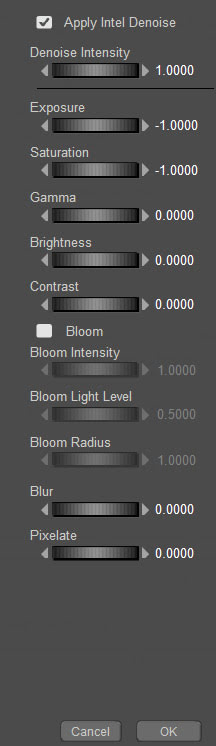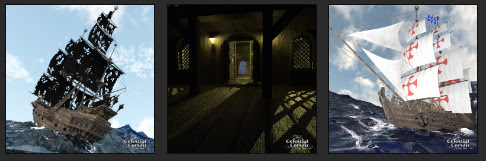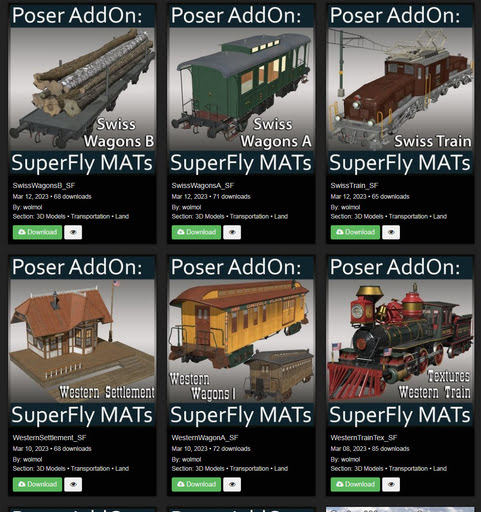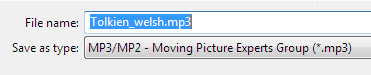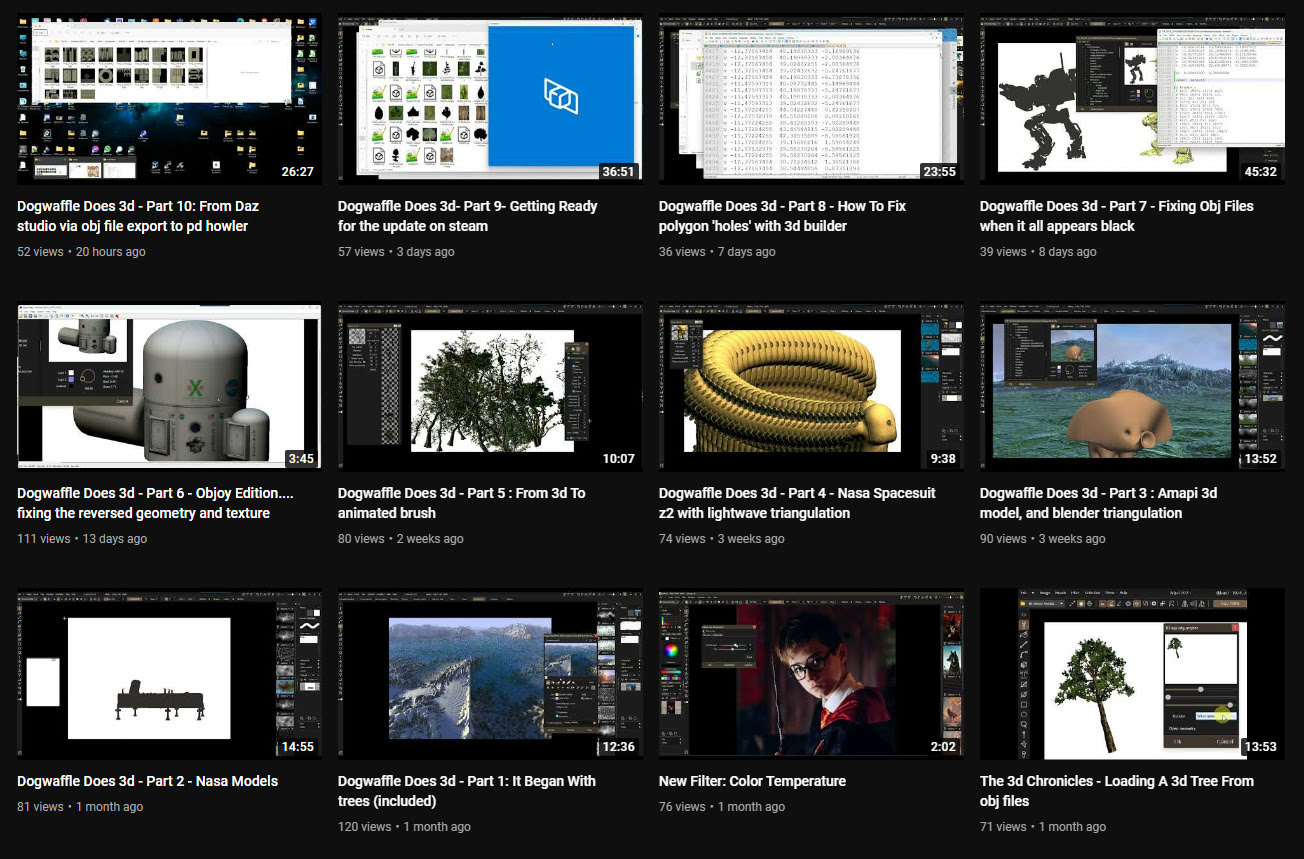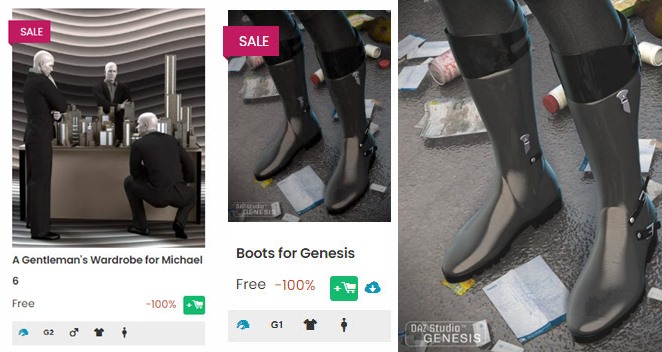Poser 13 has been released for Windows. Available now at Renderosity. There’s also a 21-day free trial.
Upgrade from Poser 12 is $99, full-price for 13 is $250. Poser 12 is still on sale at $150. There doesn’t seem to be an upgrade offer from Poser 11 to 13, curiously. But I imagine that anyone who wants to has already done the Poser 11 to 12 upgrade.
Poser 11 is still on sale thankfully… but is now hiked up to $150 at Renderosity (was $52 for a long time). However, note that Neowin still has it for $80, an ongoing roll-over offer officially approved by Poser’s parent company Bondware.
The “Windows 10” system spec probably doesn’t mean much, since Poser 12 and now 13 run fine on Windows 7. But note that Windows 7 users can’t install Ken’s store-purchased Python utilities due to lacking the encryption needed. Note also that ZBrush 2022.7 or higher is now required for GoZ round-tripping to Poser 13.
A Mac version of 13 is also set for release, soon-ish… “We expect the Mac version to follow the Windows release in a few weeks as a free update for Poser 13 license holders.”
Also due is “an exciting new figure” but this is still “in the works for Poser 13”. The existing free 25Gb content bundle is the same, but it seems it’s now split into more manageable download bundles.
Installers for 11 / 12 / 13 are now all available at the posersoftware.com site.
As usual, expect any new version to break a few Python scripts, because Python “knows nurthing” about any ‘Poser 13’ version. There is one forum report that EZSkin 3 won’t run on Poser 13, for instance. But there’s already a fix for the script. However, the dev team also quickly posted a “new installer” that may fix this without the need for the new fixed script.
Also as usual, new users of a vanilla Poser 13 may have to tweak their rendering settings to get the optimum configuration for their particular hardware setup. There’s a lot to digest there, several things have changed with the new Cycles/SuperFly, and it will pay to study the new settings for a few hours.
Ok, so… new items for Poser 13 which caught my eye in the list were:
* The “latest open source Cycles engine” from Blender, which in Poser is branded as SuperFly. Not all Blender Cycles nodes are present. It’s a slightly cut-down version, plus some Poser-specific nodes. The new version in Poser 13 gives much faster rendering, especially on animations and complex scenes… “GPU renders of complex scenes benchmark at under half the time required for the same scene on Poser 12.” Also works on CPUs, I hear. Also has “Improved adaptive sampling for faster renders” and an “Updated animation rendering system for better productivity [when] rendering movie sequences.” The new “GPU rendering on remote nodes” can speed things up even more, if you have the kit and ability to pay the electricity bills and can wire up a local render farm.
* “Updated Walk Designer and Talk Designer, for better compatibility with all figure types and support of imported libraries.” Again, animators will likely be happy at that.
* New ‘Post FX’ post-render options… “denoise, exposure, saturation, gamma, brightness, contrast, bloom, blur and pixelate.” Nothing you can’t do in Photoshop, but nice to have. Bloom may be interesting. If it looks good, is consistently controllable, and has enough light spillover to become ‘glow’.
* Improved Intel Open Image Denoise (OIDN) module. One of the best features of Poser 12, and now also in Poser 13. Good to see they’ve integrated a more recent version, though no version number is given. It works wonders on either CPUs or the GPU, which suggests it is indeed the latest version (previous versions were GPU-only).
* “Improved morph and weight-map copying system makes creating clothing easier.” Clothing makers will no doubt welcome that. (Update: Two bug-fix releases to 13.0.287 focused largely on these features). PoserPython scripting now “includes Match Centers to Morph, Joint Order, and Copy Morphs From”.
* Downloadable full PDF manual. Useful for those who locally index and search an archive of PDFs and forum-captures, using full-text desktop search software such as dtSearch or Docfetcher. The manual is not quite up-to-date. For instance, the new Enhanced Shadow Catcher in P13 does work with SuperFly, though the manual says it won’t.
There are unconfirmed forum reports that the Preview viewport / rendering “has improved”, but no comparison screenshots. For this reason, it may be unwise for those in mid-project on a Comic Book Preview rendered animation or comic-book to switch to Poser 13 because they assume that the Viewport / Preview rendering will look exactly the same. It may not.
So, overall it looks like a big must-have upgrade for 3D photoreal animators. It’s also a must-have for those who have a new fast RTX NVIDIA graphics card and want the latest greatest fast software to pair with it. Costly, true, but if the user has the cash for a big shiny new card then they also have the cash to get Poser 13.
I imagine clothing makers may well stick with the workflow they know for now, unless the improvements in 13 are dramatic (I’m not qualified to judge such things).
Overall, the team is to be congratulated. They’ve done enough to justify the version upgrade, and have given 13 a clear focus on animation and a big boost in render speed. There are genuine and useful improvements here.
Of course, it would have been great to see a version that focused on non-photoreal and some Python tweaks to help it (e.g. having Python able to address the Post FX box and plug in any .8BF Photoshop filter at that point in the render process). But that’s a much smaller market than photoreal/animation.
In the meanwhile, don’t worry… the world-leading non-photoreal stuff is still in there: Firefly (with Photoshop auxiliary render layers if required) inc. outlines, real-time Comic Book, Sketch.
Onward to Poser 14!
Install test:
* As expected, Poser 13 installs without overwriting previous Poser versions or runtimes.
* Content directory created at C:\Users\Public\Documents\Poser 13 Content
* No .PDF manual in the install, as that’s now a download.
* Poser 11.x and 12.x still launch after install of the 13 Trial version. Import of a Poser 13 scene to Vue 2016 and the latest Vue both work, is Poser 11 is told where the 12 and 13 runtimes are.
* As usual, the new Poser user will need to fix the ever-accumulating light presets problem by tweaking a setting in Preferences.
* Yes, Blender’s Cycles X (here branded as ‘SuperFly’) happily renders on CPUs. There’s no nonsense at install time about “your graphics card is not worthy, so I’m not even installing”, as there is with Blender.
* The new version of the Intel OIDN Denoiser is packaged as a .DLL, so I can’t find what version number it’s now at in Poser 13.
* Checks how many threads Poser is using on a multi-core PC. Poser 13 defaults to 12 threads for me, but in Edit / Preferences I tell Poser 13 I have 24 threads available for its use (12 Xeon cores = 24 threads) in CPU rendering. And if you have that much power, don’t accept Firefly and Sketch render presets that use the old minimum 32 buckets. Tweak this setting up to 128, for a vastly improved rendering speed. Superfly renders are a whole different ballgame, and you’ll need to study and test to get the best for your PC.
* You add your previous runtime to the Library by targeting ../content/ not the ../content/runtime/ folder. When you’ve done this, your old saved scene files should load fine — because Poser 13 will know where to load the content from.