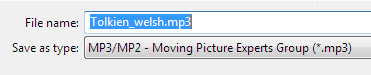How to use Ocenaudio as a simple ‘video to audio’ extractor. No need for online services or questionable free software from Whereizitagin.
1. Open Ocenaudio (the excellent freeware replacement for Audacity). Drag drop the .MP4 video file on the sidebar.
2. It will be opened as if an audio file.
3. Save it as .MP3. There will be a progress-bar, showing time remaining for conversion. It’s that simple.