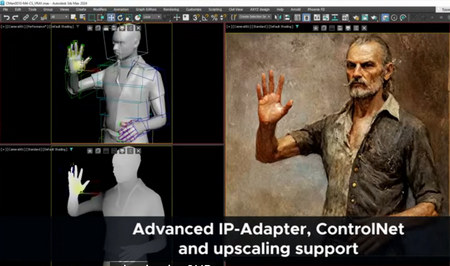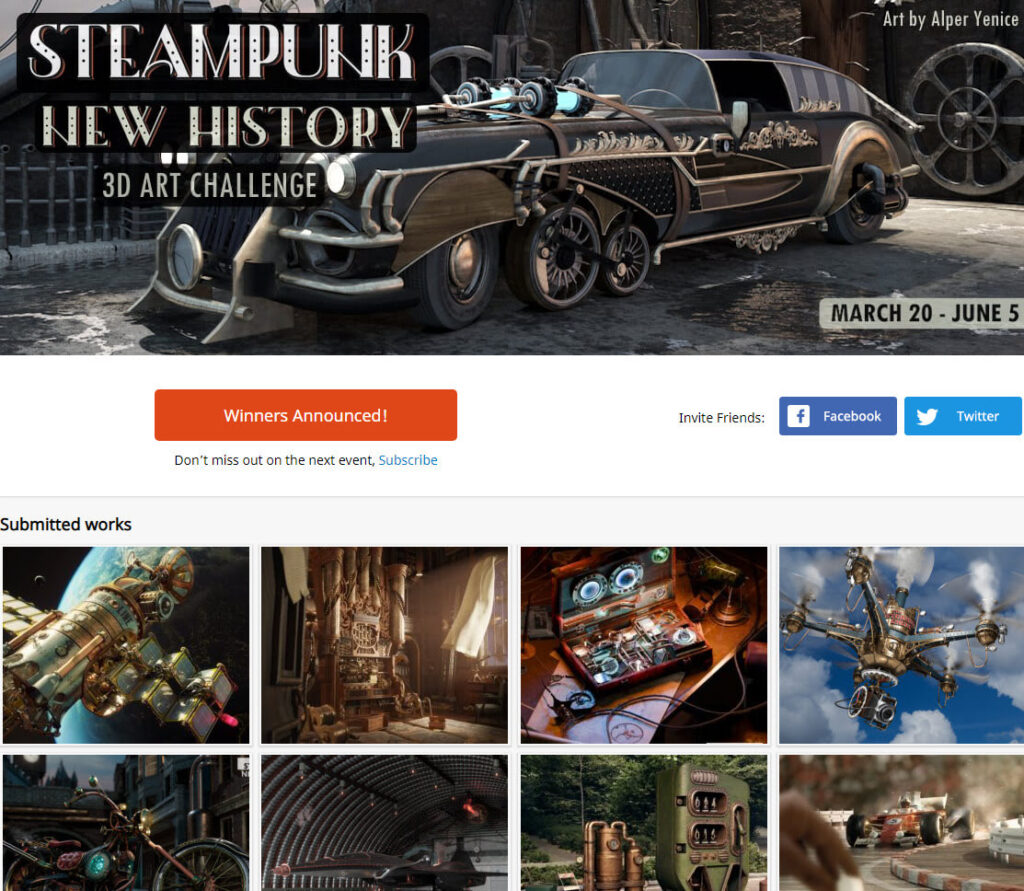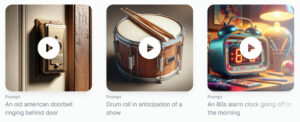I see fiddly and over-complicated Clip Studio EX has gone to version 3.x. And that Clip Studio 3.1.x can now import .BVH motion files, and apply them to its primitive dummy 3D figures. And it has added “support for [import of] 3D models with shape keys”.
Also, Dark Mode is now the default UI setting.