How to restore Drag and Drop from the Poser and DAZ library software PzDB, on an older Windows OS.
Problem: Likely you have been installing various Microsoft updates and C++ redistributables and so on, on an older version of Windows. These may have overwritten elements which enable drag and drop of files from software which uses an underlying MS Access 2007 database. As a consequence, your PzDB may have lost its ability to drag-and-drop from the search results, to load the chosen file into your Poser viewport.
Solution: Get the Microsoft Office Access Runtime and Data Connectivity 2007 Service Pack 3 (SP3) at the Microsoft Update Catalog. There get the accessrtsp3-en-us cab.
Once downloaded, right-click on and unzip the .cab as if it was a normal .zip file. Once done, double-click the accessrtsp3-en-us.msp installer. The Access 2007 components will be updated. There will be no ‘success’ message, but you can tell if it worked. No need to reboot now.
Launch PzDB and your drag-and-drop capability should have returned. It worked for me. Also seems to have repaired some lost functionality on the top menu icons.
Be aware that this will overwrite the core mso.dll in C:\Program Files (x86)\Common Files\microsoft shared\OFFICE12 with a possibly older version than you have. This may affect Office 2007 programs such as Word and Excel.
The alterative for drag-and-drop is to use the bare-bones but excellent external AIR library in Poser Pro 2014. It’s amazingly quick at providing results. This does, however, require that Poser 2014 be running first. The Air library can launch without first launching Poser Pro 2014, but then its search-box does not return results. So 2014 does need to be running. You will also need to update AIR to the latest version, for security. What you don’t get with the Air library is PzDB’s sophisticated grouping and tagging.

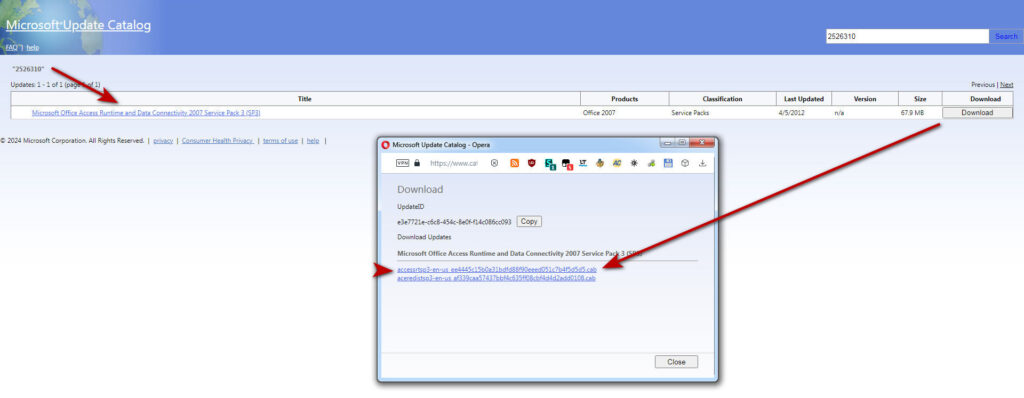
Pingback: New for Poser & DAZ – October 2024 – MyClone Poser and Daz Studio blog