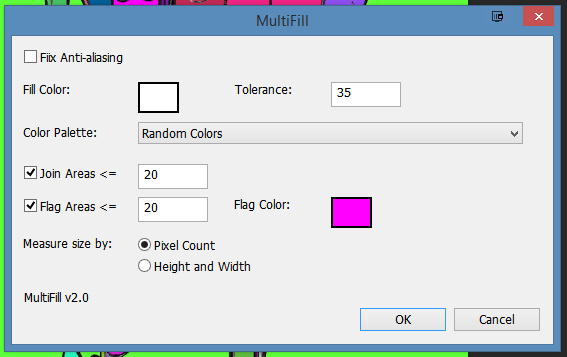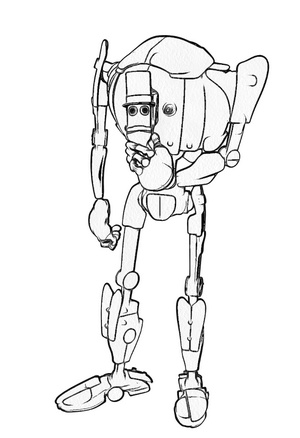“MultiFill is always free to use.” Hmmm… I like the sound of that. Even better, as of January 2019 it is now in Multifill version 2.0.
What is MultiFill? It’s a 64-bit Photoshop plugin (CS6 and higher) that auto-fills black-and-white line-art with random flat colour. “Like the inked line-art made by Poser’s Comic Book Preview mode?”, you ask. Yes, indeed.
The drawbacks are three…
* it doesn’t make sensible choices of colour.
* it only works on black inks on pure white, not black ink on transparency.
* thus you can’t easily separate the colour flats from the inks. But there’s a partial way to get around the latter.
It’s advantages are also three…
* it’s blindingly quick, compared to Krita. A fraction of a second and it’s finished.
* it’s free and runs in Photoshop.
* it has a simple interface.
Install. Find the plugin under Filters | Peltmade. Duplicate your Poser Comic Book Inks layer, make a new white layer, and merge the inks with it. This is the layer you’ll run MultiFill on. Invoke MultiFill. I found these settings good…
Though you can choose from a long list of colour combos…
A fraction of a second after being run, it’s done the business. You no longer have to worry about gaps in Poser’s line-art. Just paintbucket on top of the flat colour islands to re-colour. Which is still going to take some time, and because the lines are on the same layer as the colours, you’ll sometimes hit the lines with the paintbucket.
However, if you place your original inks layer on top of the MultiFill-ed layer, then accidentally hitting the lines on the lower layer will appear to have no effect. That’s the workaround I talked about above.
However, I think Krita 4.x is to be preferred. Krita…
* is iterative… you can build toward the correct paint-in while making small corrections.
* keeps inks and colour flats on their own layers.
* can work cleanly with ‘white knocked-out’ line-art inks.
* doesn’t produce so many hard-to-reach little niggly bits of colour.
* has a ‘restore transparency to the background colour’ option.
See my Tutorial: How to autocolour Poser lineart with Krita 4.x.
However, what MultiFill 3.0 could do, to work with 3D output from the likes of Poser, would be to sample a colour layer directly below it (i.e.: the standard 3d colour render). Then autofill the line-art with flats keyed to the sampled colours. Of course, Photoshop’s native Cutout filter can do something similar with a plain colour render from Poser, but I’m imagining that MultiFill 3.0 could offer something far cleaner in terms of pure flat colour islands.