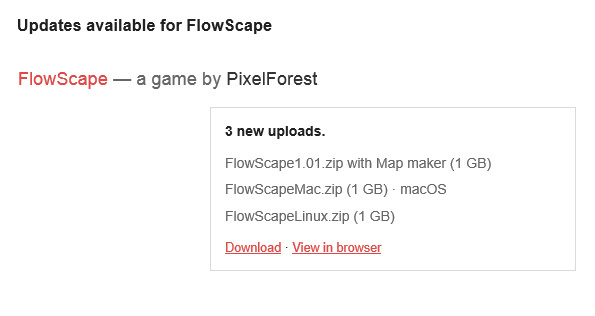I’m pleased to see that the new FlowScape, reviewed here a week ago, has updated already. With a new Map Maker and 8k screenshots.
The new Map Maker adds an orthographic map maker with a grid overlay. To access this you go to the main top-left menu button (the house icon) and then click “Map” in the drop-down menu. Then press F8 to save the map images at 7680 x 4320px. Though F8 fatally crashed Flowscape for me. Nor can one use the normal camera sidebar-icon to get the map screenshot, in that mode.
However making a normal-view screenshot with the normal camera sidebar-icon is fine. And it also gave me an 8k screenshot, which is nice, at the cost of freezing the software totally for about 20 seconds. The clouds stop moving, and 20 seconds later they start again, which is how you know the screenshot is being made. But since it’s writing out a 15Mb .PNG file, the delay is understandable.
So… while the Map Maker is of no real use to ordinary non game-making mortals, the 8k screenshot is worth the upgrade for artists.
Don’t, however, just overwrite your existing folder and expect FlowScape to work. It seems to require a new folder for each install. It picked up my previous save-points fine, though.