Got some troublesome, flaky old SSS skin in Poser 11? Simply rub on a handy squirt of SnarlyGribbly’s EZSkin 3, and all your itchy skin problems are solved!
In a few clicks EZSkin 3 cooks up a neat little SuperFly and Firefly materials combo, using the original textures, and has your character’s skin looking right for rendering in Poser’s new SuperFly. SnarlyGribbly has kindly released it free as a robust beta, via Snarly’s Space: EZSkin. There’s also a ‘latest build’, if you want to trawl the thread on the official forums and scroll through to pinpoint the latest .zip for that.
Very simple to use, once you install:
1. You load EZSkin 3 and its set of Figure Definitions. These are found in the un-zipped folders…
For Poser 12 there are now two zips, and you need both for the presets and definitions.
In the definitions “DAZ Gen 4” = V4 / M4 / K4. These and many others are in the Figure definitions / Legacy figure defintions.defs file that ships with the script or can be found in the second download .zip file.
Poser’s flagship La Femme female figure is regrettably unsupported, but there is a third-party EZ Skin 3 Definitions for La Femme. Note also that the new La Femme figure has a different eye set-up.
2. Tell EZSkin 3 what the figure/character type is, if it can’t auto-detect that.
3. Select either Firefly or SuperFly rendering (the target renderer).
4. Click ‘Apply’.
5. Render.
That’s it. Took about two seconds and four clicks for Dr. Pitterbill. Most popular figures are automatically supported for this, including the various DAZ Genesis variants.
Not working? It should not need AVfix, but that’s worth a try first. You may have an old EZSkin that requires it. You may also need to fiddle with EZskin a bit, for instance if it’s a V4 with a ‘Unsupported’ character and MAT already applied. Even then you may not have success. Ideally the vendor of the character will supply SuperFly materials.
If you have the ‘black skin’ problem in renders, it may not be the Vendor. First check your SuperFly render preset. If Subsurface Samples is zero (often used for a very quick test render), then the skin will render black in SuperFly. Increase this setting to at least 1.
White eye pupils are fixed by going: Material Room | Pupil | Alternate Diffuse node | follow the wire to the Scatter node | turn colour there to a very dark grey. This does not apply to La Femme, which has a different eye setup.




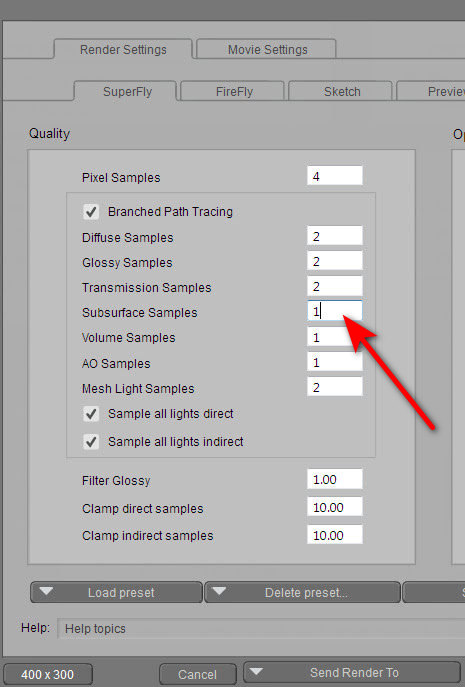
Pingback: EZ Skin 3 – MyClone Poser and Daz Studio blog
Pingback: List of SuperFly shader packs for Poser 11 – MyClone Poser and Daz Studio blog
Clarification and update: “EZSkin 3.1” has the figure definitions in it. The new and latest “EZSkin 3.2 (Updated version maintained by Y-Phil)” doesn’t.