1. Load a standard figure. Here we have Aiko 3.
As you can see, horrid blocky eyelashes appear in non-photoreal line-art rendering…
2. To fix, enter Carrara’s Model Room. Use the camera to get a good view of the figure’s head. Her ten-trillion control points look confusing, but there’s an easy way to select just the eyelashes.
3. Top menu | Selection | Select by… | Shading Domain.
4. Choose “Eyelashes”. They are then highlighted in red.
5. Select the Scale tool (the ‘twin triangles’ icon), and make them really small. Then select the Move tool, and slightly push them back into the head.
That’s it. Line renders will now appear to omit the eyelashes. You could probably do the same with fat (rather than thin line) geometry eyebrows.
Incidentally, another problem discovered with Carrara. A bit of a deal-breaker, even for occasional work. No drag-and-drop of clothes / poses from PzDB onto the scene/figure, as can be done with Poser and DAZ. Since getting Carrara to see / interact with / load from a Content Library is such a nightmare, then if PzDB can’t be used… Carrara can’t be used either.
And Poser 11, as you can see here, effortlessly gives line-art that is just so much better. And does so in WYSIWYG real-time, and with no need to fix eyelashes…
Raw Poser real-time render, Aiko 3.
The only drawback of Poser is that for best results you need to render line-art, colour flats and shadows, and then composite the three real-time renders in Photoshop. Still, not bad for what now costs $53.



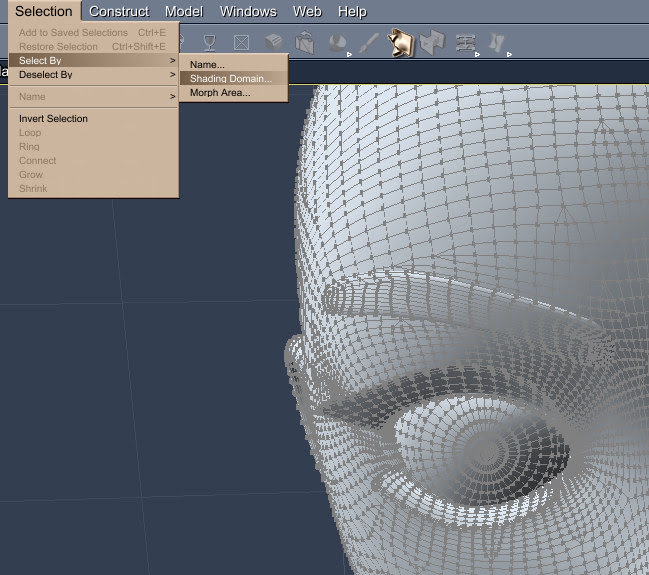





Pingback: Carrara for line-art – MyClone Poser and Daz Studio blog
Pingback: What use is Carrara in 2022? – MyClone Poser and Daz Studio blog