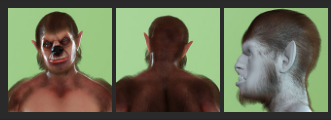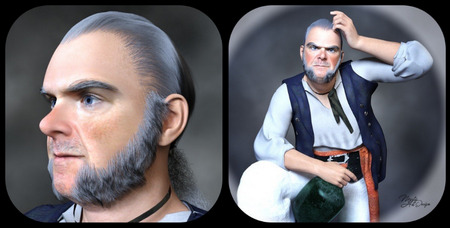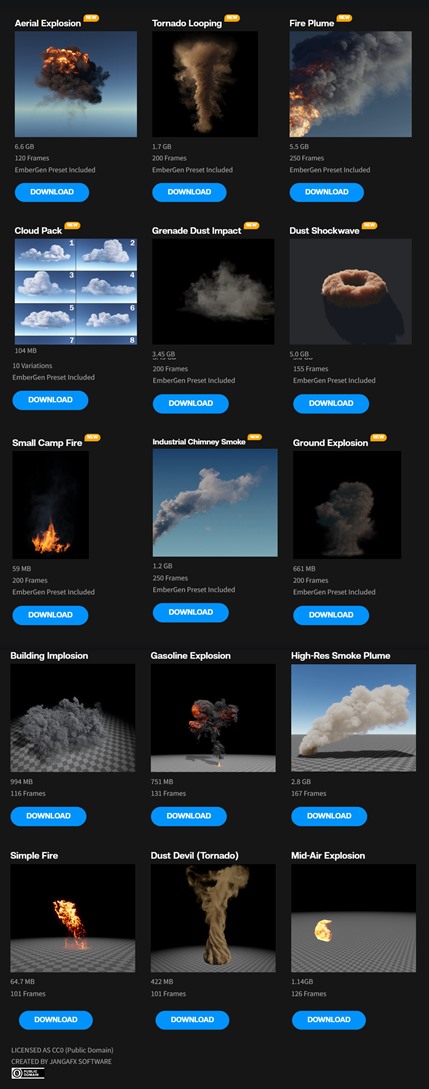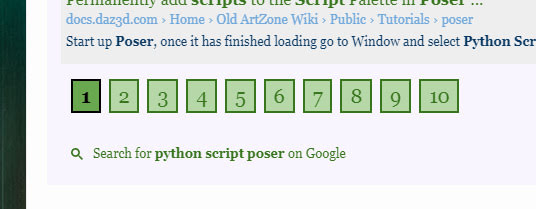The DAZ installer 4.20.0.17 (latest installer) has been installed here and the new DAZ has had some testing.
1) I found I had to recreate my Scripts menu and re-assign a custom shortcut. The items were still there (F3 | left panel | Custom | expand) but there was no scripts menu for them and one vital item had lost the keyboard shortcut.
They had all lost their native ‘Scripts’ UI menu, off which they hang. This menu had vanished, despite the UI layout preset being the same.
2) The slightly older 4.20.0.2 had a bug which I found. This prevented it from fully returning to the UI after fullscreen (Shift + F11). This bug appears to have been fixed with the new 4.20.0.17 (latest installer), but for keyboard presses only.
‘Why would you want to fullscreen’, you ask? Because doing so with the Viewport set to iRay means you can save the largest possible iRay ‘File | Save Last Draw…’ render. You already have an iRay render in your Viewport, so why render it again? It’s there, so just save it out in a micro-second. Admittedly it may be far from perfect after maybe eight seconds or so of rendering, but good enough for use in a complex compositing mix over in Photoshop.
So, keyboard fullscreen is fixed with 4.20.0.17. However, the scripted automation is not fixed. Using the script commands…
MainWindow.goFullScreen()
MainWindow.exitFullScreen()
… has the same problem as before. It works, and as if you were pressing keys. But the Viewport is then found to be kaput on return, whereas it was fine for simple key-presses. After the scripted fullscreen the Viewport is found to have lost all its widgets, and the display hangs forever displaying a ‘uniform grey’. DAZ has to be closed to cure the problem.
This script bottleneck is cured in VisNews #30 (April 2022), when the reader is shown how to chain together DAZ scripts, custom keyboard commands, mouse-gesture freeware and a Python script, such that…
I can now draw a simple “N” mouse-gesture in DAZ… and 90 seconds later I automatically have an eight-layer Photoshop .PSD file of quality artwork, ready for further creative compositing work.
This timestamped .PSD, dropped onto the Desktop, also has a Viewport ‘Save Last Draw…’ iRay render in in, made in fullscreen.
I should say however, that the VisNews solution is Windows-only and all renders must be at 1681px by 1141px. The size is due to the impossibility of forcing the Viewport Draw to be larger than the 1200px-height monitor size being used.