Matcap for Poser 11. You’re welcome.
The material is de-grunged, but its overall intended colour is retained. A more suitably artistic texture (i.e. that doesn’t scream ‘3D speckly grunge’ to regular comics readers) can then be subtly added via plugging a hand-inked texture tile into the Alternate Diffuse. Ignore the hat, it’s raw and untouched as yet. And obviously there are some missing ink-lines, that would need hand-inking. And you’d want the inked lines on another layer in Photoshop, and then blend them in better. But you get the idea.
Not for use on eyes, of course, and skin may need a softer treatment.
Can’t think why I didn’t think of it earlier. A basic form of matcap by simply blurring out the existing textures, while keeping the intended colour. You can of course build on this base, and try to develop the more complex forms that the animation industry understands as ‘matcap’, which involve fixed shadows and suchlike.

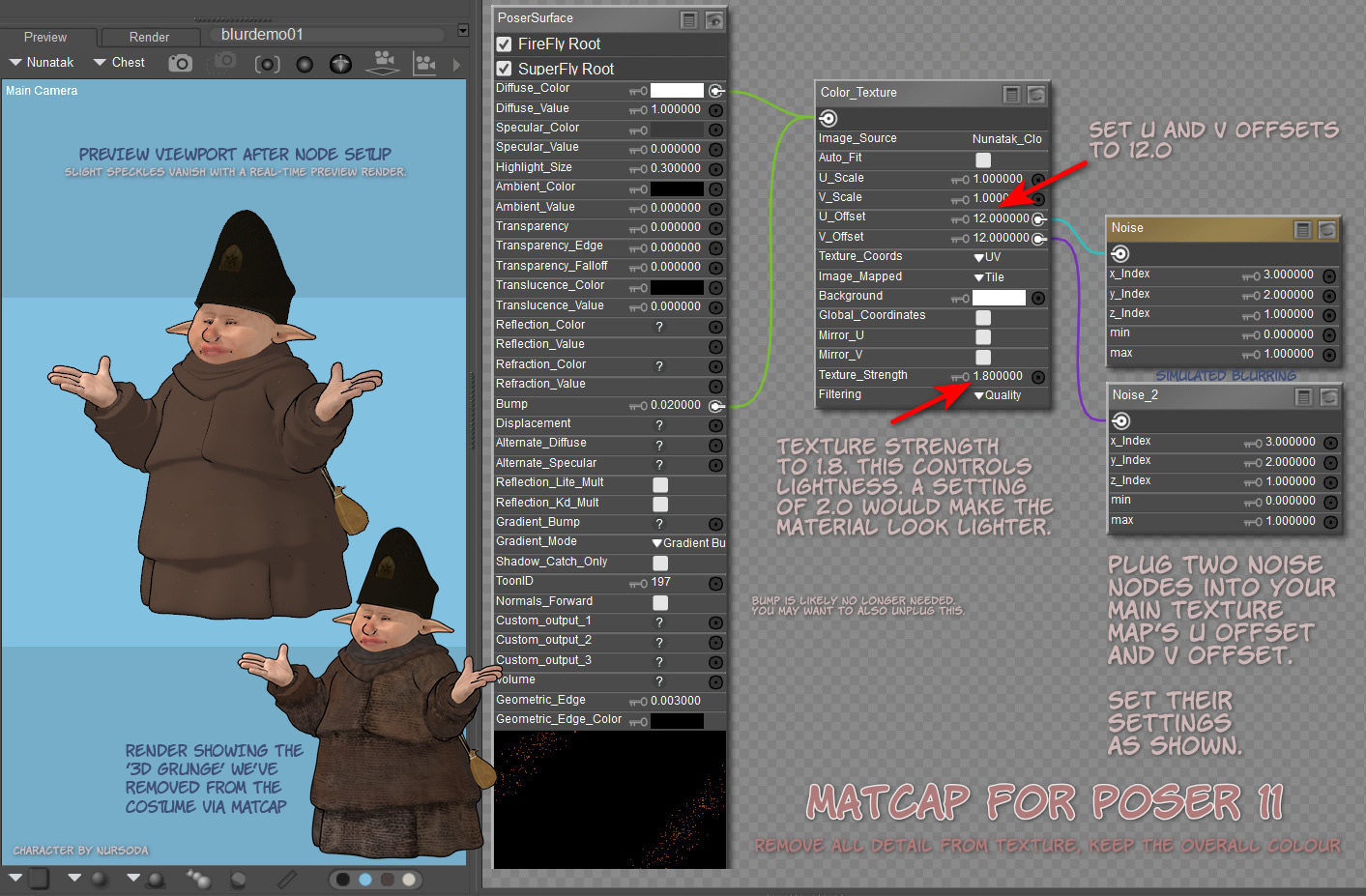

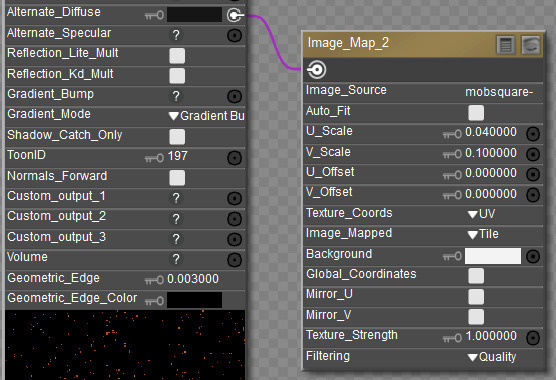
Pingback: What was new for Poser and DAZ in September 2021? – MyClone Poser and Daz Studio blog
Pingback: VRoid Studio 1.0 – MyClone Poser and Daz Studio blog