Would you like the free G’MIC filters running in Photoshop, for Christmas? And in PhotoLine, Serif Affinity Photo and IrfanView too? Santa has visited early, on that one!
Yes, the latest G’MIC has been successfully ported to the old Photoshop .8bf plugin format. It’s been a year of work, in an official project, and is stable in 64-bit.
Be aware that if you have saved custom “Favorite” presets, some may no longer work after installing this. This is because this G’MIC is incomplete, and this incompleteness will affect presets on all your other G’MIC installs (Krita, Paint.NET etc). The solution is to tick the “Internet” check-box and run the “Update filters” inside G’MIC. This will give you the extra super-secret “Testing” folder of filters (and perhaps others in other folders) that you didn’t have before. G’MIC is now complete and all your custom “Favorite” presets will now work.

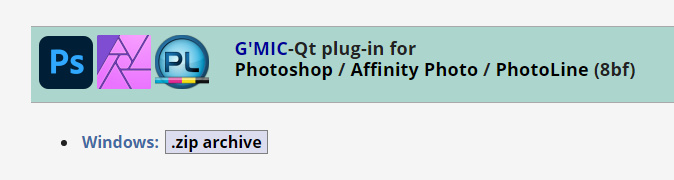
Sadly doesn’t seem to work on older operating systems like Win XP. Probably not a big surprise, wish I could afford to upgrade my computer. I saw it had an interest crosshatching effect.
Try the free Paint.NET and its G’MIC plugin. You’ll also find the free Krita ships with G’MIC pre-installed, though you may have to step back a few iterations of Krita to get one working on Windows 7. I had to do that when I set up the Xeon Workstation and Windows 7.
Unfortunately my main work computer is WinXP, even software that lets me go back to Win7 won’t work on WinXP.
Just out of frustration, I downloaded and installed GIMP and G’Mic onto my 10-year old Win7 laptop (which is fairly slow and more limited than my WinXP desktop so I don’t use it for art creation) so I could try out the newer G’Mic filters. I was wrong about the crosshatching, there’s no built-in filter that does crosshatching, it was actually an example of the Stylize (aka style transfer) filter. See the cat and elephant examples here: https://gmic.eu/gallery/stylization.html#menu
Style transfer is usually relegated to people willing to spend lots of time setting up python, deal with clunky interfaces, and have GPUs to spare, which I don’t, so I appreciate G’Mic incorporating style transfer into such a convenient interface. The author needs to document how the settings work though, it’s hard to decipher what each one is supposed to control.