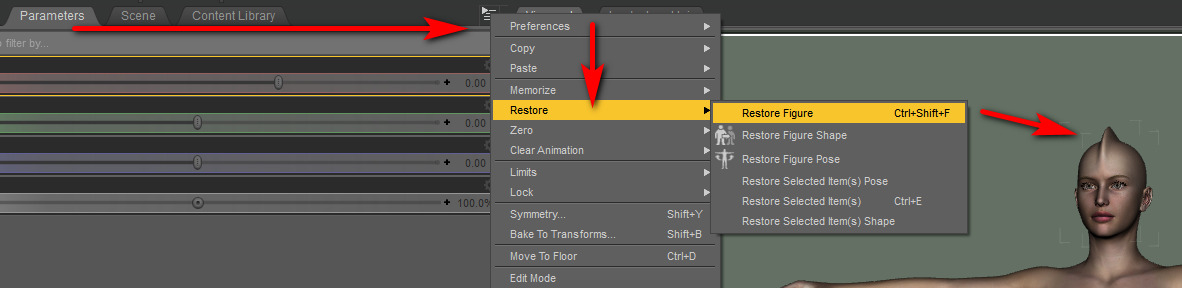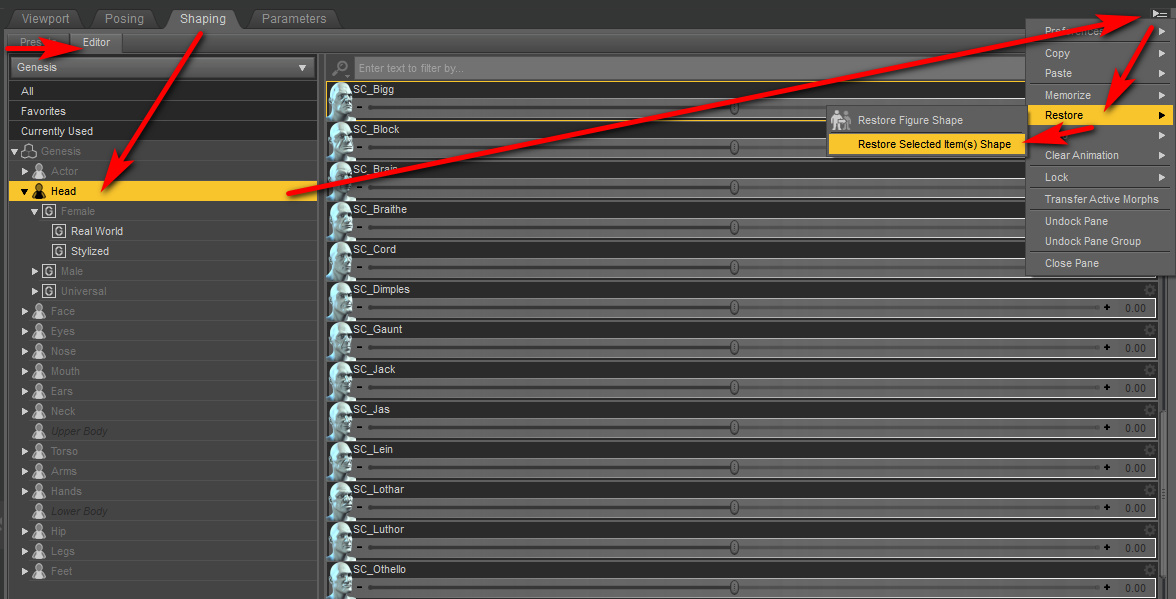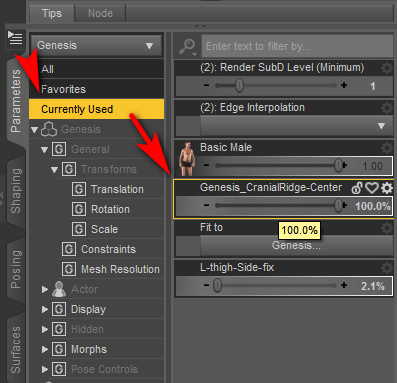Does your base early Genesis figure always load into DAZ Studio with a head ridge / fin morph on her head, like she’s all set to audition for the next Aquaman movie?
Here’s the simple fix…
Right-click the top of the Parameters tab | Restore | Restore Figure. If you don’t see the Parameters tab anywhere, to open it you go: Top Menu bar | Window | Panes.
If it’s impossible for you to find this menu command, amidst the tangled and confusing DAZ Studio interface, then the keyboard command is…
Ctrl + Shift + F
… and this will fix the selected figure. Think of it as “F for Fin”!
However, this doesn’t fix it for good. It re-appears when you open a save scene (i.e. a saved scene on which you thought the fin had been removed) in which you have a dressed and posed Genesis 1 figure. Once you have your figure dressed and posed, what you need to do to “fix the fin” is to go to the Shaping panel, Select Head, and Restore Selected Item…
It’s caused by “CranialRidge” loading with Genesis at 100%. This is from the free pack Genesis Head Morphs…
Judging by the comments on the freebie page, others have also had this problem. Deleting the file from ..\content\data\DAZ 3D\Genesis\Base\Morphs\Agent 0013\Genesis_CranialRidge-Center_Morph fixes the problem, and a new Genesis 1 will load with no problem. Though any saved Genesis 1 scene files will load with a “missing files” freak-out from DAZ Studio. Simply re-save the scene to also fix this secondary problem.