A free Python script Copy Dynamic Hair Room Settings…
Prompts the user to select a dynamic strand-hair prop as a template, and copies its parameters to the currently selected dynamic strand-hair prop. If no HairProp is chosen from the list, but OK is clicked, the script defaults will be applied.
Great. So to try it out I recalled that Rosemary kindly has free Fur Caps for M4 and a Dynamic Fur Capelet for M4. These can, effectively, work with the script as a mini library of hair presets.
1. Install the fur items from Rosemary. I had decided to amalgamate the M4 props under the fur cape location. Thus they were all found at…
..\props\Dynamic Clothing
2. Load one of her furred items, and place it alongside a target prop. In this case my target was a mask.
3. The hair to hair settings-transfer script of course requires… hair. Any old hair, so to add it to the mask: Select Prop Hair Room | ‘New Growth Group’ | ‘Edit Growth Group’ | Select All | exit panel | Click ‘Grow Guide Hairs’ with default settings. Your mask prop should instantly be super-sprouting with default guide hairs!
I don’t know of any PoserPython script to do all of the above basic hair setup automatically, though it should be possible. Thus a visit to the Hair Room is still needed with this script.
4. OK, now I selected the group of default guide hairs on the mask. The script was run. The other hair groups in the scene became available for selection for transfer, via a simple drop-down list.
5. In an instant, the script then copies over the selected hair’s settings to the mask. Here we see the rendered result of a transfer from one of the hair groups used to make Rosemary’s hats. Only one was copied but several were used to make the hats, meaning that the results were a little sparse. That was solved by simply cranking the Hair Density Setting to 300,000 and giving the hair a slight ‘Pull Down’ of 0.00008.
Hurrah, a hairy mask…
Now what’s needed is an auto-setup script to run step 3 on any selected prop, even if you’re not in the Hair Room. And a handy library of 50 hair setting presets, each growing on a simple ball prop, to transfer from.

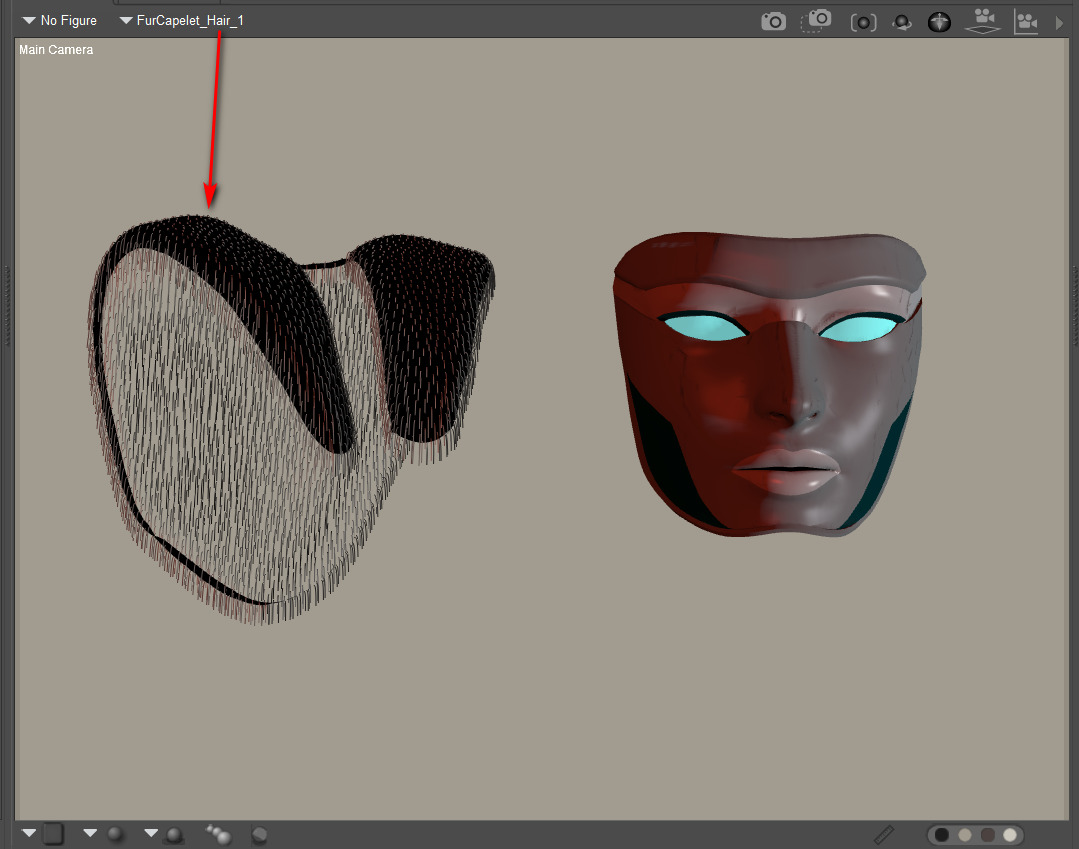
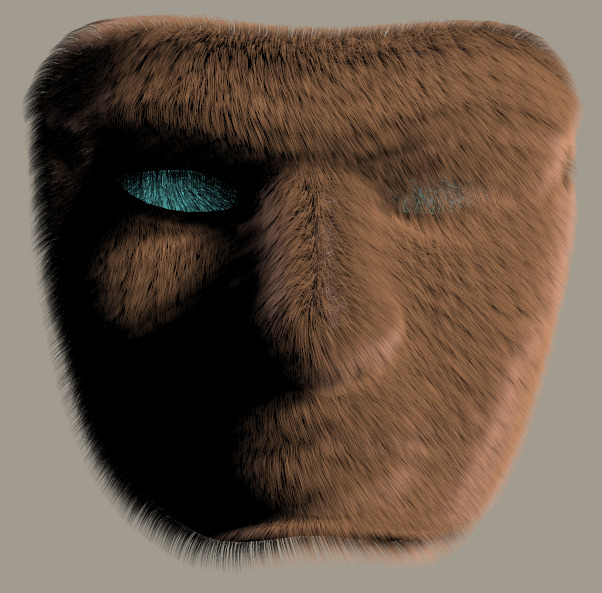
Pingback: What’s new for Poser and DAZ: August 2020 – MyClone Poser and Daz Studio blog