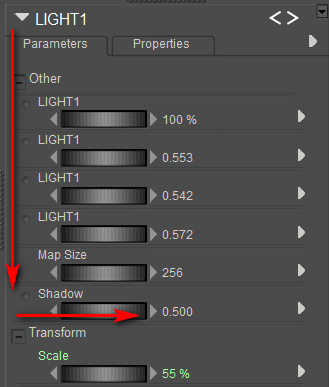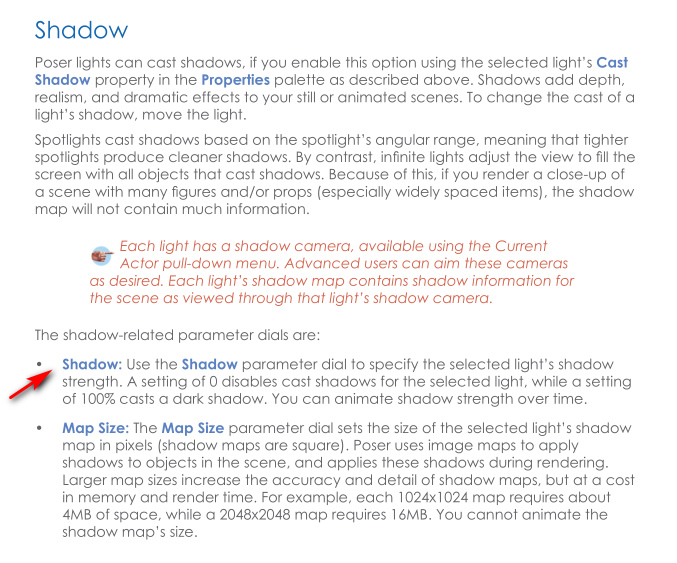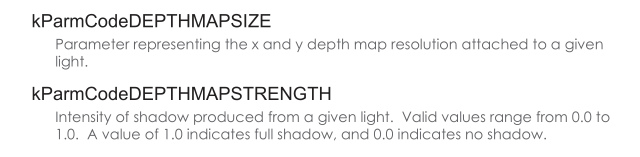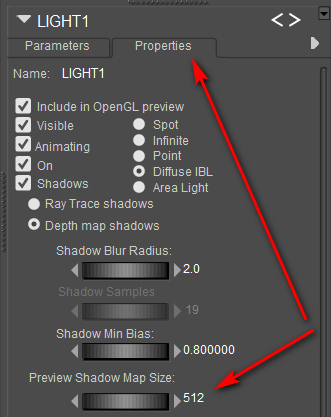There’s a useful new Poser script, “Change Shadow Intensity of Selected Lights”. It doesn’t change the brightness intensity of the lights, only their shadow intensity when rendering…
In plain English, it adjusts “how dark or faint the cast shadow is” in the final render. It doesn’t affect the Preview shadows.
To use, copy out the script from the forum and save it as a text file, re-name that from .TXT to .PY and then install as you usually would for a Python script.
Theoretically it should also be possible to hack the script so the user can also input a number that controls the dial located above Shadow, “Map Size”…
Over on the Preview tab of each Light there’s also a “Preview Shadow Maps Size” dial, and this is independent of the rendering “Shadow Map” dial. “Preview Shadow Maps Size” only affects shadows as seen in Preview.
The larger the “Preview Shadow Maps Size”, the better the quality, and lowering light intensity can also help to soften shadow-edges. However, this dial defaults to the lowest value of 512, while Comic Book Preview users would like to have this up at 1024 — so as to get better shadows on Preview renders. You can have it even higher, and if you’ve heard the Brian Haberlin webinars on Poser comics then you’ll know the ideal for Preview shadows is actually 2048 or 4096 and he wishes it could go ever higher than that. Possibly it can, if you have a ninja graphics card but for me it tops out at 4096. But… you should know that Poser will reliably have a fatal crash if it’s over 1024, and you then try a Firefly render from the same scene.
Unfortunately there’s no possible way in Poser 11 to control this particular “Preview Shadow Maps Size” with a Python script. There’s just no parameter ‘hook’ or ‘command’ for doing that. But you can save light presets to the Library which remember their “Preview Shadow Maps Size”, and Comic Book Preview users are probably only using two or three lights anyway, so it’s no great hardship.