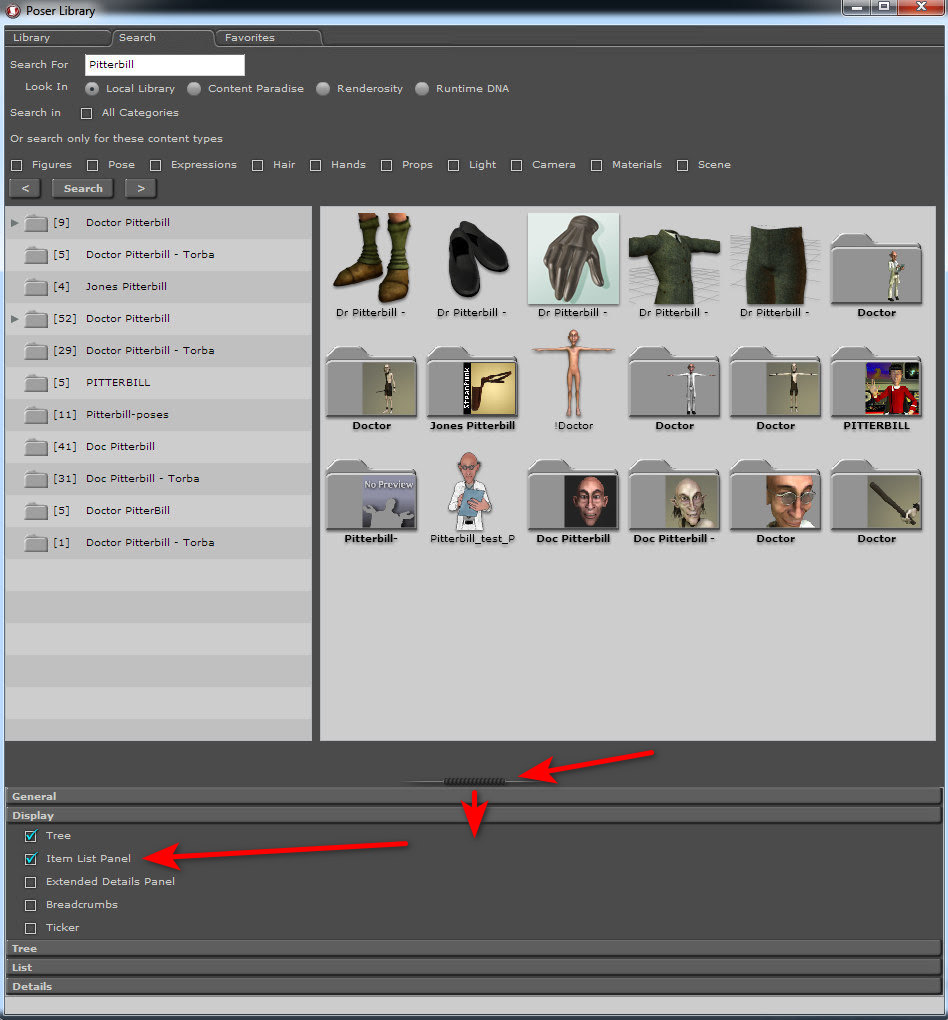Well well… who knew? Poser 12 does have a nice External Library panel feature after all. The AIR Poser 2014’s Air External Library works with Poser 12 and can drag and drop across when Windows is running two monitors + set to “Extend These Displays”. AIR is fast and rock solid. It displays an interior thumbnail on folders, which Poser 12 doesn’t yet (despite the manual saying it does). It can also look at a loaded DAZ runtime and automatically filter for what Poser can load.
At first sight the Air Library’s view of the content leaves a lot to be desired, with collapsed grey folders, no grid view for search results and tiny icons. But this can be fixed in the settings…
Of course not everyone has an old copy of 2014 or an OS that will let them run Air. Mac users in particular may have problems.
I find you also now do the same with either a detached Poser Library panel (it used to be that it could not be taken outside of the Poser main frame). You can even have AIR and PzDB side-by-side on a second widescreen monitor, and either can drag-and-drop to Poser 12 on the main monitor. Figures, poses, lights, they all work.
It seems this behaviour did not used to be the case. Here’s developer Charles Taylor in the official Poser 12 launch webinar: “I remember when the separate window for the Library came to be. I loved it. But I don’t see us being able to bring it back with the current implementation of the Library. You can float it, but you can’t float it outside the app window. I don’t see that happening any time in the future”.
So I guess he may have been right at that point at the time, but later a way was found and it was fixed? Because you can do it now. Or maybe it can still only be done on Windows and not on a Mac?