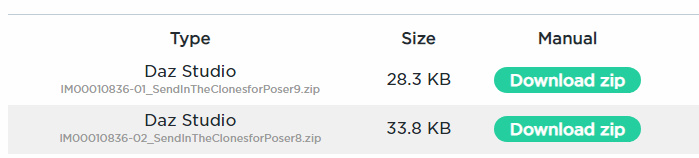The DAZ Store builds a handy Library of your purchases, and very usefully allows re-downloads of .ZIP files, for manual installs. Sometimes for stuff you purchased years ago. It’s a good system. But in the last few days or weeks all the old Poser .ZIPs have been re-labelled as “DAZ Studio”, and here’s an example…
Good luck getting ‘Send in the Clones for Poser’ running in DAZ Studio 🙂 Thankfully the actual sales page still says only “Compatible Software: Poser”, so the Helpdesk team shouldn’t be seeing too many confused customers.
Other tests suggest the Poser installers are still in there, but they’re now mis-labelled. You thus have to squint at the filename and hope it has “Poser” in it, or see if the sales page states ‘Poser only’. Otherwise you have to download all the ZIPs and then open them locally to determine which would need to go in the Poser runtime and which in the DAZ content folder. It’s pretty easy to tell the difference… if it has a “data” folder, then it’s for DAZ.
Update: “Send in the Clones” is said to need Poser Pro 2012 with its service release SR3 patch. But I could not get it working even then, in a 64-bit Poser.