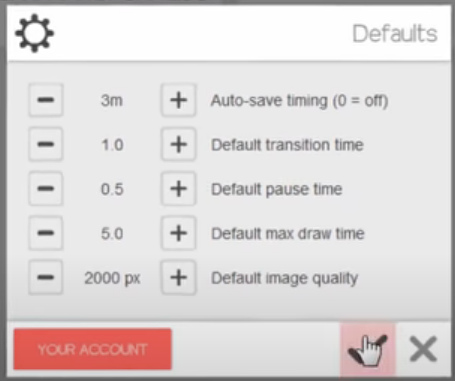You remember those “whiteboard animation” videos, in which a hand super-quickly drew a sketch, words get laid down, while there’s a voiceover? They were the ‘hot new thing’ circa 2014, and generally now go by the name of “explainer videos”.
Production of them is now a Cloud or tightly Cloud-locked subscription thing, and there appears to be no desktop-only software worth having for making them quickly and easily. The leading $40+ a month names are Sparkol VideoScribe Pro and Easy Sketch Pro, among others. There’s obviously a lot of money in such services, and the Web is very intensively astro-turfed with page after page of spam and misleading marketing on such things. It’s almost impossible to find reliable information. Anyway, they exist, and the market leader VideoScribe has impressive capabilities, yet is fairly simple to use.
Their lustre has faded, as a media form. ‘Explainer videos’ were very hot in 2015-16 as we came out of the Great Recession, but they became over-used for mundane purposes — often purchased off the shelf for $20 from quickie providers in the back-streets of India, via Fivver. Such indifferent use has turned them into the humdrum Powerpoint slides of 2020. Meaning a superficially fancy presentation of fuzzy or half-baked ideas, done in a manner that’s then difficult to question or challenge. Thus making the format one that people now wince at, when they see it hove into view in a business meeting, teachers’ meeting or in a marketing context.
But that doesn’t have to be the case, and with a good story to tell and some creative flair they still have a place in education, especially for children and in lower-level work training. That set me wondering about how one would get a Poser line-art render to animate as if it was being drawn line-by-line by a human hand. Being able to output such a thing might be an attractive feature for Poser 12.
The basic method is fairly simple. Lineart as a vector .SVG is just a bunch of vector paths, usually laid down by hand in a certain order. A good .SVG keeps note of the order in which the ink lines were laid down, and apparently it then embeds this information in the file. Javascript can then be run on each vector line to “dash” it. Make these dashes long enough, then cycle through them with a bit of maths so that the dashes appear to “slide along the line”, and that’s the basic way you can give the illusion of lines being revealed. That, apparently, is how the trick is done.
As first I wondered if Smith Micro’s MotionArtist could do this sort of “reveal a drawing effect”. Nope, seems not. Reallusion’s Cartoon Animator? Nope. You’d think that such a sales-worthy feature would be a natural one to add, but it’s not.
What about the vector tools? Surely there’s an Inkscape plugin? Nope. Clip Studio? Nope, seems not. Paint.NET? Nope.
Then I thought about Poser’s ability to output a Corel Painter script, for playback in Painter. But my in-depth look at that nearly forgotten Poser feature shows… that it does not actually lay down “strokes and lines”, whatever the end result may appear to be. Like I said above, a lot of this stuff is in the realm of “smoke and mirrors”, in terms of how it’s actually done vs. what it actually looks like.
But could a Python script in Poser go through a figure and selectively turn off the Geometric Edge line, stepping through the body parts according to a set “feet to head” list, and saving to each step to a movie-frame as it went along? That would give a certain effect, but it might look a little weird in terms of not looking “hand drawn” when played back. For instance, the long leg lines would be drawn in “all at once”. One would have to also have the script generate shaped white geometry at certain co-ordinates (placed in front of the leg) to prevent the complete line from being seen all at once. It’s a very complicated possibility, for someone with a few weeks to spare and ninja Python coding skillz, but it doesn’t seem likely to happen.
Perhaps then what’s needed is for Poser 12 to whip up some maths that saves Comic Book Preview edge-inking lineart to SVG, and have that SVG embed pseudo “pen stroke” information based on mesh names. For instance, tell the SVG that: this set of ink line come from the head mesh | therefore when drawing = reveal main head outline first | then eyes, nose, mouth | then neck | then reveal hair and hat lines. Or: this leg line is a long line from the leg mesh | therefore drawn it bit by bit | first to that on one side of the leg and then the other. It would probably still not look convincing.
The other way might be an AI that “knows” about the order of head, hands feet, eyes, etc. It would look at any vectorised Poser lineart and identify the body parts and it then “knows” the order in which a human would draw them, and how. It then saves a new SVG with that drawing information embedded it it. Clip Studio already has AI pose recognition, which transfers the pose from a photo to a 3d figure, so it’s not going to be impossible in future. It’s probably the future of this sort of thing, but it’s still some way off.
Alternatively, if you like the Poser Comic Book inking/rendering style and want to keep it, the best option can be simply to import your lineart to VideoScribe. It will actually automatically vectorize and you then choose the reveal style…
The bottom-left one is the best. It might appear that VideoScribe is preparing to draw ugly blodgy lines over your lovely lineart, but that is not the case. What it’s showing is where your lines will be revealed, not drawn.
What appeared to work best for this import was a 600px PNG with a plain background. On playback the hand and pen darts about all over, since there is no “order of laid-down lines” to follow, but if you set the draw time to sub 5-seconds then the flickeriness is not going to be too wearing on the audience (though a few may be on the floor having a flicker-induced epileptic fit). It’s also possible to remove the ‘drawing hand’ or just use a pen-nib instead. For reveal times, the best VideoScribe scene/video settings are said to be…
Another possibility is that you vectorise in Inkscape, set a new top layer, then quickly paint over it with a brush in an approximation of hand sketching. You then make these drawn lines fat enough to cover the lower drawing, and set the top layer to have an opacity of zero. When brought into VideoScribe, you can apparently tell the reveal “hand” to follow only the lines on the top layer, thus cunningly revealing the already-done layer beneath. That would given you a more realistic “drawing by hand” effect, on playback. Like I said, it’s all “smoke and mirrors” in this corner of graphics-world.