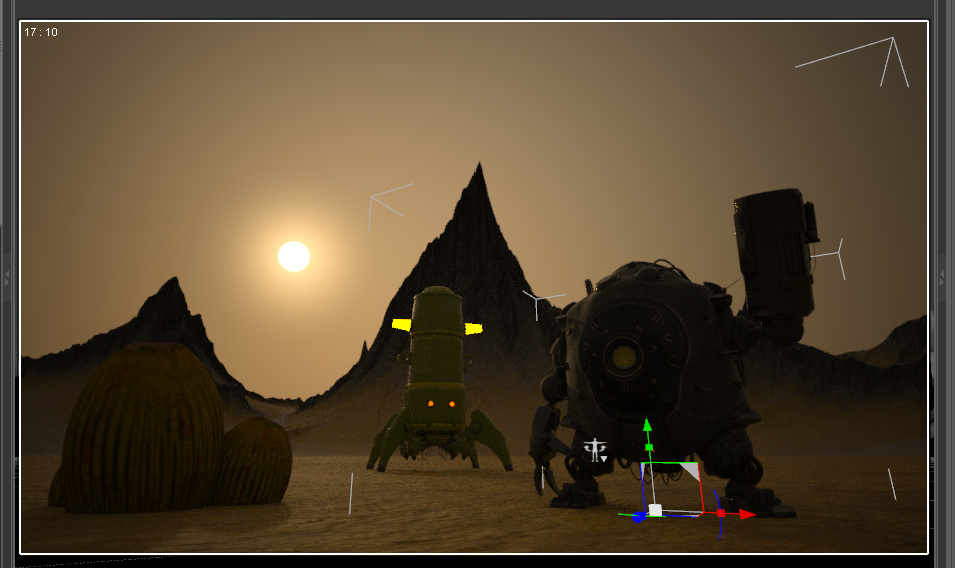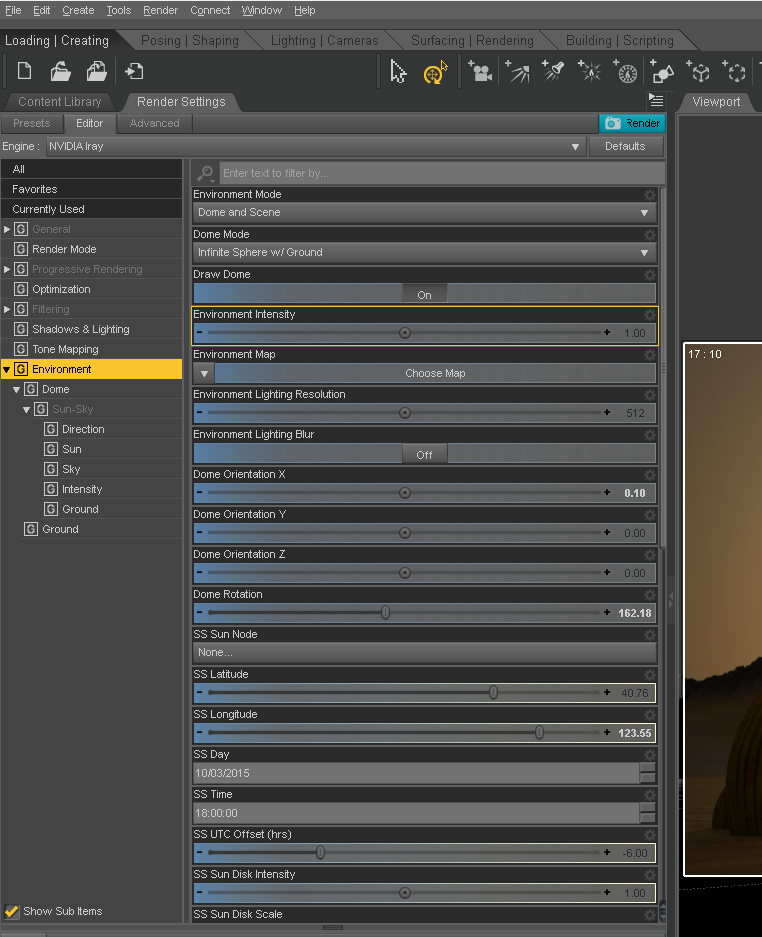Those new to DAZ Studio may be especially puzzled by one aspects of the lights. For instance, it is possible to light a scene with some light preset or other, found and loaded from a Lights folder…
“Hmmm.., nice, but too dark. Let’s find its controls and tweak them up…” you might think.
Yet… no light will then be found listed in the Scene item-list. Nor will one find any light when one switches into the Lighting/Cameras tab. And yet there is obviously a light in the scene.
Where is this mysterious light, and how can it be controlled?
This type of light’s controls are actually hidden away at the bottom of the Render settings, under “Environment”, a place whose name might lead a newbie to expect anti-aliasing settings for the edges of the leaves of trees and the bumps on rocks. Nope, it’s the controls for the missing light.
As you can see, there are all sorts of tweakable sliders here, including time-of-day and intensity. There are even more when you scroll down the panel.