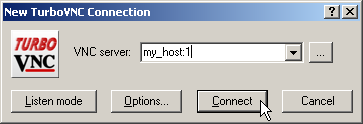TurboVNC, “high-speed, 3D-friendly, TightVNC-compatible remote desktop software”, including mouse and keyboard control of the remote PC. Free, open-source, mature but also in active development. “3D friendly” here means things like Poser, Cinema 4D, Vue etc, not videogames.
Those who’ve used the business-friendly Team Viewer will be familiar with the basic principle of the ‘Remote Desktop’, aka ‘Virtual Desktop’. You install some software on both PCs, then with the aid of a ‘crossover’ Ethernet cable and a Local Network set up in Windows, you can seamlessly view and operate a remote PC from the comfort of your main PC. A use-case might be that you want to run Vue 2016 directly on your 12-core dual-Xeon render-farm ‘beast’ PC, rather than just sending its rendering work to that PC. But you don’t want to have to swop seats, cables etc to do so. Windows also has a similar feature built-in, which may be enough for those not doing advanced modelling with real-time rendering.
I also looked at the similarly free TigerVNC, also 3D-friendly, but TurboVNC seems the best choice for such things as it has high throughput and also ‘visual glitch’ error correction designed for 3D software work. Though it has a User’s Guide that only a techie could love, and badly needs a focused and user-friendly 6-minute YouTube video offering a quickstart on its setup and use.
Still, making a .BAT file should relive you of the need to type in a half dozen tedious commands, which are needed before you start up the Viewer component…
Note that, to download TurboVNC you may also want to know how to get direct downloads from SourceForge, if the EU’s cookies-crap stops your download from starting.