In Poser 11, the “Cartoon with Line” real-time display mode is another possible way of getting shadows. I’ve usually avoided using it as a shadows layer, because it doesn’t handle eyes or transparency well (e.g. trans-mapped eyelashes appear as oblong blocks), even though it can be rendered to a Preview render in a fraction of a second. But then I wondered… can its problems be lessened in Photoshop, if the layer-blending is subtle and if I find the right blend-mode?
As you can see here, in Photoshop it can be made to blend nicely into my new Poser custom Sketch preset (‘Flat Oils’ at 1800px, flattening and ‘painting-erizing’ while retaining most detail), and it provides shadows that look like part of the artwork. They are also colourised to match the base, while retaining hardness (though a slight blur help them to blend in further). Laying and blending the ink lines from the Comic Book mode completes the hand-done effect, and adding to the hand-made feel is that the inks don’t quite fit the Sketch-rendered colour base layer.
So it’s another way of getting a ‘hard’ shadows layer, rather than a soft AO or similarly fuzzier shadows render. But note that one would need to manually erase trans-mapped sections, such as eye-lashes, or more likely just remove them entirely from the base model.
The light here is the un-altered “Dusk by Ocean” IBL AO light that ships with Poser 11.

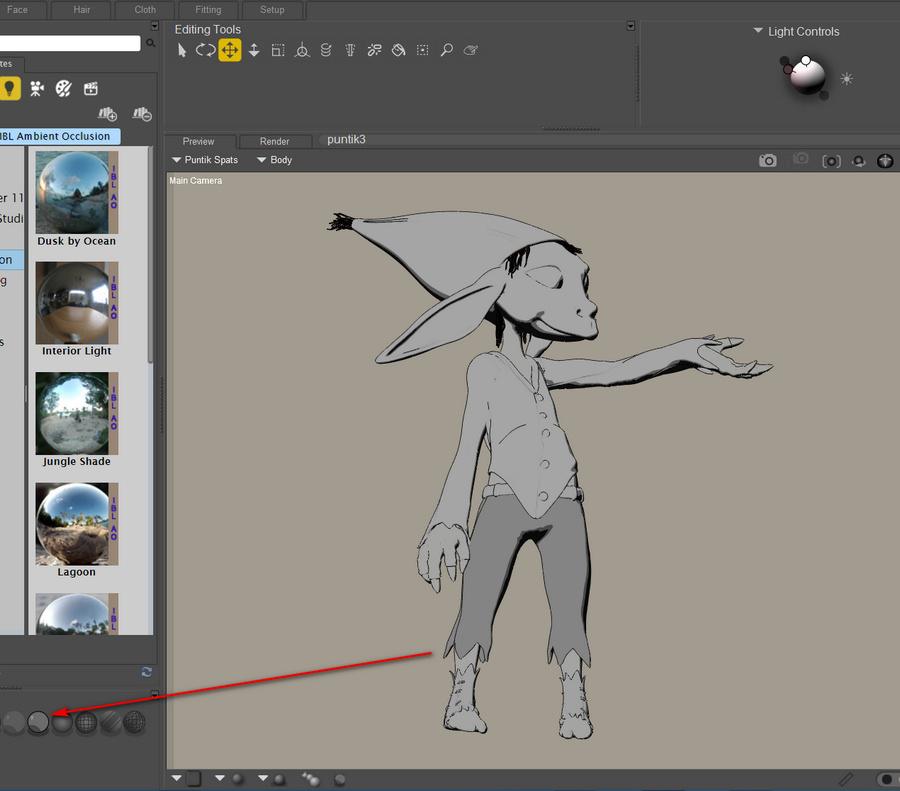

When using the Comic Book Preview in Poser, I usually use a MAT to hide the eyelashes. If I don’t, then I need to manually edit them to remove a thin line that appears in front of the eyes. All things considered, it’s really not too much work.