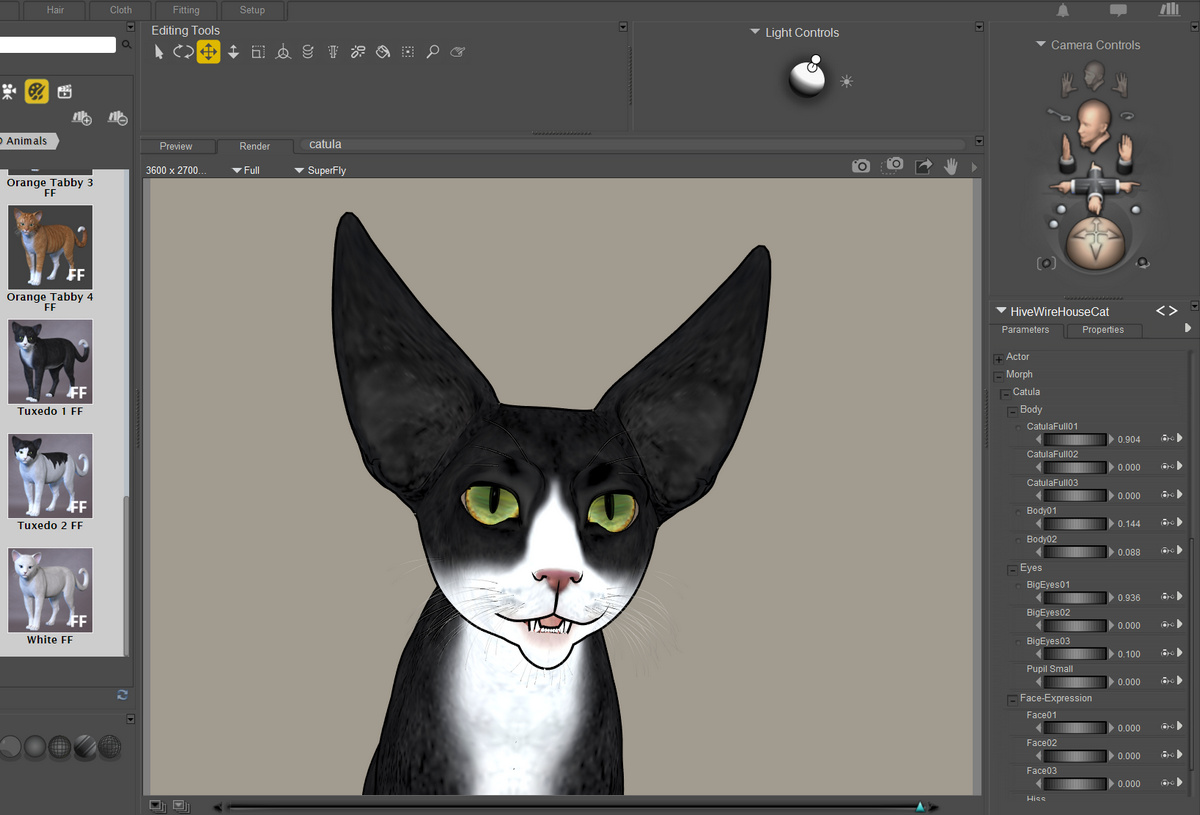Catula for the HiveWire House Cat, just yesterday updated with a new Poser version. It had been DAZ before, and now it’s both.
If you already purchased this vampire cat…
1) Go to HiveWire and download the “Catula for the HiveWire House Cat| DAZ Studio Files” again. You will see from the dates inside that these are new files. Re-install. Replace existing files.
2) Load Poser 11.
3) Load Figures | Hivewire 3D Animals | Hivewire Housecat.
4) Load Materials | Hivewire 3D Animals | Hivewire Housecat | B&W Tuxedo texture.
5) Switch to Poses | Hivewire HouseCat | NapalmArsenal | Catula. Inject all morphs, head, body, expressions.
6) Select Body | Morph Dials | and you will see the dials to create Catula to your taste. Also open the mouth to show teeth, and lower the eyelids for a more sinister look.
Save scene file for future quickstart.