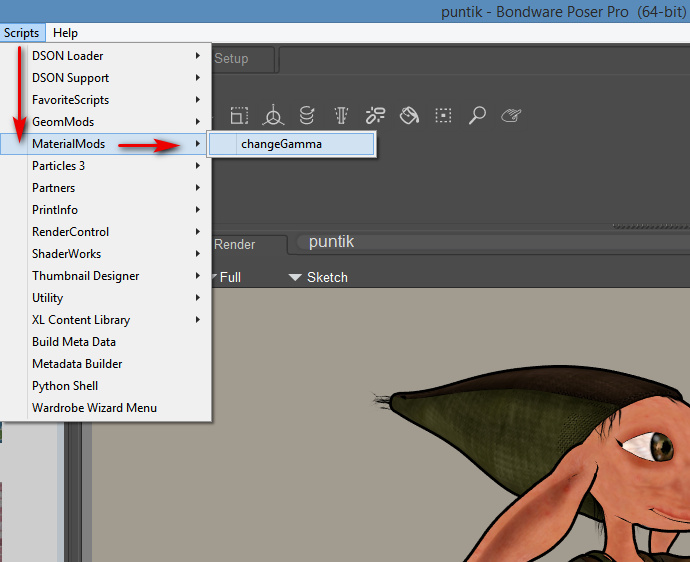I’ve found another way to quickly de-grunge default textures in Poser 11. It’s not as colour-faithful as the Topaz Clean 3 workflow, but is quicker and lends itself nicely to a ‘storybook watercolour’ rather than a ‘comic-book flats’ workflow. It’s built right in to Poser, in the “changeGamma” Python utility script that ships with Poser…
It’s very easily and quickly applied, and you can even control which bit of the character or scene it gets applied to. It shows up in Preview, though takes a moment to appear. One can also just apply the gamma lift on certain bits of dark clothing.
Below you can see what a simple setting of “1.0” does when applied to the whole character + clothing. Dark grunginess is strongly lifted, without having to change the lights. Here I’m using a flat toon IBL light, pointed straight at the Puntik character, to get a flat toon effect. This light has not changed between the “default” and “after” examples. (A setting of 0.8 would be too light, 1.5 is not so light as 1.0).
Speckling from the grungy textures is still there, but it becomes much easier to burn nearly all of it off with the real-time Comic-Book control-dial. I can also run a couple of my custom Sketch presets in Poser, and get quick Sketch renders than look like hand-painting, and the lightness enables a nice watercolour effect.
Those desperate to have it ‘look 3D’ could, of course, subtly blend in a shadow / highlights render to give a more rounded form. This would also serve to darken the character back down a little.
Character is Puntik Kaalkopje by Nursoda.