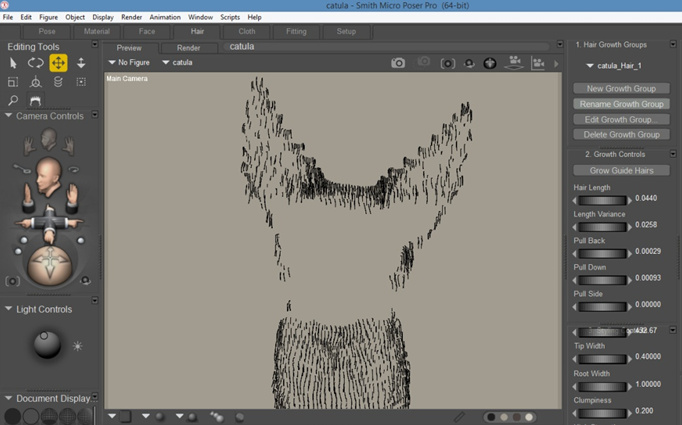I’ve recently taken a deep-dive into using Poser 11 to emulate 2D comics and natural media. Here’s what I learned that’s new to me:
* There are very few good toon materials that work in Preview in Poser (and thus with Comic Book Preview mode) and do useful stuff. While there are some, we could do with more variety.
* Poser’s Sketch Designer is far more powerful than it’s given credit for, especially if the output is then filtered in Photoshop. You just have to be careful that you’re making custom presets for use with set render dimensions and know how to turn Sketch off in the background of your picture. Sketch doesn’t just do Sketch, either. It can also get very painterly, and a custom preset can be designed that gives a scene a good underpainting that is suitable for overpainting in software such as Krita.
* DAP’s “GrNovel” filter is an excellent third-party tool for filtering inks-only and B&W renders from Poser 11’s Comic Book Preview mode. I’ve yet to work out how to get rid of the little bits of blue colour it adds, but a desaturate conversion to greyscale usually does the trick on flat toon ink renders. It defaults to 2400px, which makes the ink lines rather grainy. This setting (only two changes) gives a much nicer inked result, and a 4800px output, albeit while taking longer to process…
* There are no Moebius-style inking Photoshop or Krita brushes. There are zillions of grungy cross-hatching brushes, but nothing to aid and speed up Moebius-style ‘dash, dot and fence-rail hatch’ inking of clear-line comics.
* Rendering short ‘fur’ in Poser’s hair room can give you a sort of dashed shading that wraps around a character’s mesh. A masked .PNG of the hair can be rendered, and you should theoretically be able to use it as a stippling or dash-hatching inks layer. Wrestling a hair layer into looking like Moebius-style inking is probably not viable, though.
* A subtle ambient occlusion ‘shadows’ layer from Poser seems a useful way of keeping shading consistent across hundreds of comic frames made with Poser’s Comic Book Preview, without having the 2D output turn into a muddy and unpleasing mash-up of 2D and 3D.
* As well as burning off the textures from a 3D model (very easily done, with the Comic Book Preview B&W dial) it’s also possible to use Display Styles in combination with different lights to get different variants of a B&W line-art look with shadowing.
* Close-up renders made with the Firefly + toon outlines have unwanted speckles on them. Update: they’re mostly caused by bump-maps.
* When using Preview + flat toon lighting, a Poser Display Style of ‘Cartoon w/Line + One Tone’ can be a viable alternative to a Firefly ToonID layer. Such a layer is used in Photoshop when you have a layer stack of ink outlines on top of colour flats, and want to quickly paintbucket in a new colour or make a quick precise selection of an area.
* Saving the Poser Comic Book Preview render as a single-frame Flash .SWF movie also results in yet another type of toon render, albeit one that’s not easy to get out to a .PNG file.