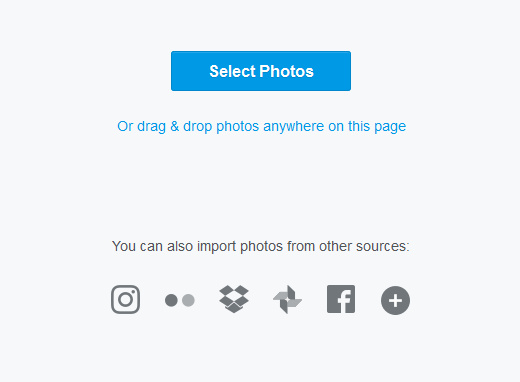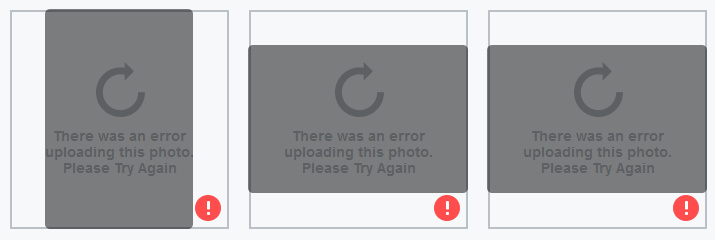So you want to move from Flickr to 500px? This step-by-step guide assumes that the idiots at Yahoo have lost your Flickr login details to hackers, which means you no longer have access to your account there.
1. There are a few initial hurdles to get over. First, sign up to 500px, which to me seems the best alternative to Flickr and is run by photographers. Their free account only lets you upload six pictures a week, last time I looked. They have periodic sales on upgrades to an annual subscription.
You pay annually by PayPal, recurring. Given that payment is via PayPal rather than a credit card, it should be fairly easy to cancel in the future, if you need to trim back your subscriptions for some reason. If you can’t afford a 500px subscription, then also look at a free WordPress.com blog with the excellent free Dyad 2 theme. If you make imaginative digital art rather than photos, then of course DeviantArt is your go-to place and is also free.
2. You need to install the Adobe Air framework on Windows, and then get the excellent Bulkr (which runs on Air). Bulkr is very easy to use and lets you download from Flickr in bulk. There’s a free version of Bulkr which is only slightly crippled. But if you have thousands of photos on Flickr then you’ll probably want to purchase the license key which upgrades Bulkr to the full version, so that you can auto-download the largest versions of your pictures.
Bulkr doesn’t require you to be logged in to Flickr, in order to view and download entire folders of your pictures. If you can log in to Flickr, then the 500px uploader may be of use to you. See step 5.
3. Point Bulkr’s elegant user interface to your Flick home URL. Marvel at how fast it loads, compared to the bloated Flickr in a Web browser. Work down your Flickr folders, saving their contents out to your desktop PC as the largest versions. Be aware that Bulkr only shows 100 pictures per screen, which means if you have 200+ pictures in a Flickr folder then you’ll also need to move to Bulkr’s “page 2” etc. You can also download tags and descriptions, or embed them in the picture file.
Several thousand photos, across 50 or so folders, might take 90 minutes or more to download. Usefully, Bulkr fixes the filename to reflect the title you gave the picture, e.g.: Kelly, watch the stars_2622682267_o.jpg Sadly, it can’t also embed tags and Creative Commons license info.
4. Now you’ve mirrored your old Flickr photos on your hard-drive, you can make a safe archive copy. You can then use a bulk file re-namer, such as the free ReNamer Lite, to remove the _2622682267_o bits. 500px will then use the filename as the picture title on the upload, complete with original capitalization, commas etc.
5. Now upload them to your chosen new photo gallery service. 500px has an easy browser-based uploader with bulk upload capabilities (feature details). It can also integrate with Dropbox etc. You just drag and drop the pictures to upload. If you have slow broadband and slow upload speeds, you’ll probably want to do it in small steps — uploading a couple of small folders a day.
The 500px uploader seems to work best with six photos at a time, and can choke when you give it more. Obviously it’s not a service suited to the wedding or commercial photographer who has 600 photos to upload in 10 minutes, so that the client can see them. If I had known about the repeated upload failures, I’m not sure I would have chosen to pay for 500px. One failure on one picture means the whole batch can’t be uploaded! Anyway, I’ve paid for it now.
6. Rather than laboriously re-tagging pictures, tagging folders is probably easiest in terms of adding back some public find-ability. You can download the tags with Bulkr, but only as either a .txt file or as an embedding in the EXIF data. The other big annoyance of 500px is the amazingly dumb auto-suggest of keyword tags for your photo. They auto-fill the tag box, and there appears to be no way to turn off this feature.
If you were putting your Creative Commons pictures in their own folders on Flickr, or using their title to declare them “- Creative Commons”, then it shouldn’t be too difficult to set the CC licenses on 500px in bulk. Descriptions are tricker, and it may well be that you will have to manually copy over the more important of the explanatory descriptions on Flickr.
7. If you run Stylish as an addon/extension in your Web browser, it’s free to get a new dark theme for 500px, even with the cheapest level of subscription. Such as 500px Quite Dark. Also useful is the “Add download pictures” button.
That’s it.