Here’s my quick selection of the ‘top ten’ tips I spotted during the recent two-hour official Poser for comics webinar. Thanks to Charles Taylor for the first tip, and Brian Haberlin for the rest. There are more tips than these ten, though, so watch the whole webinar. It’s free online.
1. Apply canned stock animations to your character, then scrub along Poser’s animation timeline to find exactly the right pose — the pose and angle that fits the story-moment happening in your comic panel.
2. When using an Infinite light with Poser 11’s Comic Book Preview mode, dial up the Preview Shadow Map Size to 4096 to get quality shadows.
3. Improve texture quality in Preview, by going to Render Settings | Preview | Texture Display, and dial it up to 4096 for quality textures.
4. Different parts of a character or prop can be given a thinner or thicker ink line, when using the Comic Book Preview mode. Simply switch to the Material Room, and then dial the Geometric Edge setting up or down.
5. Simple hand-inking of a face texture can get you nearer to a production-quality comic-book character, when starting with a V4 or M4 character which was intended for photoreal rendering. Hair can also be painted as ink lines.
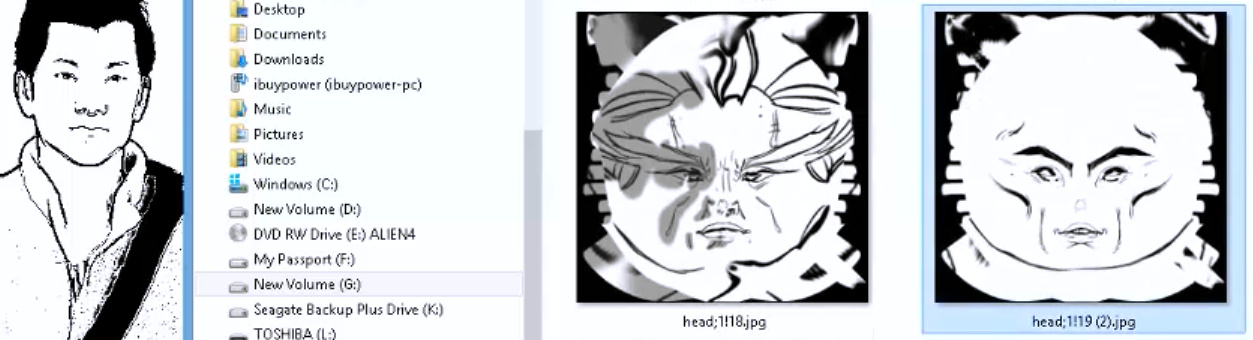
You can also re-colour individual lines of polygons directly on the mesh, to serve as quasi ‘ink lines’ in the render.
6. For very large landscapes, having the far distance as a wallpapered dome won’t get you the toon ink lines you need. For that you need real geometry. So don’t forget about the low-poly royalty-free game landscapes now being sold fairly cheaply in .obj for Unity.
7. A lone ToonID layer rendered in Firefly (a Poser 11 Pro-only feature) can be used later, in Photoshop, to quickly ‘paintbucket’ flat colour into large areas of the comic panel.
8. Don’t accept the default camera lens for a scene, spin the Focal dial on the camera and see what dramatic effects it can give you.
9. Once you have all the thumbnail planning of your panels and pages firmly nailed down, it’s possible for Brian to produce up to six pages a day when everything is going smoothly. Thumbnailing is vital to prevent wasting hours in fiddling with all the possibilities that 3D offers.
10. It can take a day to fully ‘design’ a production-level Poser character from a stock M4 or V4, runtime-bashing clothing items together to form a unique look, finding or making textures that suit the Comic Book Preview mode, etc. But once the final character is “drawn” in 3D and looking right, the rest of the work is mostly posing and rendering.
