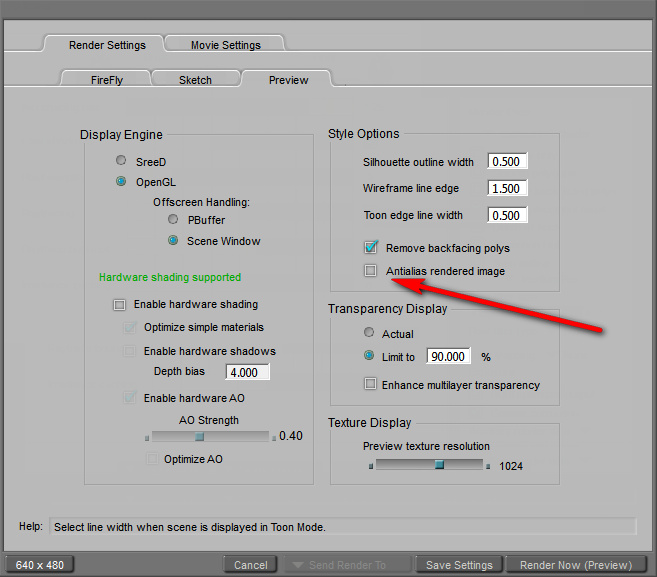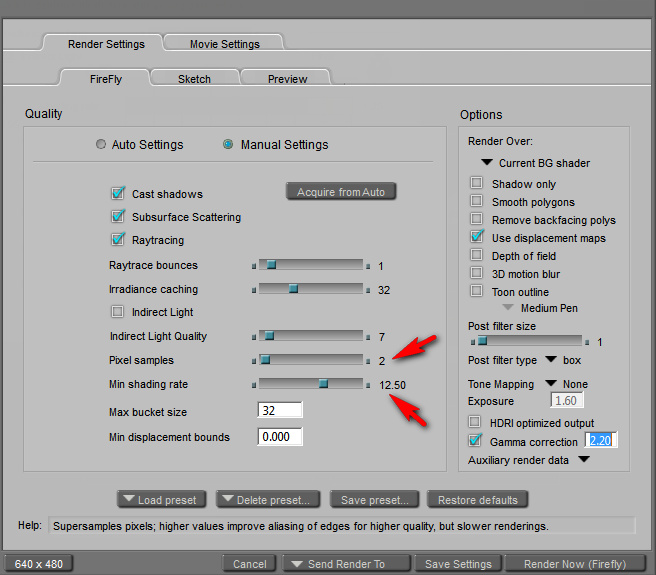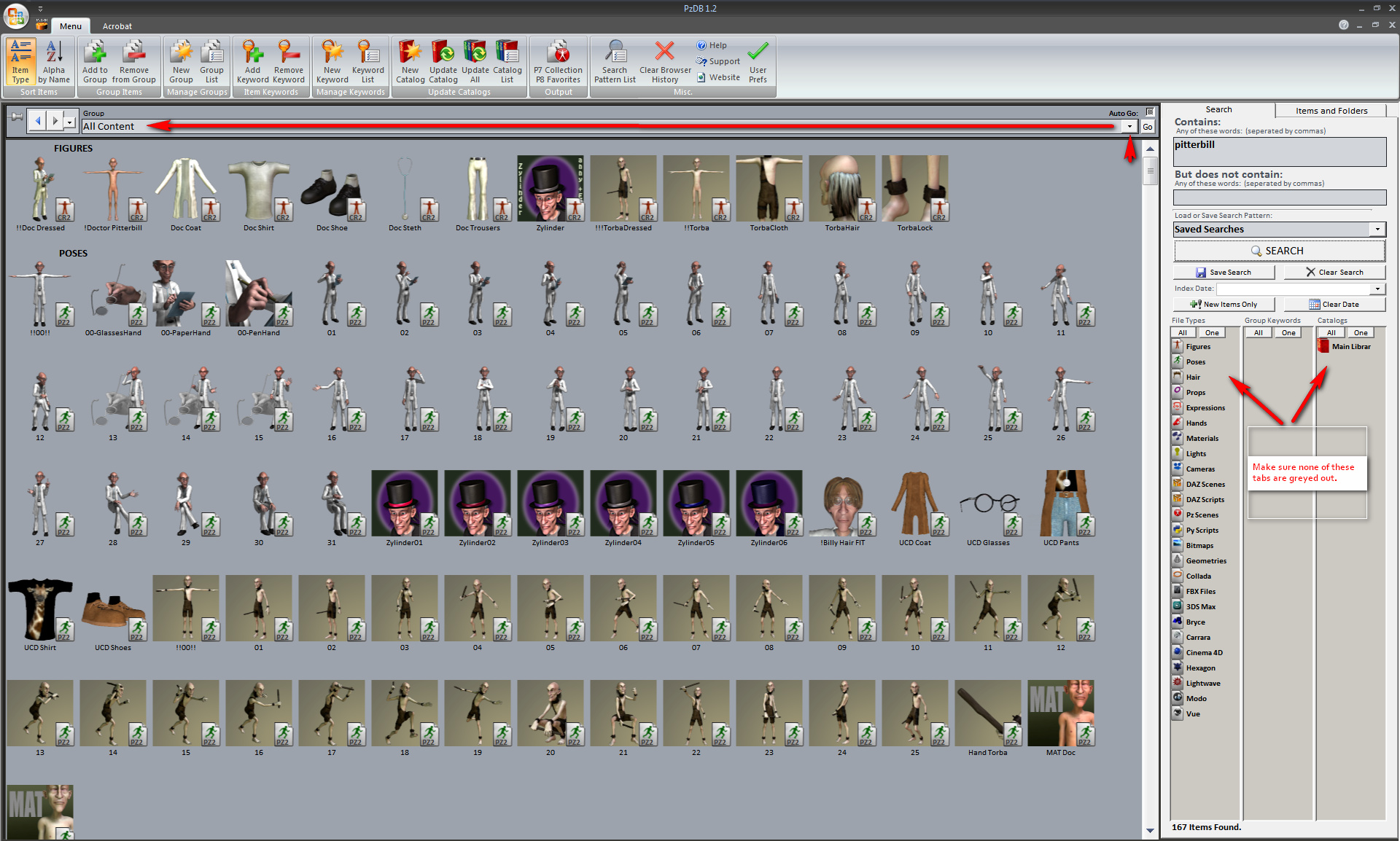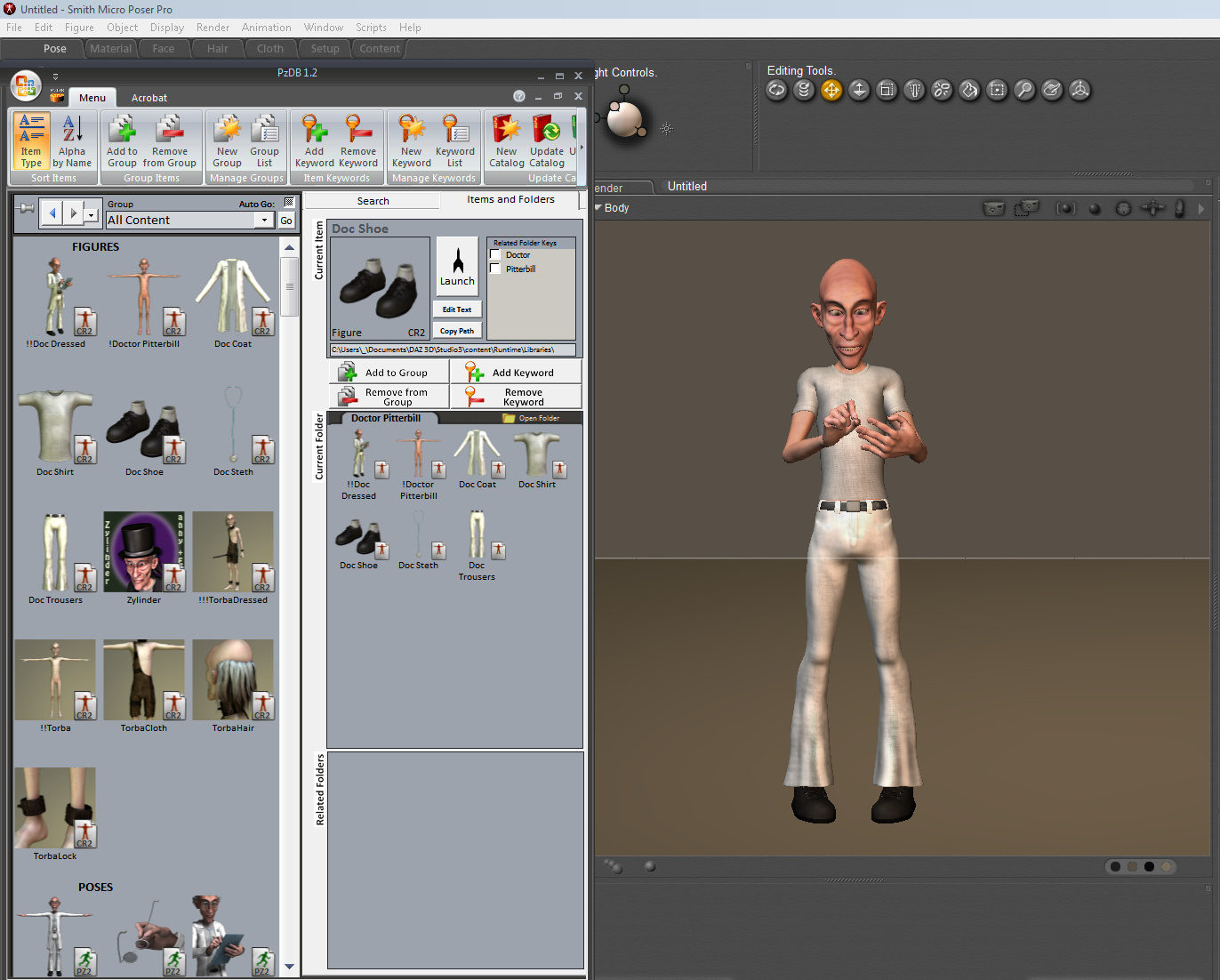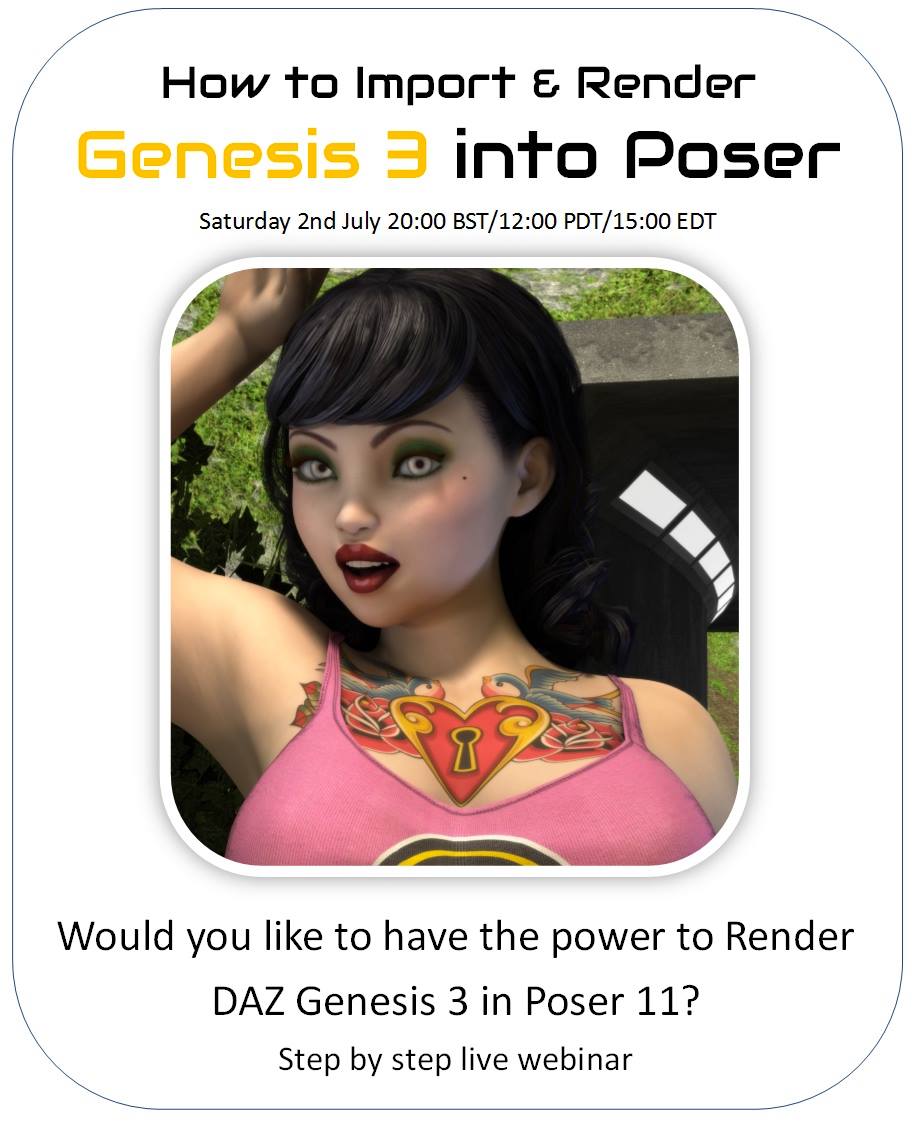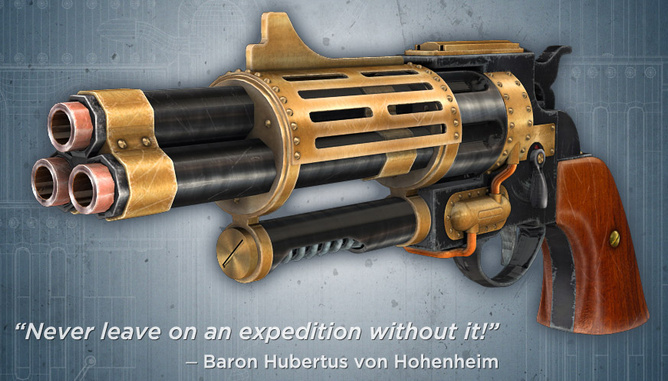In re-learning Poser Pro 2014 after some years away from Poser, these are the two most important things I’ve yet learned — in terms of how to make “speed previews” to check lighting and positioning:
1. You should turn off Anti-alias in the OpenGL Preview, which has the effect of removing the 20-second delay on moving from wireframe to OpenGL preview and generally speeding up the real-time viewport. Update: no longer needed on Poser 11.
2. On the default FireFly settings, simply turn Pixel Samples down to “2” and Min Shading Rate to “12.50”. Save it as a manual preset. Using this preset means you can render a small 640px preview in about five seconds. The textures will be soupy, but you’ll see how the lighting will actually look in a final render.
These simple tweaks (save them as Render Presets) vastly improve the experience of working with Poser.