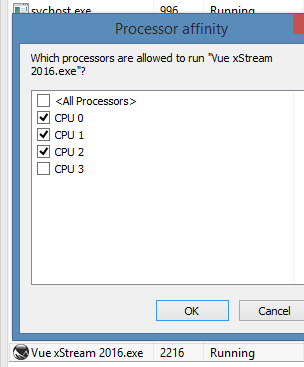How to have Vue only render on three cores of a 4-core CPU, so that you can also do other work on your home PC:
1. Load Vue.
2. In the Windows Start Menu | type Task | launch Task Manager.
3. Right-click on Vue | Go to Details | Find Vue in the list of active software | right-click and choose Set Affinity.
4. Un-tick one of the four CPU cores | OK | Exit.
This should also work on any other CPU-hogging software. Vue renders slower, but now you can surf the Web, have a music-player running, open a PDF and suchlike.