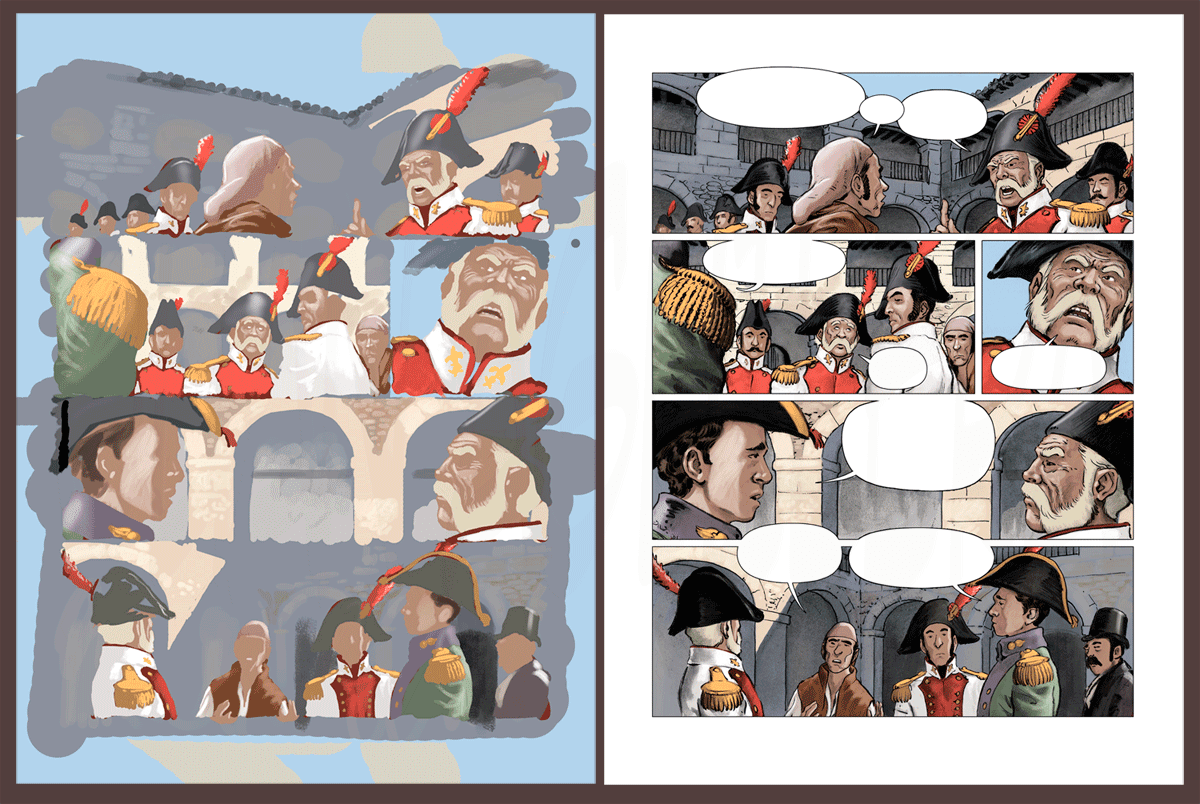Here’s a fine visual demo of the general concept of having ‘colour flats’ first and then laying ink lines and panels/balloons over the top, when making a comic book page. It’s from Lovecraftian illustrator and Spanish comic artist Juan Aguilera Galan.
Obviously he’s not using Poser and 3D, but it does suggest another possible workflow for digital artists making a comics page. Something like…
1) Make real-time Preview renders for separate colour flats and inked line-art, as usual, from Poser 11.
2) But… then arrange the colour flats into an entire page in Photoshop, as per the rough storyboards. Include aligned ink line-art as per-frame layers, but keep them all turned off.
3) Once laid out as colour flats, then merge and copy out the entire page of arranged colour flats (rather than filtering one element/scene at a time) to a new document and filter them.
4) Paste the filtered results into the page, then hide the unfiltered colour flats, and then turn on the inks lines. Then add a shadows layer, boost contrast etc.
Depending on the Photoshop filter used, doing it that way would potentially mean that the colour flats on the page would appear more unified in appearance than if each frame element had been filtered individually. Since you would be filtering them all at once. Obviously this assumes that you don’t have rapid scene changes from dark to light spaces, within a page.
Doing it this way may be especially useful in maintaining consistent skin-tones and other repeating colours across a page.