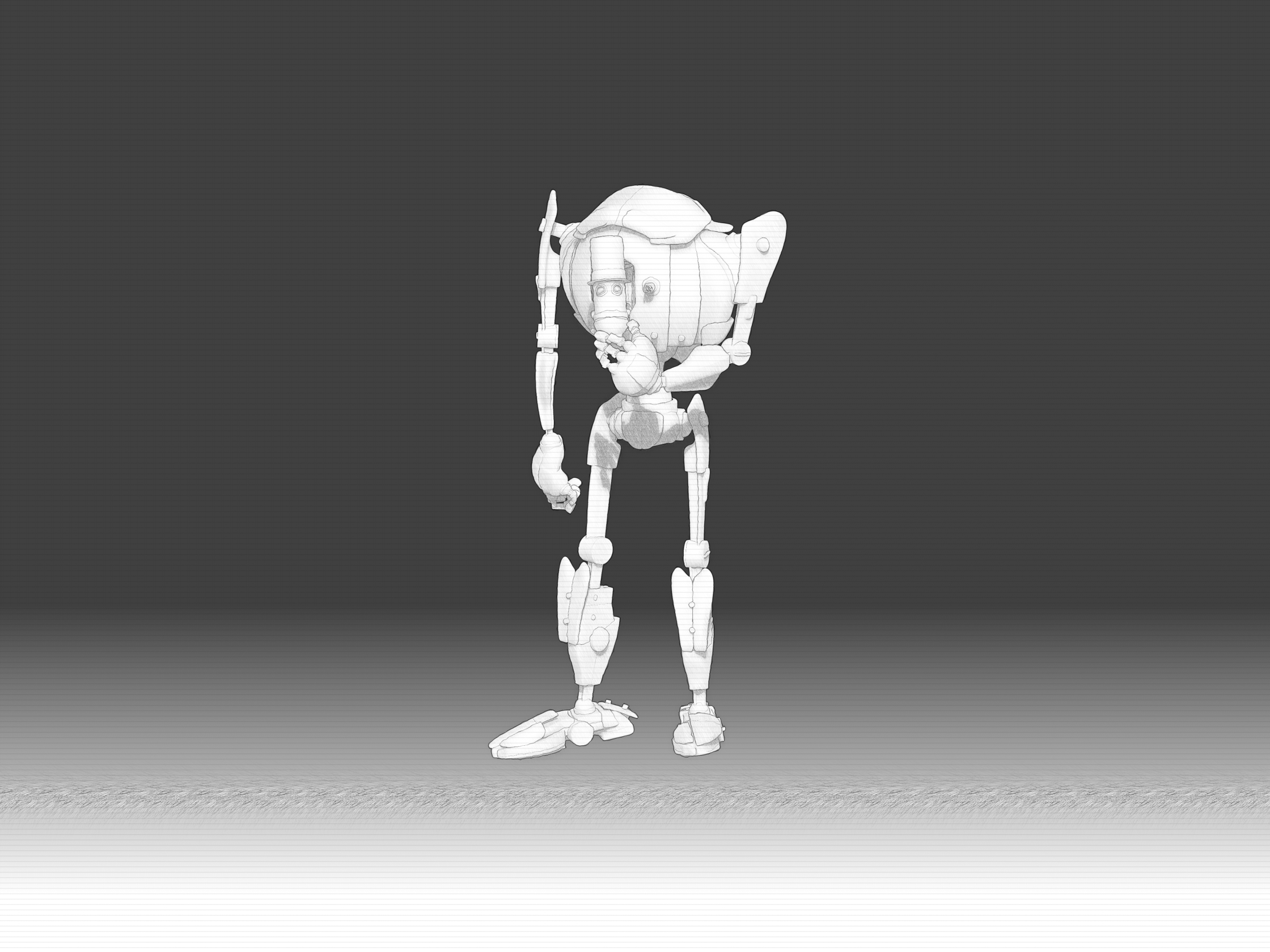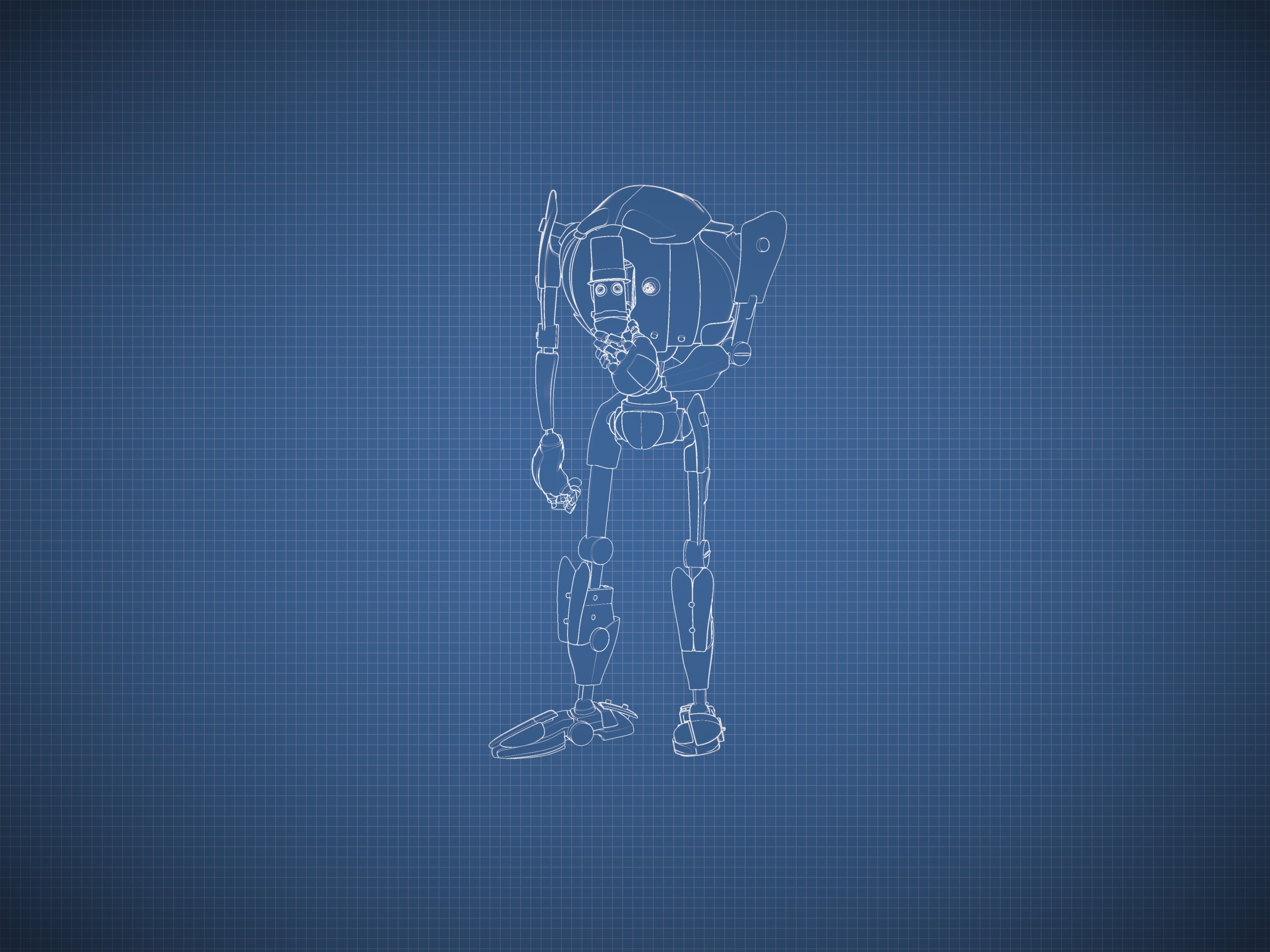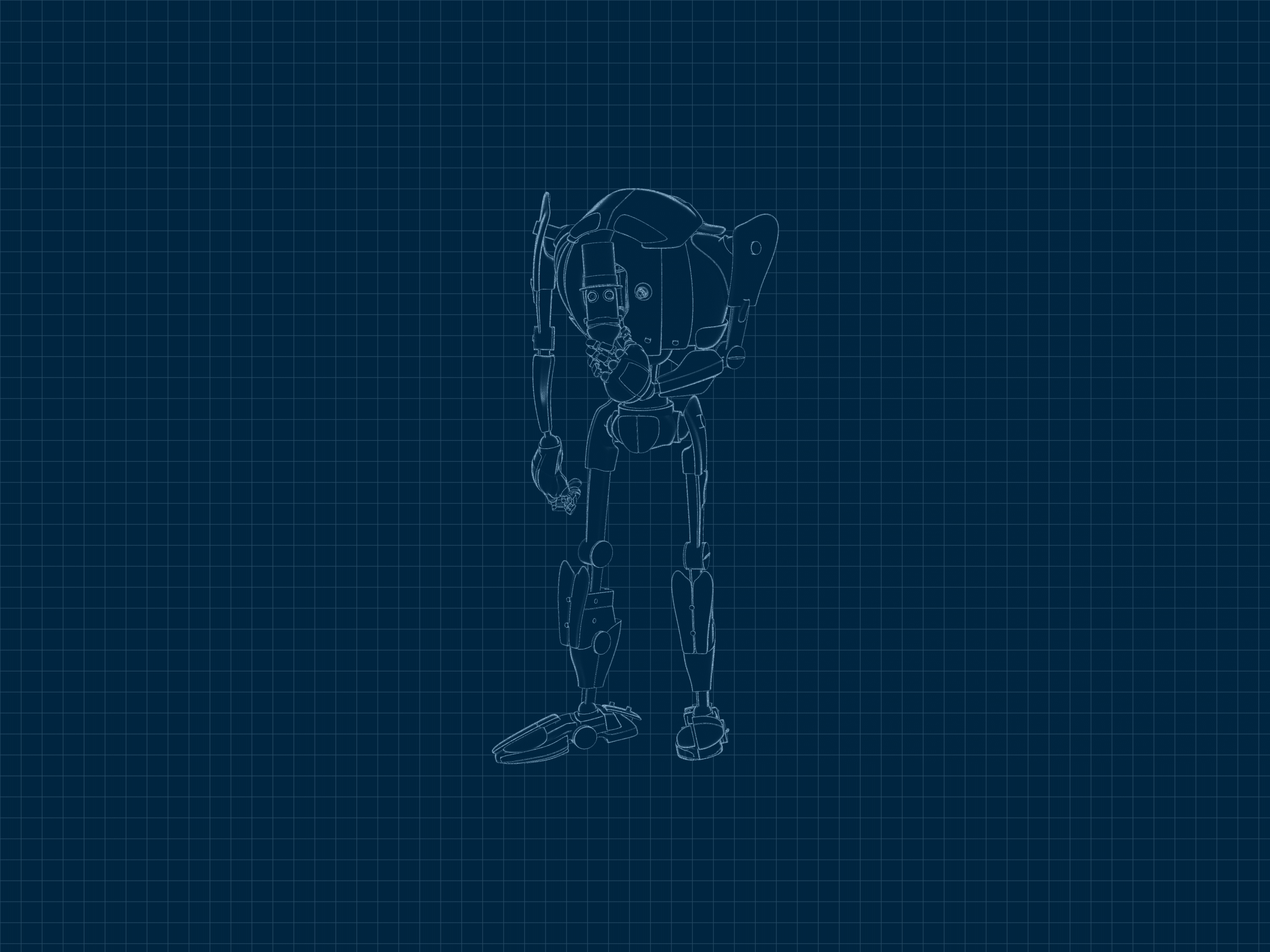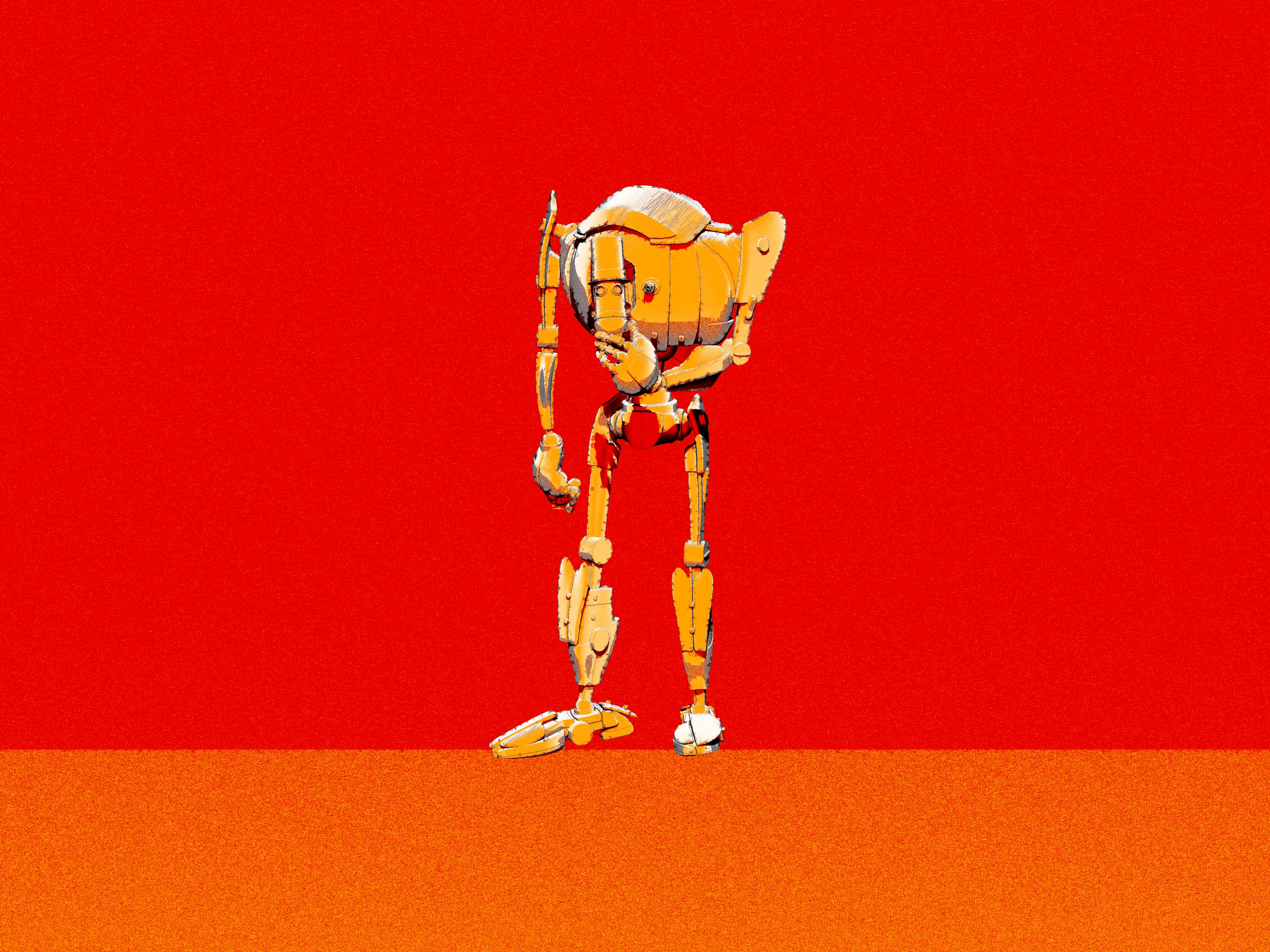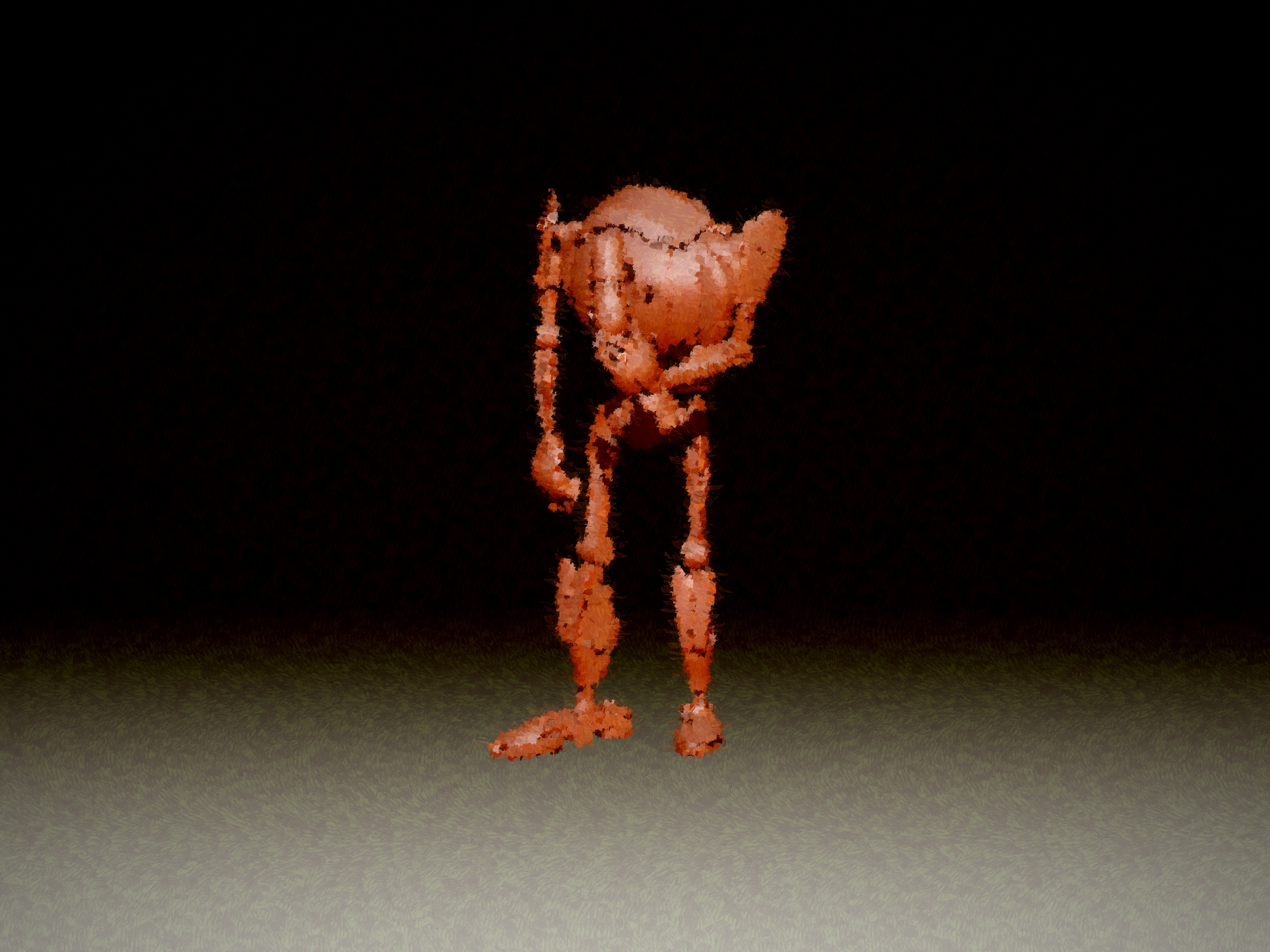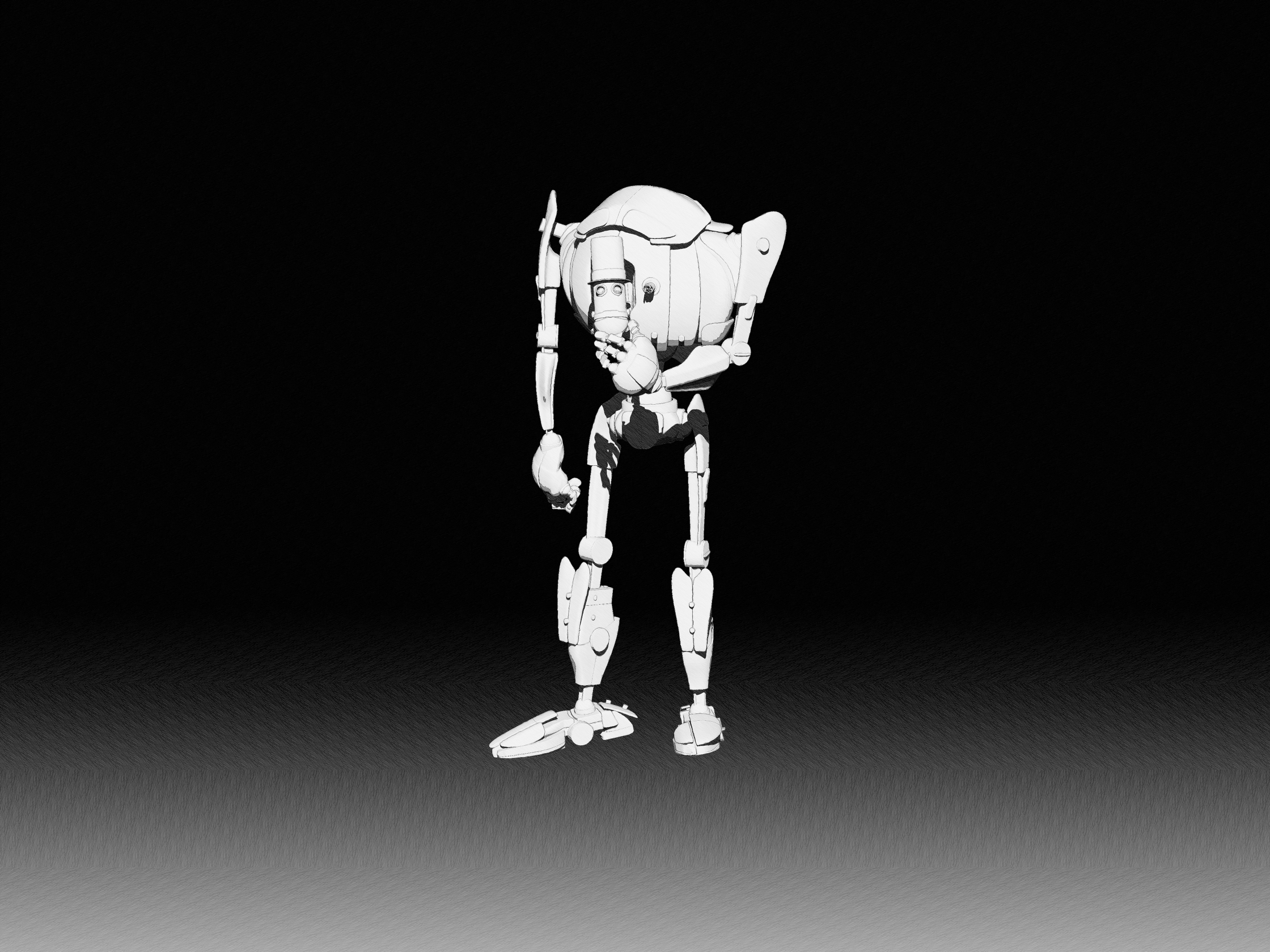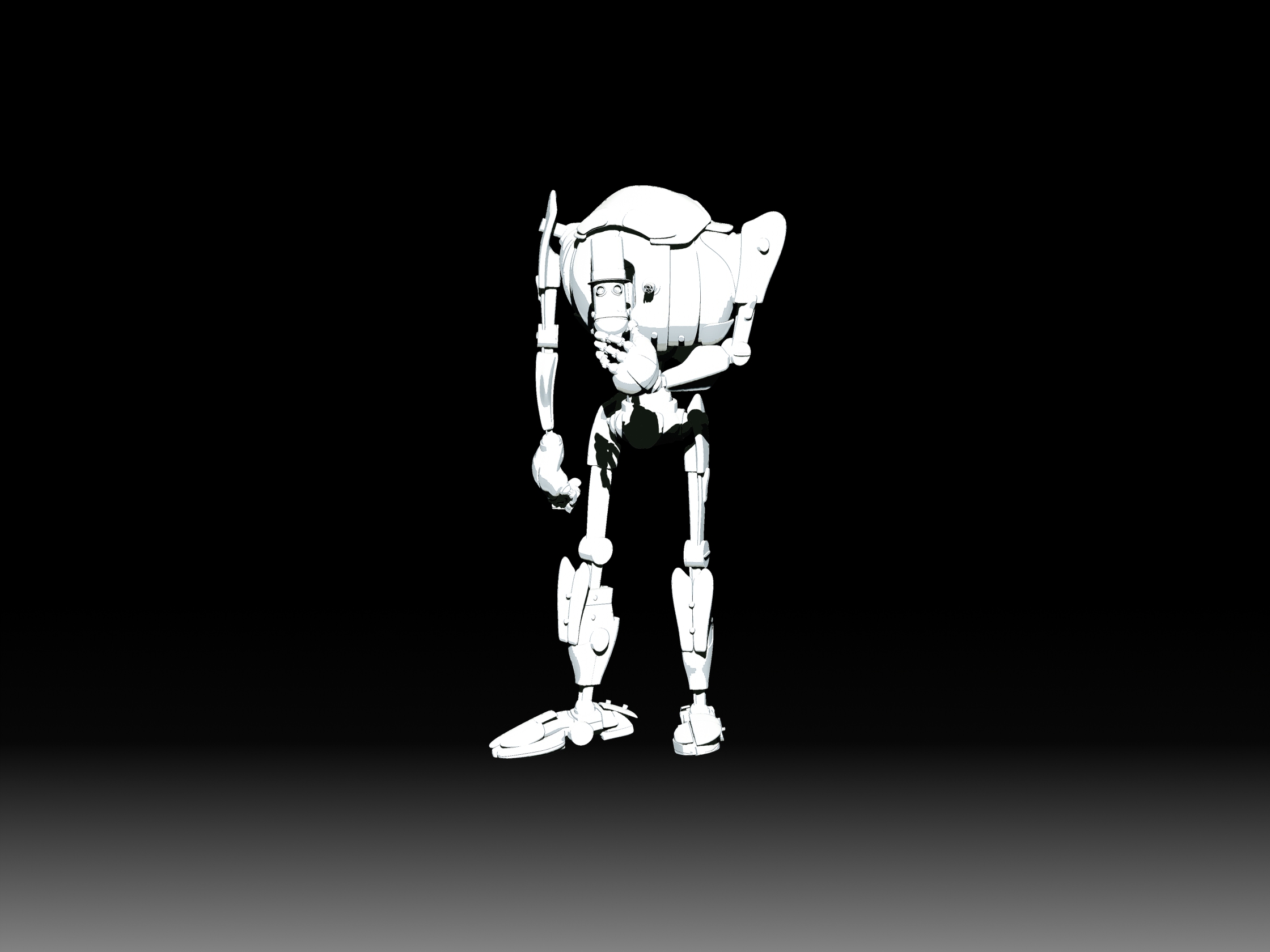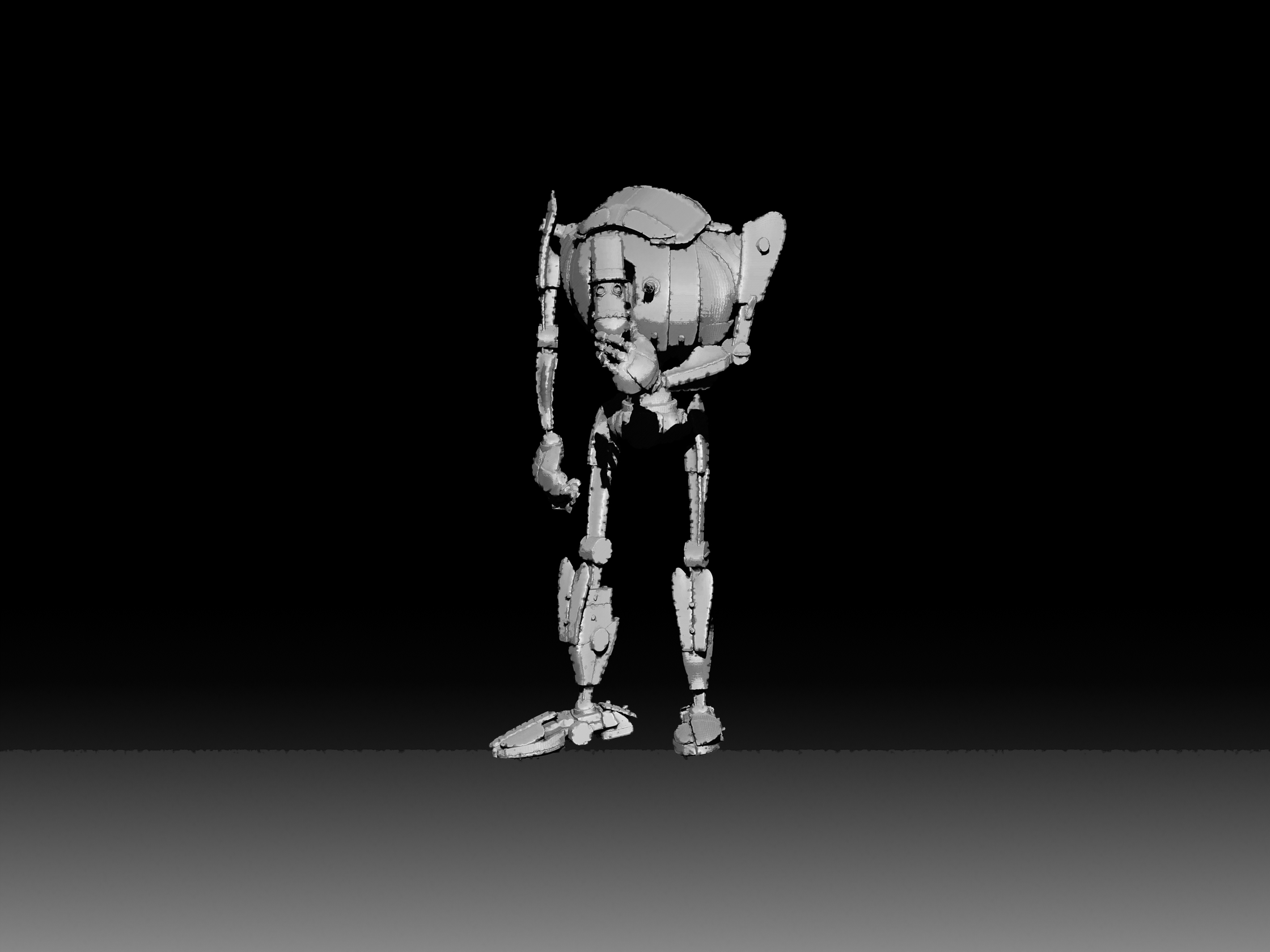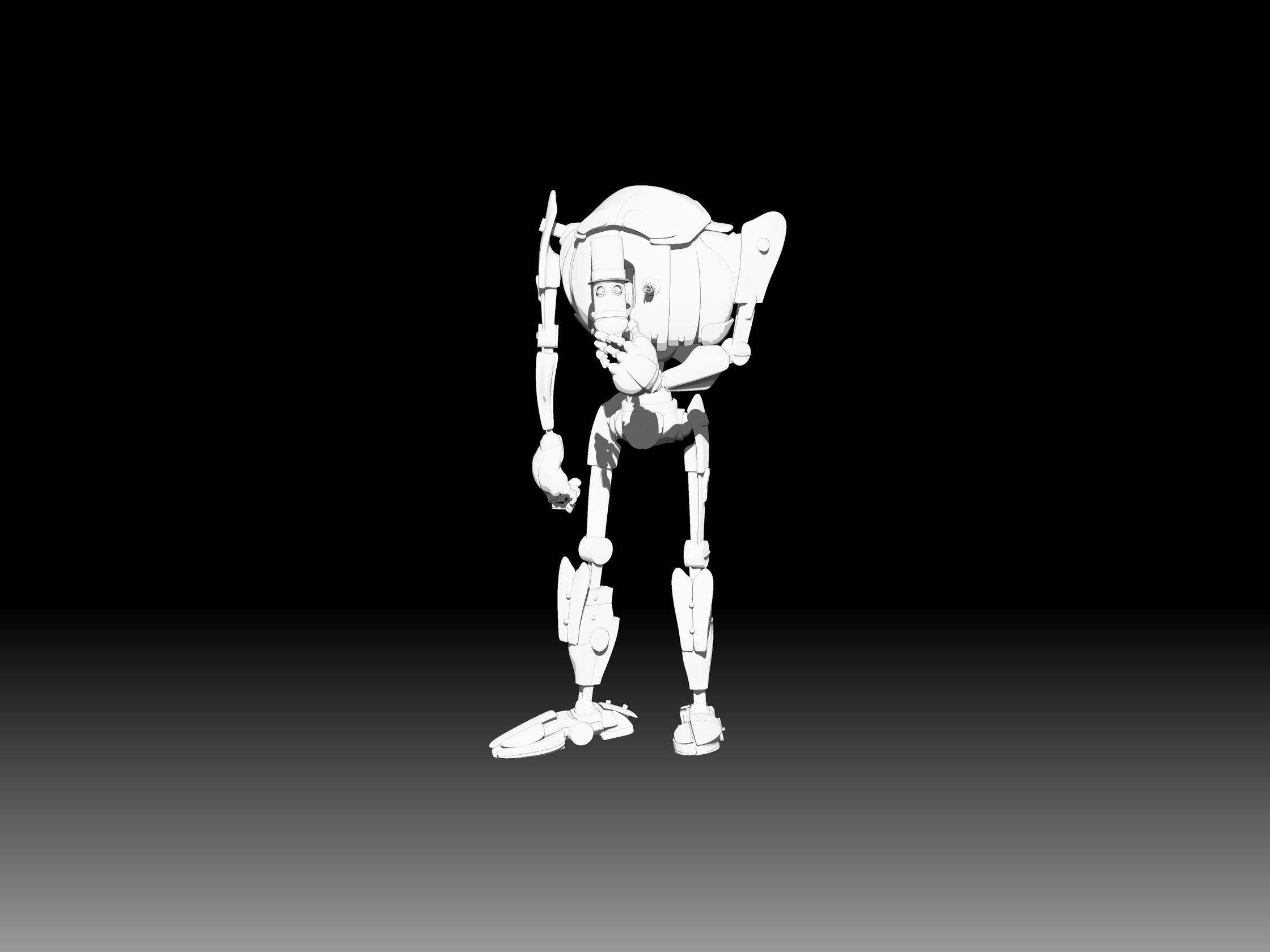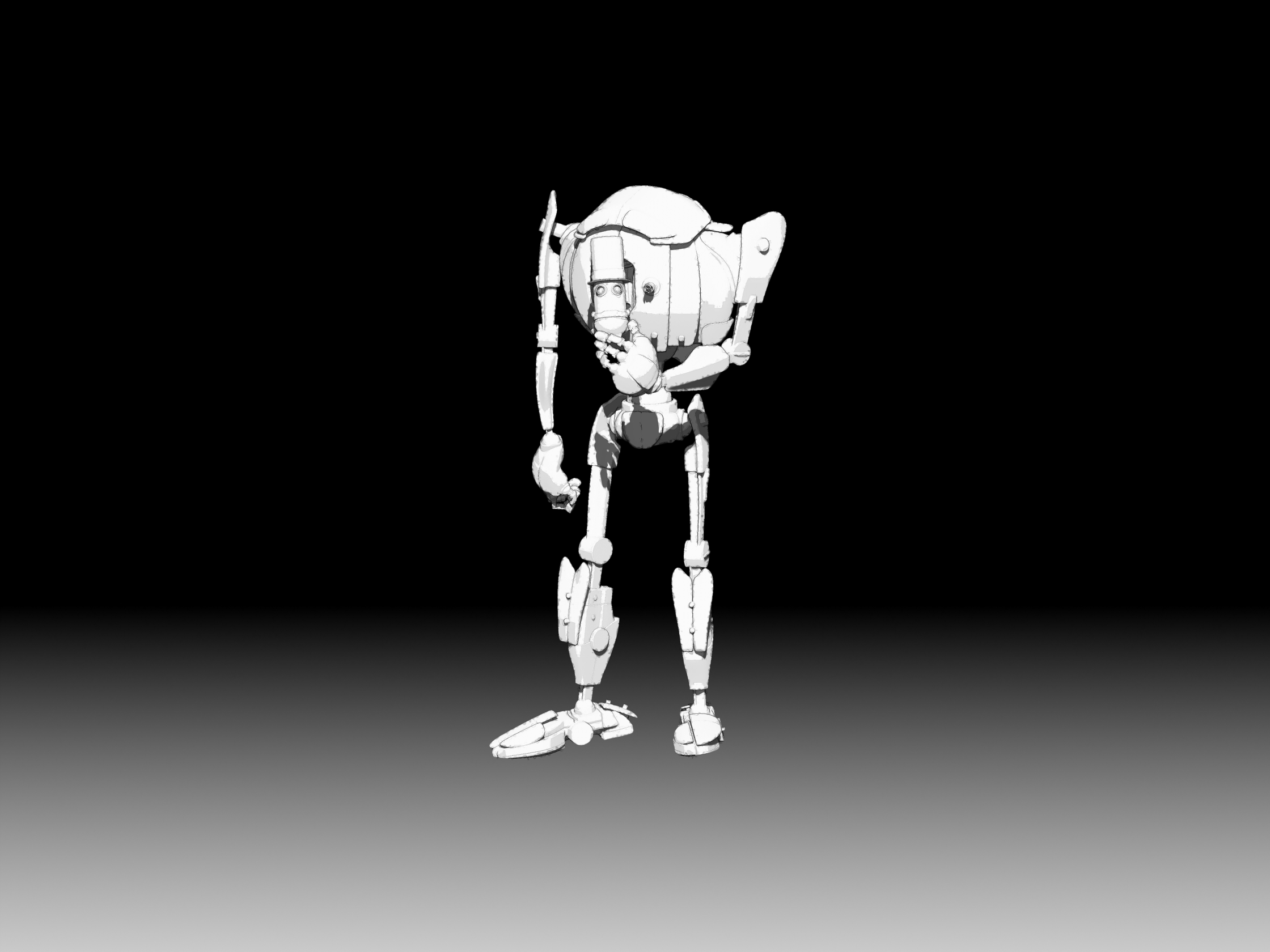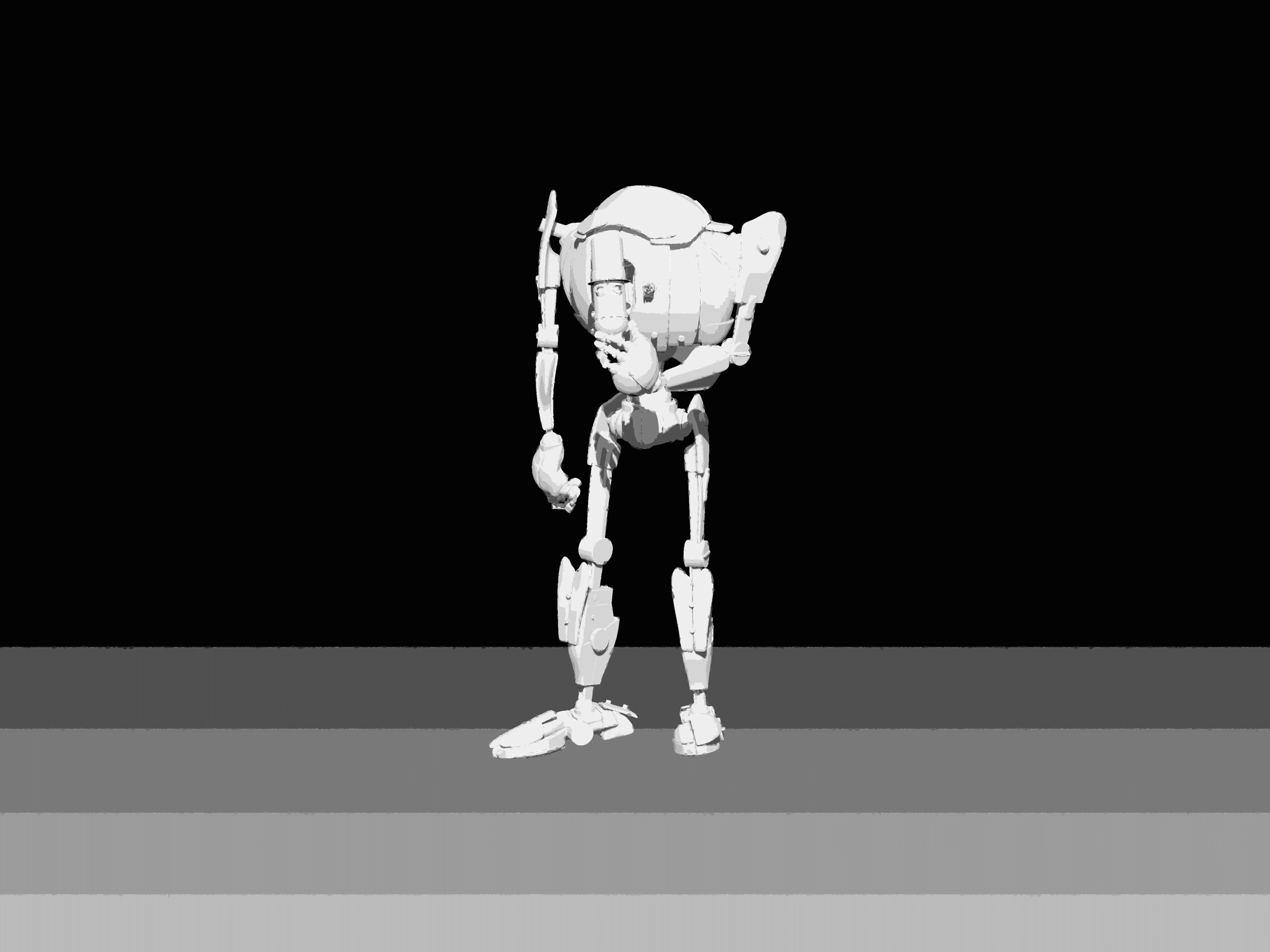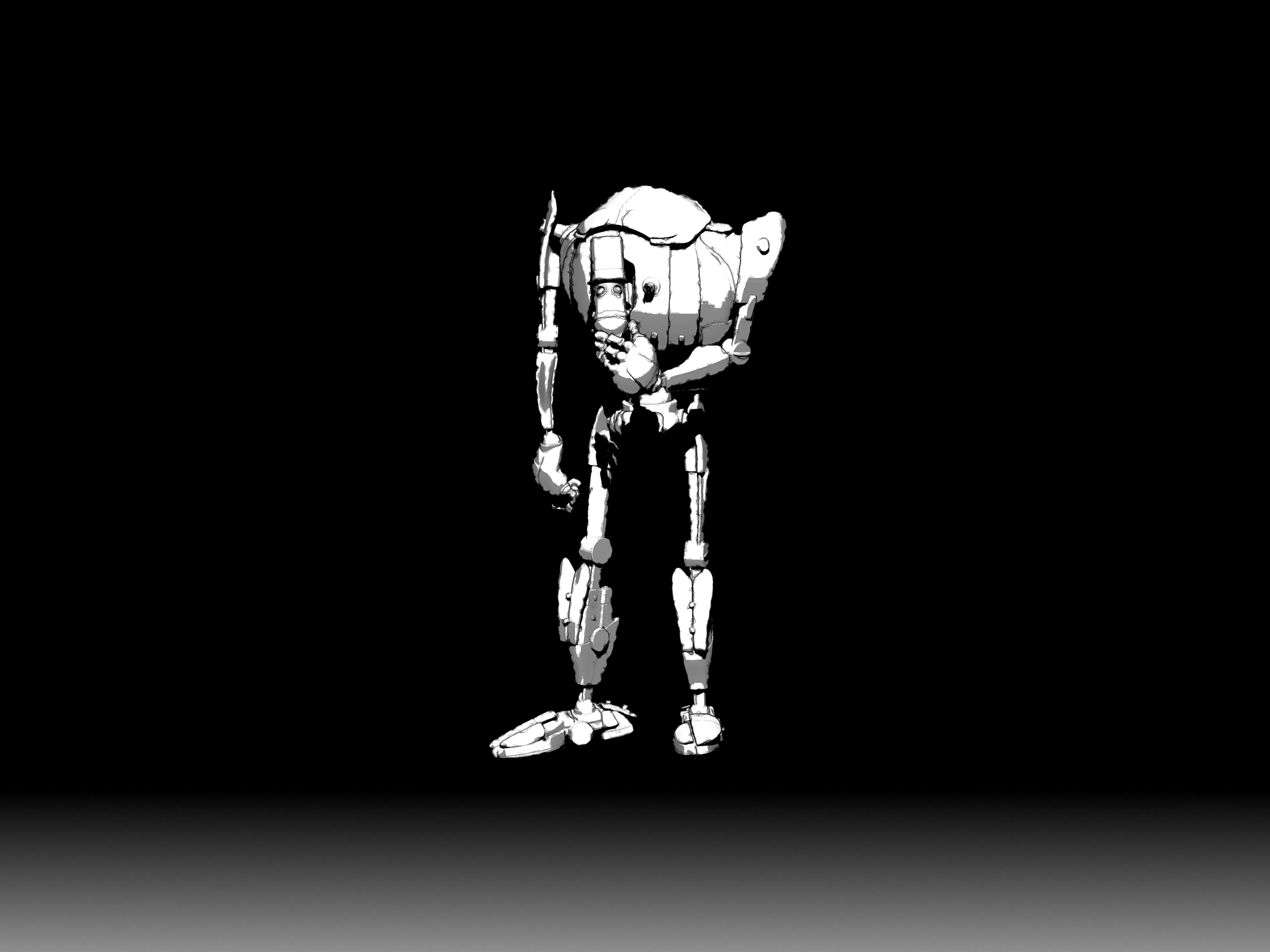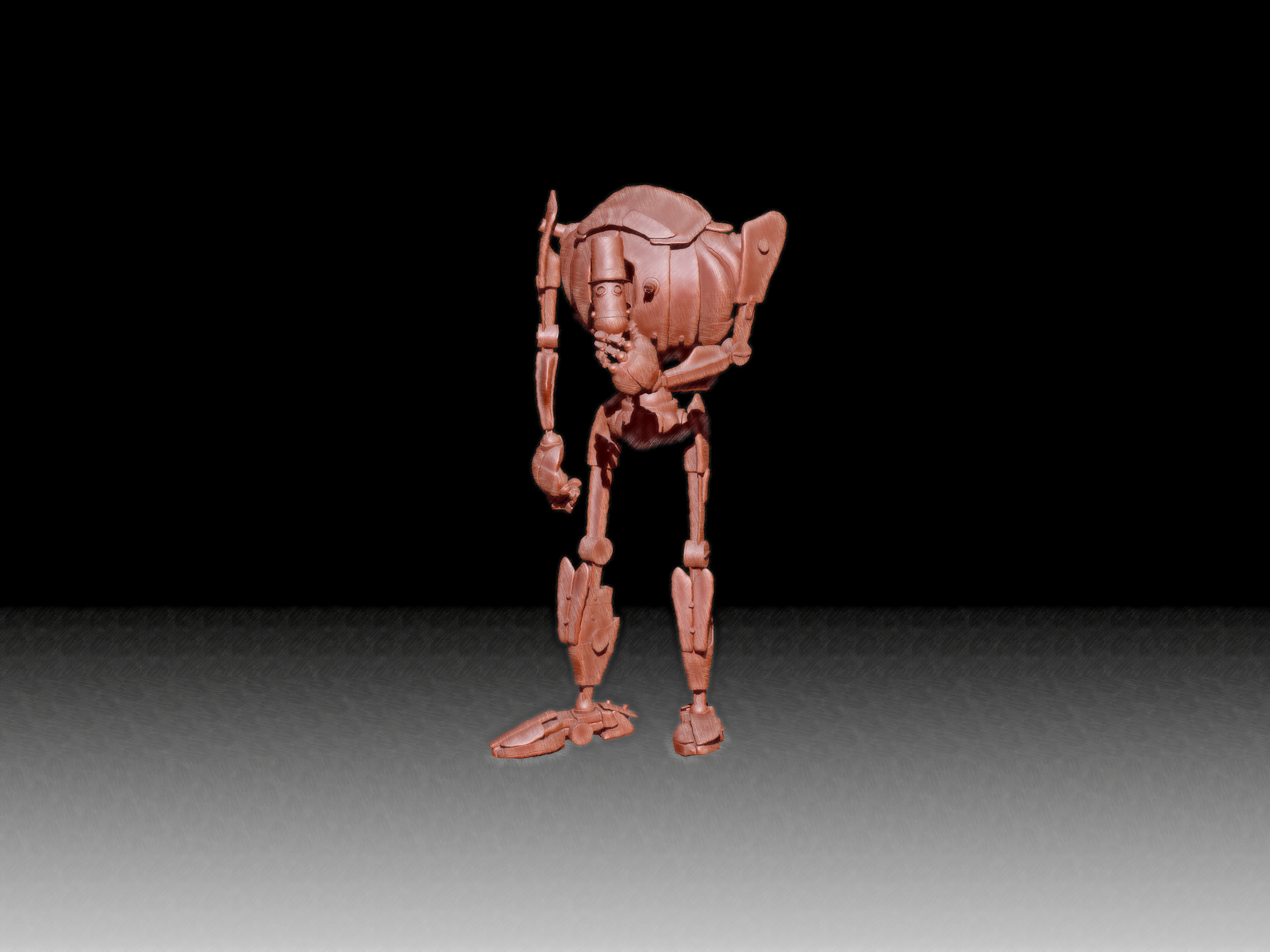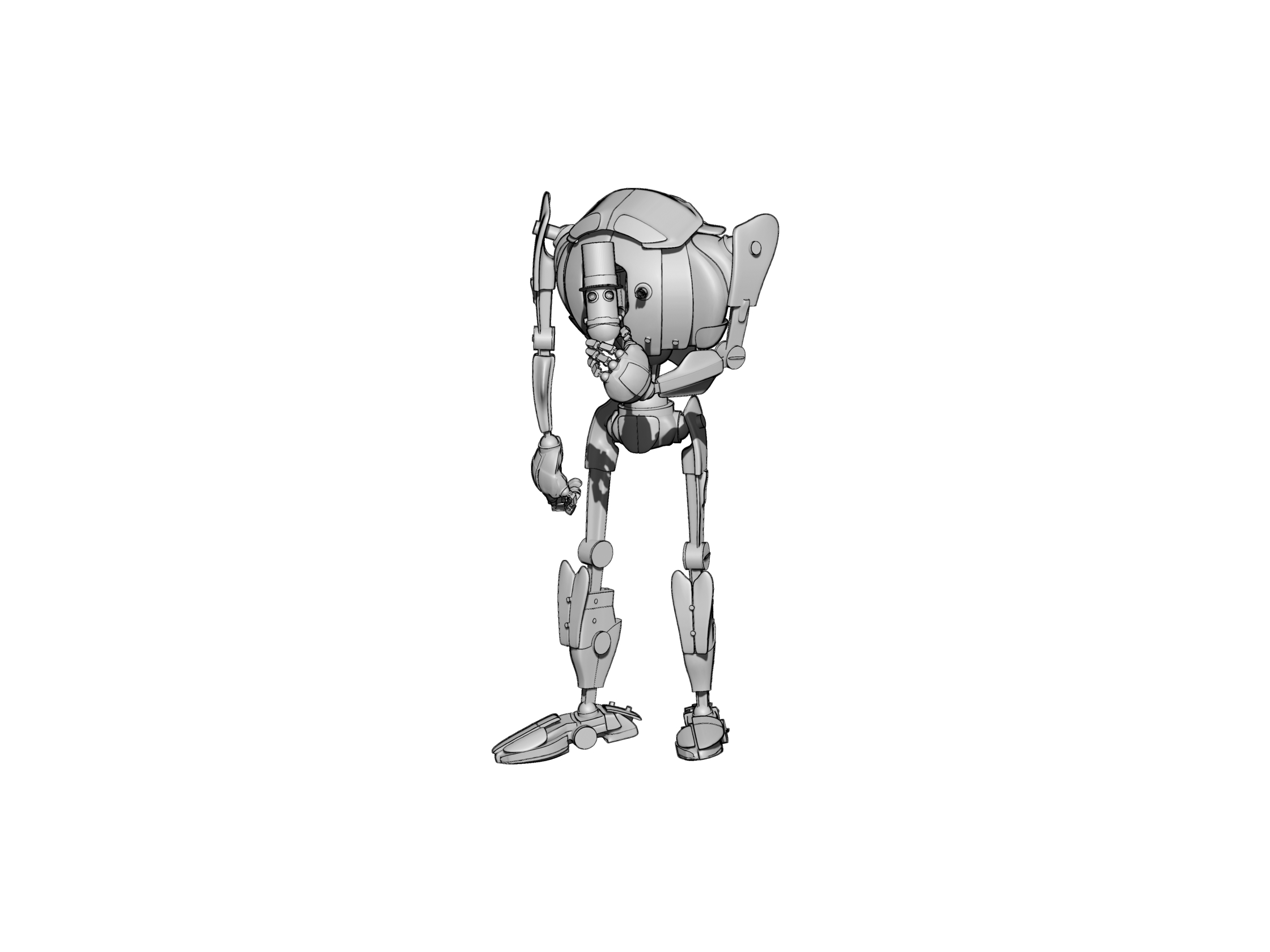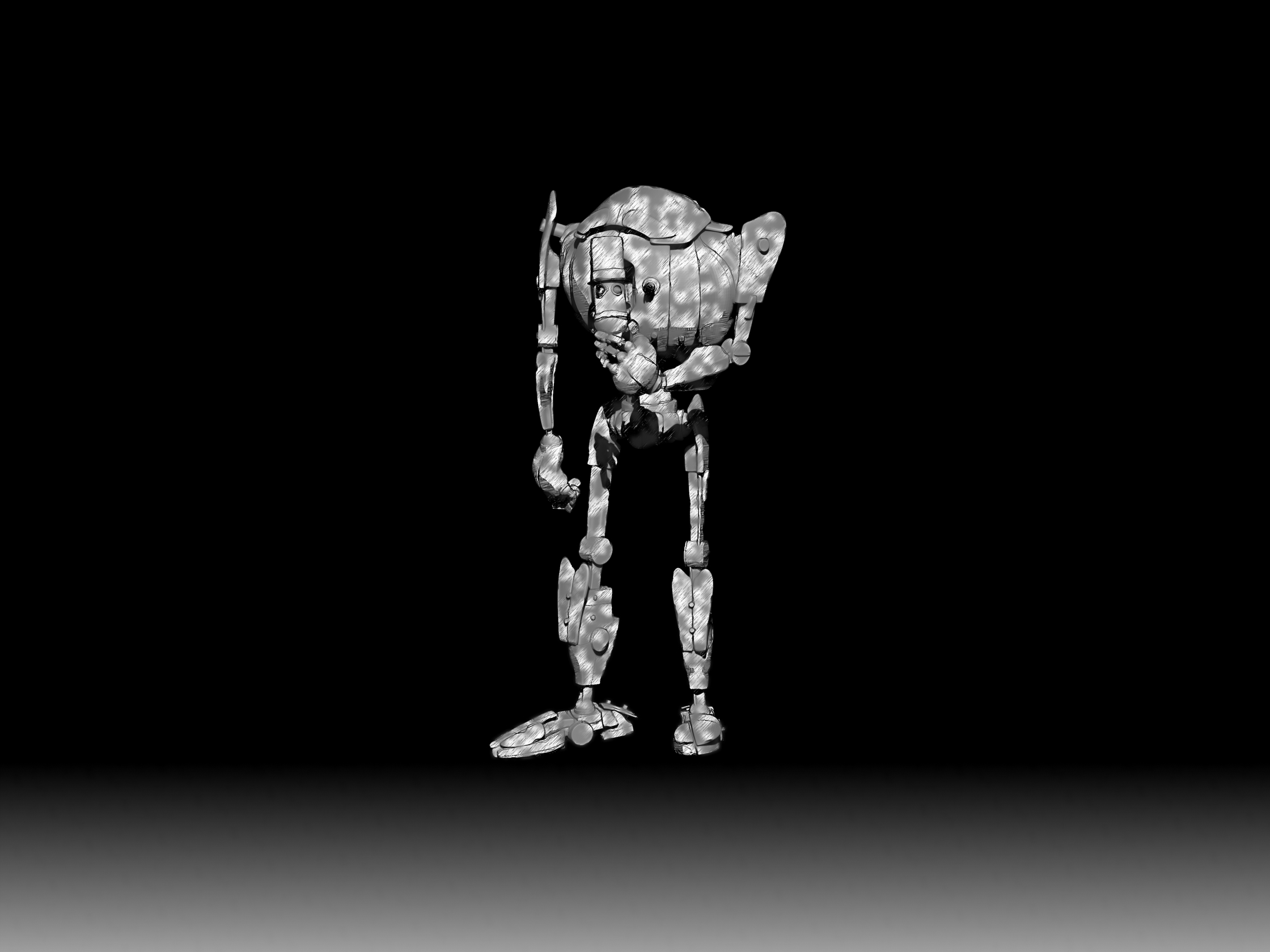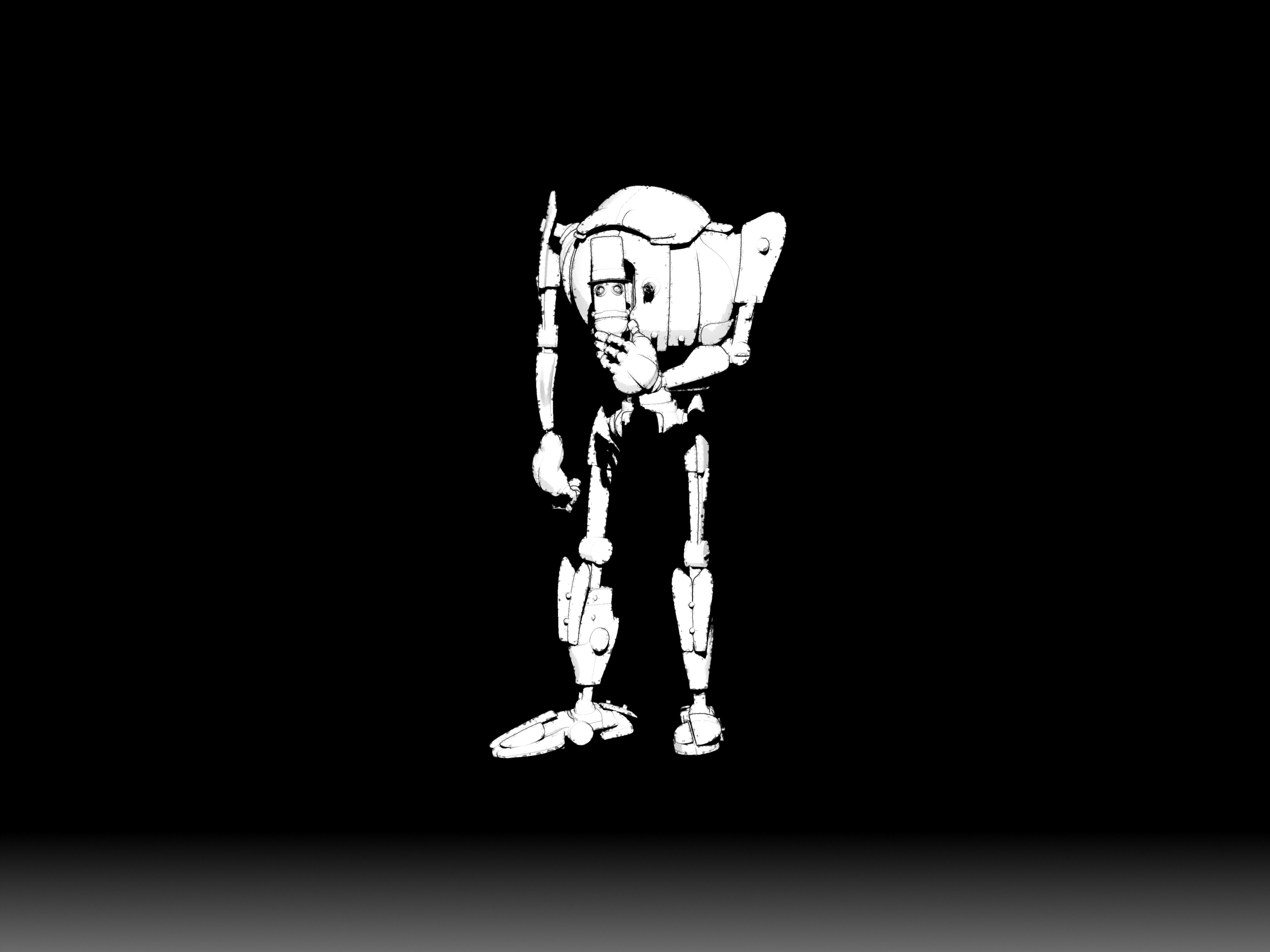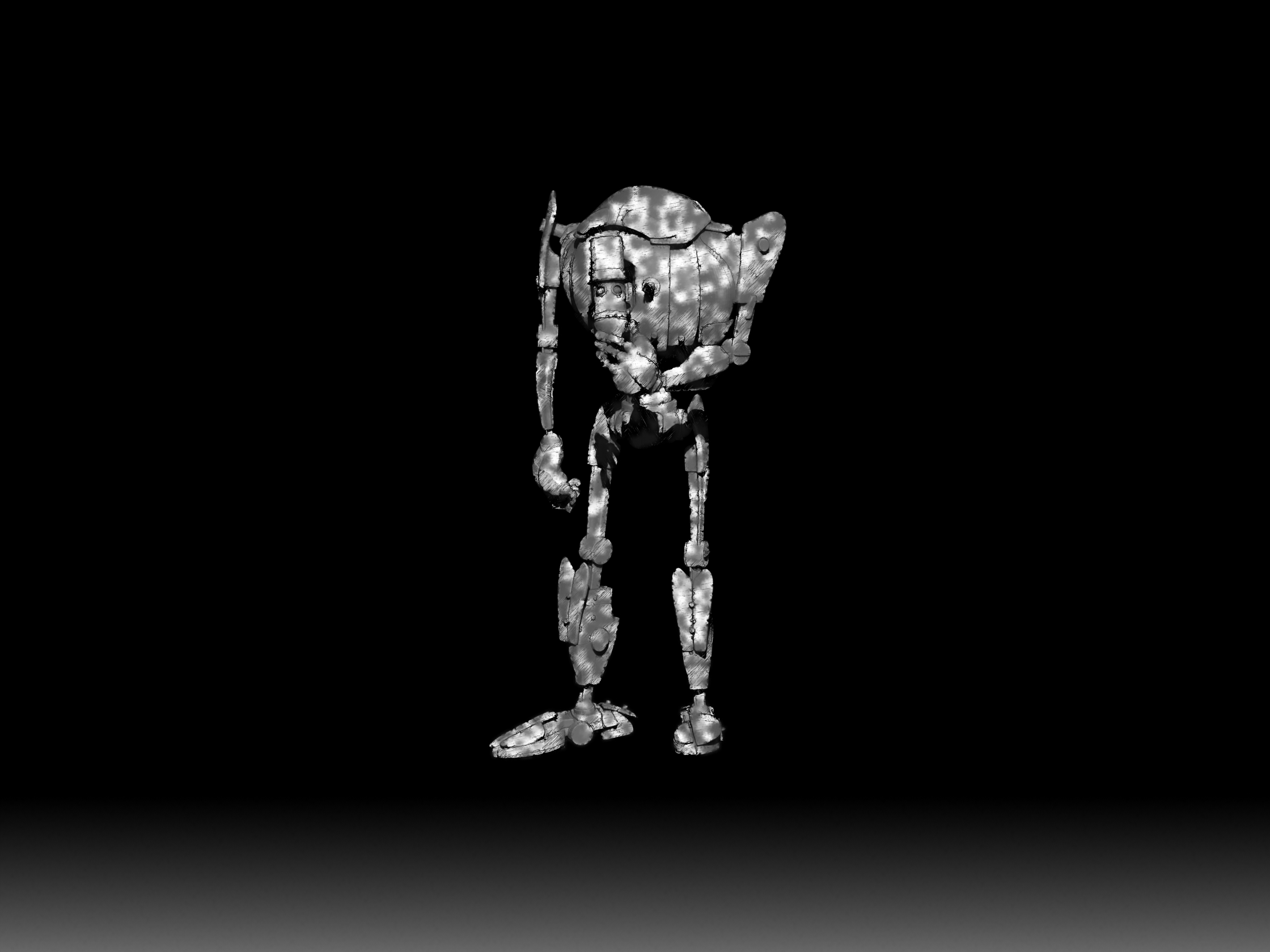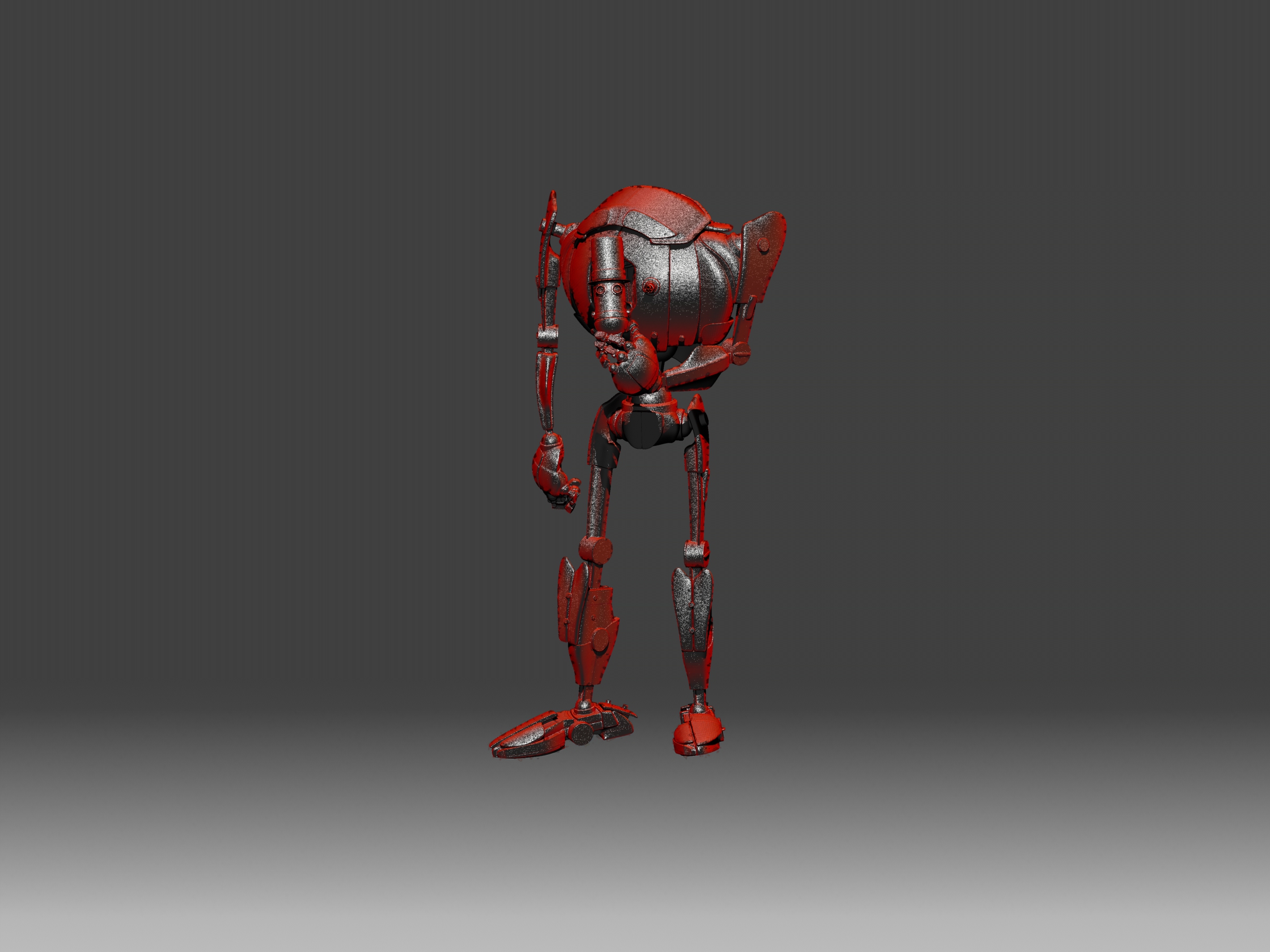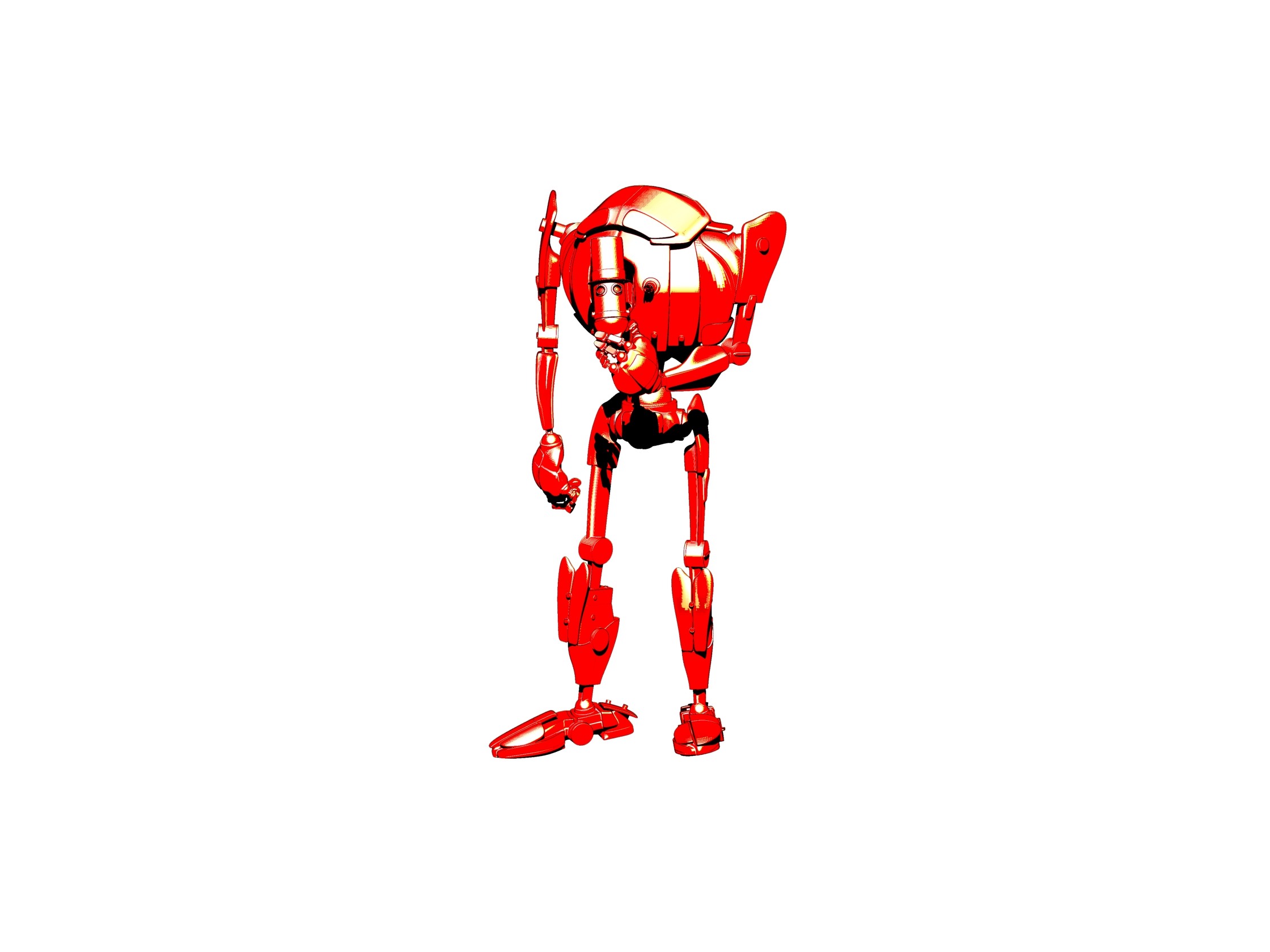This is Part Two of my test of the new NPR ‘art filter’ capabilities in ZBrush 2019.
In Part One I wrestled ZBrush into a state where a decent anti-aliased print output could be had at a large size. Doing that is a vital pre-requisite for any NPR render intended for comics, illustrated books, magazines, t-shirts etc. NPR is not much use if it’s full of jaggy edges and 800 pixels.
Continuing into Part Two of the test, I immediately encountered a huge roadblock when I tried to import a 3D test model from Poser.
IMPORT OPTIONS:
* Import from Poser: While it is possible to easily and swiftly send a posed character over from Poser 11 using Go-Z, the character only imports into ZBrush as a bare mesh with a red clay texture. To totally jettison the Poser textures seems a big loss, in terms of creative possibilities. Apparently ZBrush can only handle one single texture map?
* Import from .FBX file: What about an .FBX then, with embedded textures? No. To my slight amazement, ZBrush cannot import .FBX files. Or, if it can, it’s not in my version or I just can’t how to do it. Update: FBX import is now possible for ZBrush, but seemingly not with textures.
* Import from .OBJ: What about a fallback to .OBJ, then? The problem is that again ZBrush imports a mesh without textures. It seems that ZBrush cannot import and apply textures onto an .OBJ one-by-one by referencing the .MTL file, like any other 3D software does. Instead ZBrush needs the object’s materials saved out into a unified single Texture Atlas (like videogames use). And even then, getting that back on the model inside ZBrush appears to be an incredibly fiddly process and the UV mapping can be horribly awry. (I also had “Unable to read specified file” errors when trying to import a .JPG texture to use with the mesh. Seriously? ZBrush can’t read a standard .JPG that every other software on my PC can read? Who designed this mad software??)
Import of a Poser mesh, for some light re-sculpting, obviously works fine via Go-Z. I believe DAZ users have the same import option. But equally obviously the import of a mesh with original materials is simply not feasible — if all one wants to do is NPR rendering for comics (rather than for sculpting).
NPR APPLIED TO BARE MESH:
Still, I figured that the NPR might be applied to the raw mesh and yet look good. Perhaps the resulting NPR render might be coloured or otherwise filtered later. It seems a pity to throw away all the materials on a Poser model, but that’s obviously just the way it is with ZBrush. Thus I continued on with the test of the NPR filters, using the Poser robot I had previously used for my Krita filter tests.
The GOOD:
‘Sketch Line on Paper’. Very nice, though obviously the naff paper effect needs to be removed.
‘Notebook Doodle’. Again, a nice effect, but the notebook paper effect needs removing.
‘B&W Thin Outline’.
‘B&W Anime 01’.
‘Line art’.
‘Blueprint 03’. Nice clean lines, though the gridded paper needs to be deleted.
‘Blueprint’. A very slight chalky effect added.
THE MEDIOCRE:
‘Zehlong Ink’. You’d do better with Krita and G-MIC.
‘Orange Print’. This one is going to launch a thousand garish student-bedroom wall-posters, probably with dreadful typography added. It is quite nicely done though has bizarre touches.
‘Underpainting’. You’d do better with DAP or Poser’s Sketch Designer.
‘Thin Paint’.
‘Oil Paint’
‘Pencil Sketch Detail’.
‘Line Art 2’.
‘Comic Style Lines’.
‘Messy Sketch’.
‘Illustration Flat Colours’.
‘Watercolour’
‘Flat Watercolour’.
‘Dark Ink’.
‘Coloured Pencil’.
‘Charcoal on White’.
‘B&W Sketch’
THE UGLY:
‘Pencil Ink Sketch’. Computer say no.
‘Ink Gouache Colour’. Sprinkled with… something.
‘Heavy Stokes’. With an axe, in a forest.
‘Sketch 01’. Oh no, the spray-paint can exploded!
‘Pencil sketch’. From the dreams of H.P. Lovecraft.
‘B&W Anime’. It hates red.
THE UNMENTIONABLES:
I tried all the BPR/NPR presets, but about a dozen were too mundane, horrible or pointless to even show. To be charitable, I guess some of these require certain lighting and specially textured models to work as designed.
In Part Three I’ll have a go at finding out what styles makes the good NPR filters tick, how to take the lined-paper effect off them, set up flatter lighting, and if it’s possible to get variable tapered ink lines and believable ‘hand-drawn’ hatching into shadows. Also how to stack and save presets.