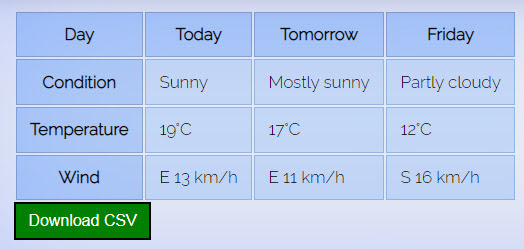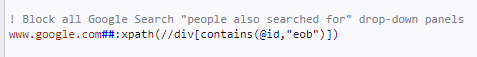Microsoft has used its advanced AI text-to-speech voices to produce free audiobooks of all 4,840 Project Gutenberg books.
There’s now a handy single-page Browse list, but it’s A-Z by title rather than by author. So I made a quick Excel .XLS ordered A-Z by author, with the clickable hyperlink retained on each title. The links are to .MP3 files, and of course to get them your Excel needs to be allowed online.
.XLS for Excel (as PDF): (sadly lost on the blog move)
Tutorial:
There are times when Excel fails to automatically paste into two columns. So here’s how to sort a list such as this ‘by every nth line’, using the handy Kutools plug-in for Excel. No ‘wrestling with formulas’ is needed here…
1. Highlight and Crtl + C copy the list from the source. The data must be clean, meaning strictly line 1 then the matching line 2, consistently all the way down.
2. Paste the list to the first Excel column.
3. Top tabs bar | Kutools tab | Range | Transform Range.
4. The “Data to be transformed” box is automatically filled in for you. You just need to type in the “Fixed Value”. Here we want “2”. Then check the output demo looks correct. Press OK.
5. You’re taken to the next box. Don’t type anything. Instead you just click on the first cell of your target column. I chose “C”. The “output range” box will then be auto-filled with a bit of Excel’s magic gibberish. Press OK.
6. Processing will then start. Let it run, for a big list. It can happily process over 9,000 lines.
7. All done. The list has been separated into two columns. By extracting every line, then the following line, and so on down the column list.