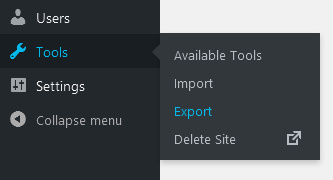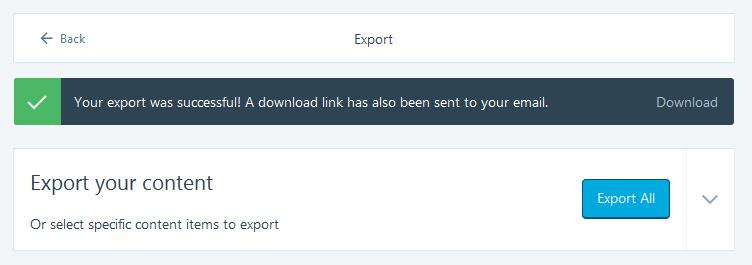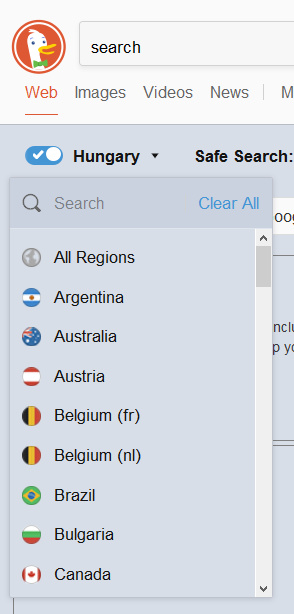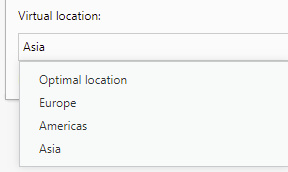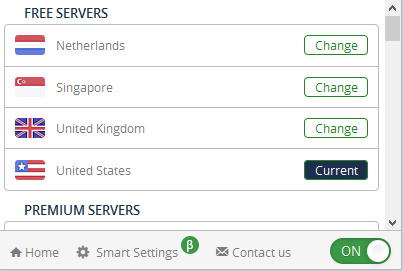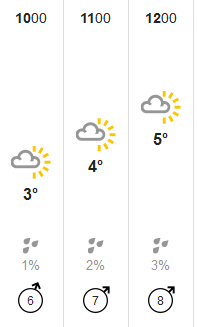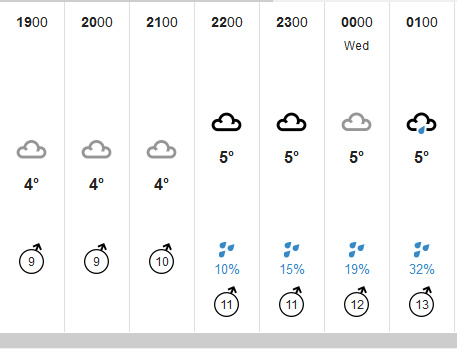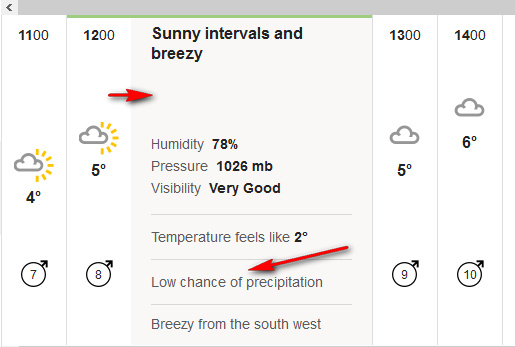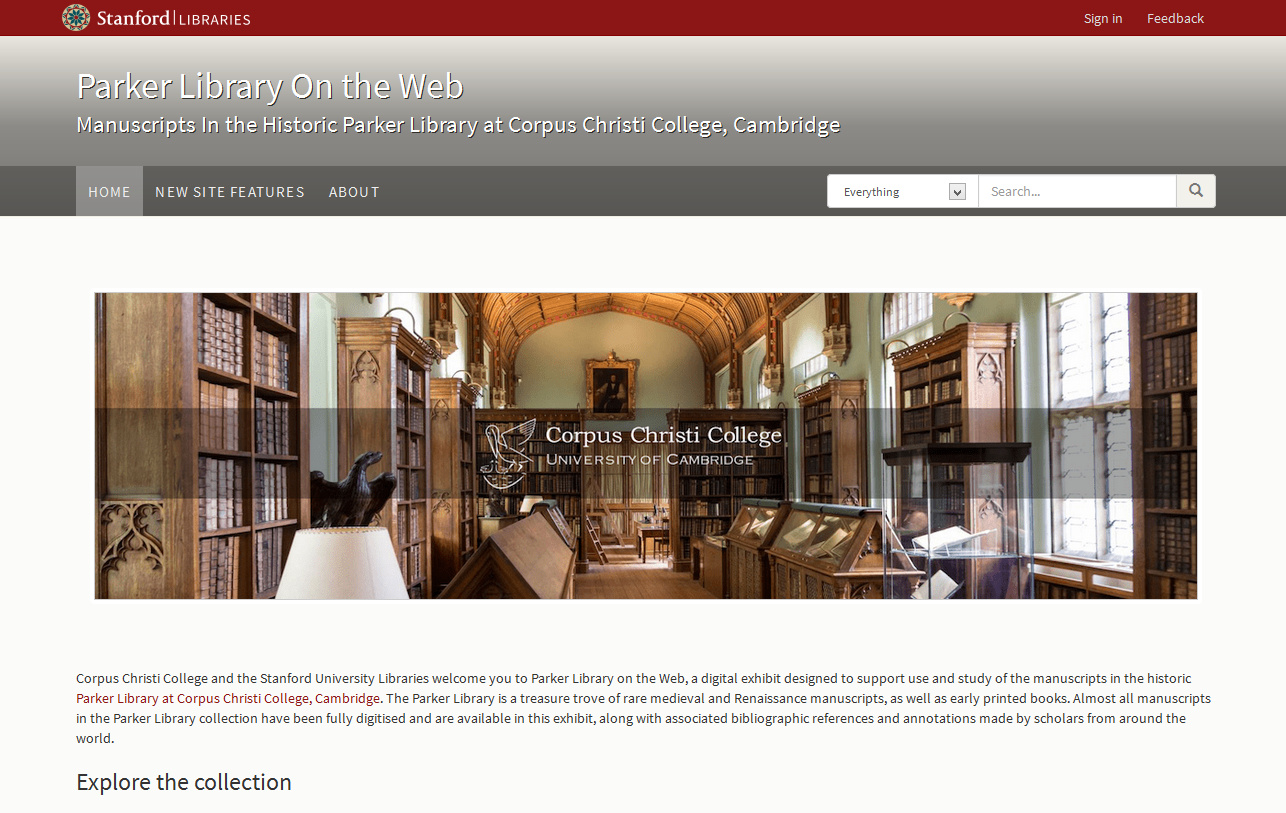Problem: For some of your WordPress.com hosted blogs, you are effectively unable to export a local backup copy of the blog.
You Export, and apparently you have success. The WordPress dashboard informs you that “Your export is being processed!” and that a link to the download will be emailed to you. But… nothing ever arrives in your email in-box.
This seems more likely to happen on larger blogs, with smaller ones tending to give you a direct .XML download of your blog.
Solution: You are likely still using the older WordPress interface for posting. This is a very sensible option, as the new posting page is hideous and clunky. But it appears that the whole-blog Export option only works as intended with the ungainly newer Blue interface. To get there from the old WordPress interface:
i) Visit the daily stats page, which uses the new Blue interface.
ii) Then scroll down to the listing for the blog you want to export, and click on “Views”.
iii) Once there, click the Settings on the sidebar, and then scroll down the Settings page to find the Export option near the bottom.
iv) Start the Export. At the end of the Export process, you should get the message that “Your export was successful! A download link has also been sent to your email.” But this time you will also get a direct download link to a .ZIP file…
This .ZIP contains the compressed WordPress eXtended RSS file generated by WordPress. It contains your posts, pages, comments, categories, and links to the graphics (but not the blog’s graphics). In some cases the .ZIP may contain multiple .XML backups. In many cases the media export .ZIP will fail repeatedly. Despite WordPress claims of being ‘portable’ it really isn’t when it comes to the images.