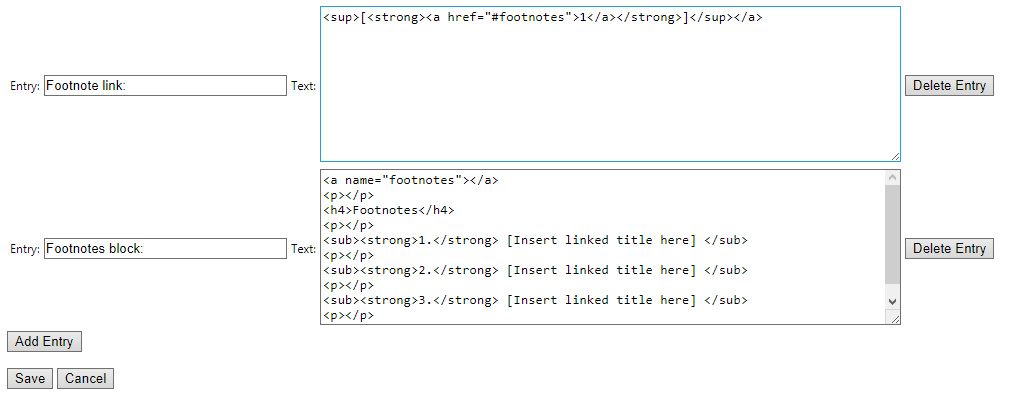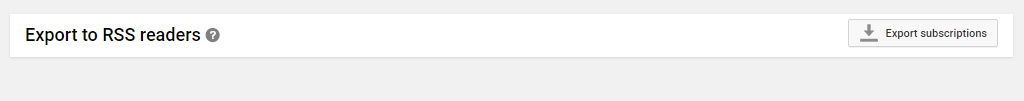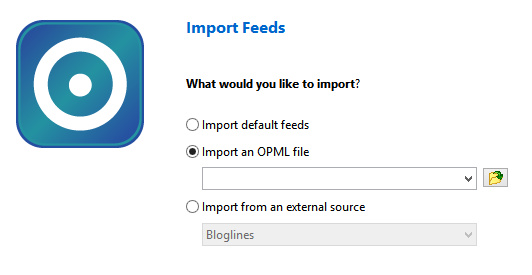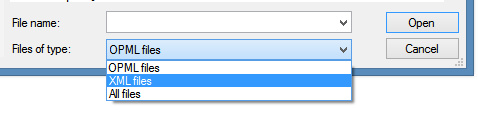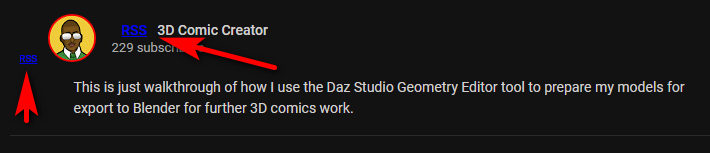Update: October 2020. YouTube broke this. See the foot of the post for my new solution.
How to bulk-import your YouTube channel subscriptions to your desktop RSS feedreader:
1. Open your RSS reader (e.g. FeedDemon) and make a new folder to hold your YouTube subscription feeds.
2. Now go to a place on the Web you probably had no idea existed, the YouTube Subscription Manager page. This page appears to be impossible to find via links from the main Subscriptions – YouTube page.
3. Scroll down to the bottom of this Subscription Manager page, and there find the “Export Subscriptions” button. This will save out a single .XML file containing all your subscriptions.
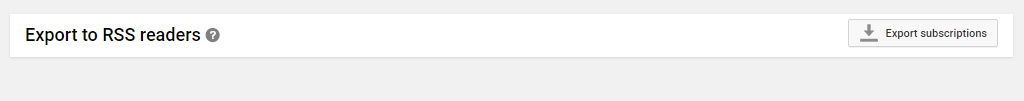
4. Load your desktop RSS feedreader software, and Import. If you have no XML import option choose OPML…
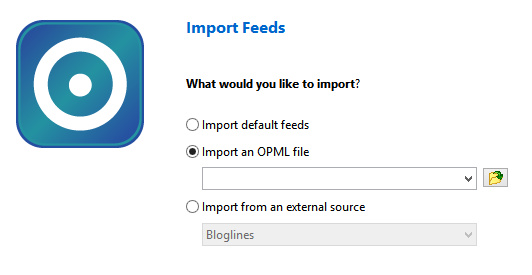
On seeking the file, the software will likely let you switch to .XML format.
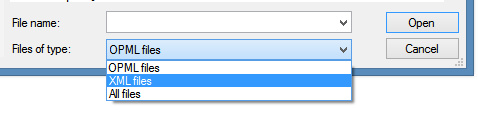
5. Import, and when asked what folder to save the feeds to, choose the new “My YouTube Subs 2019” folder or whatever you called it.
They will now act as if they were normal RSS feeds.
You don’t of course get visual previews of new subscribed YouTube video content, as seen at the regular Subscriptions – YouTube. But in these days of visual click-bait and very naff graphic design, you may consider that to be a good thing.
To send the new video over to your tablet as a live clickable URL + visual preview, without any hand coding or complex privacy-invading apps, just set up a private Trello board for your YouTube picks. Drag-and-drop the video URL from your desktop browser’s URL bar and Trello will automatically form a clickable link on the created card plus a preview. Open your tablet’s Web browser, and there are your picks with previews and live clickable links to YouTube. Just as long as your tablet has Web access, they’ll play. You can of course use the Trello board for any kind of media from any service, mixing and matching in a custom slate of “to watch/listen” stuff.
You might also have success with “Send to Trello” addons for your Web browser, but the ones I found all need full account access (eek!). This Trello solution was the best I found to the surprisingly difficult problem of “send a live clickable Web URL over to my tablet” without the assistance of someone in Wheretheheckizit who wants to suck up your entire bookmarks and browsing history.
UPDATE: October 2020.
The Subscription Manager has been changed to the Channel List page, and its Export RSS feeds function has vanished.
One temporary workaround is then the Web browser UserScript YouTube RSS Feed. On refreshing a video page at YouTube, the script will show the RSS link near the name of the uploader you subscribe to, thus…
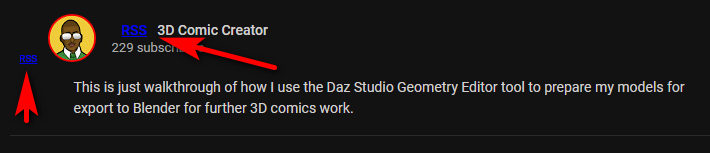
This feed URL is in the form of…
../feeds/videos.xml?channel_id=UCralF3lNmSNYFaFtul5apuw
This has been tested and is working.
So you should be able to go to your www.youtube.com/feed/channels page, and use LinkClump or similar to grab the URLs of the list of channel links. These are in the form of…
../channel/UCralF3lNmSNYFaFtul5apuw
And the RSS feed link is in the form of…
../feeds/videos.xml?channel_id=UCralF3lNmSNYFaFtul5apuw
So it’s then a simple search-replace operation to get a list of RSS feeds…
Search: /channel/
Replace: /feeds/videos.xml?channel_id=
That’s fine if you’ve only got 30 or so subscriptions. But for those with 300, 3,000 or 30,000 subscriptions to wrangle to RSS are going to need a little freeware utility to strip the YouTube page of channel links and save out a list in the form that a RSS Reader can handle.