Google Search is now adding “People also searched for” pop-down panels, placed under individual search results. These often appear on using the back button to go back to a page of former results.
I don’t want any kind of ‘pops’ in my search-results. Block them all in your uBlock Origin filter list, by adding this filter…
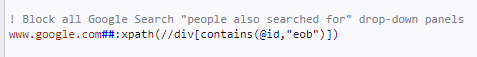
The above is also a working demo of how to use an xpath command to block any keyword inside a DIV’s ID. In this case the filter blocks all HTML DIVs with an internal ID containing the letters “eob”. This blocking is not constrained to just these letters, meaning that the command will also block “eob77” or “eob_34”, without the need for a wildcard * symbol. This is required for Google Search, as all the “eob” instances have a number after them.
Another example would be to block all ‘Save’ pop-overs on Bing Images…
![]()
