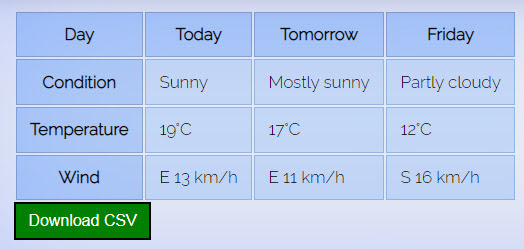Sehnsucht : The C.S. Lewis Journal
Principia : A Journal of Classical Education
Journal of the Northern Renaissance
KIU Journal of Humanities (Uganda)
Occasional Papers on Religion in Eastern Europe
Cesura (Central Europe)
Annual of Natural Sciences Department (New Bulgarian University)
Israel Museum Studies in Archaeology
Africa Habitat Review (African planning and the built environment)
Iluminace : The Journal of Film Theory, History, and Aesthetics (Czech)
Art Style : Art & Culture International Magazine
Gulf Coast Journal : a journal of literature and the fine arts (1982-2013) (University of Houston)
Texaco Star (1913-1963)
Shell News (1939-1959)
Phytopathology (plant diseases)