Another useful Google UserScript that works in 2020, Fixed Order Google Categories.
This cryptically-named December 2019 script puts the Google top menu-bar into the following order, and prevents Google from pushing items around or pushing sales-oriented items forwards…
Before:
After:
You can then also very easily edit the script to remove “Shopping”, “Flights”, “Finance”, while having “Books” on the main menu. These items are still available if needed, but are hidden under “More” along with a “Books” duplicate.
Custom:
The new addition of “Books” happily passes through the search query as usual. Note that “Jurn” is being added here via my own additional script, and that “Videos” is also gone as I never use it.
So, now Google is fully “fixed up” again for me, following the demise of GoogleMonkeyR. With a slight toning down of the background colour, this is what it looks like for me in January 2020. The gaps being Google Hit Hider in action…
All ‘auto-suggestions’ and ‘quick answers’ panels and similar junk removed, and just the search results left. No images anywhere, except in the search results from “Images”. Robust blocking via Google Hit Hider. Full URL paths, in green below blue links.
Update: I now have a tutorial on how to do this: Google Search in three columns: how to do it in 2020.
Update: Reorder Google Categories

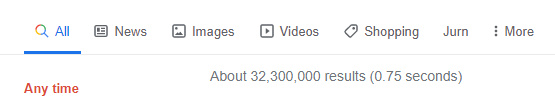
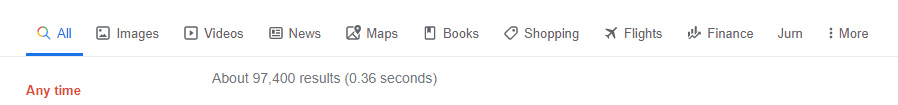
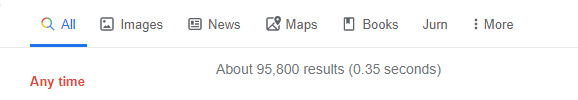
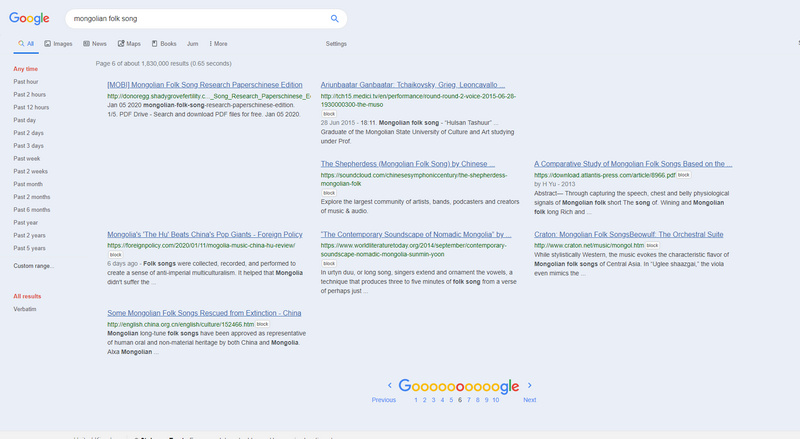
Pingback: Google in columns: how to do it in 2020 | News from JURN