I’ve finally found a decent PDF reader, for speedily launching straight into full-screen, double-page spread + cover page. It’s the free Foxit Reader, set thus…
1. Set it to always launch “Full Screen Mode”, in Preferences…
2. Set to always launch with “facing pages” and “fit page”, in Preferences…
While you’re in Preferences…
* uncheck “Show Advertisment” in General. (To prevent future updates forcing advertising on you, also uncheck “auto-update”).
* uncheck “Enable Javascript” in Trust Manager (doing this increases your security).
* you probably also want to enable clickable Web links in PDFs. This is hidden deep in: Preferences | Trust Manager | Internet Access from PDF files… | Change Settings | “Allow PDF files to access all web sites” | OK | OK.
3. Set View to use double-page spread + cover page. Close and reopen the software, and the cover-page setting will hopefully “stick”…
As you can see from all the wrangling shown above, Foxit still needs a one-click settings button marked: “Always launch a PDF straight into magazine mode (fullscreen + facing pages + show cover page + fit page)”.
Tapping “Esc” on the keyboard will escape you from fullscreen.
Foxit is very fast to launch on 64-bit Windows 8, only a few milliseconds slower than the almost instantaneous Microsoft Reader. But unlike Microsoft Reader it always shows crisp text. And you get access to the page thumbnails.
The alternatives:
Microsoft Reader for Windows 8: Lovely speed, simple interface. But the awesome launch / page-turn speed comes at a price: the page often looks fuzzy, which makes reading small text unpleasant. No page thumbnails support, either.
Firefox browser: A very capable and fast integrated PDF reader for use during Web browsing, with an intuitive user interface. But it can’t remember user settings between sessions, and doesn’t respect any “display as double page spreads” settings embedded in the PDF. Copying and pasting text from such a PDF display sometimes shows garbled text, so Firefox may be compromising letter fidelity in order to get a good visual display.
Nitro PDF Reader: Not that bad, I had it on my system for a few weeks. But it can’t launch straight to fullscreen, while Foxit Reader can. Foxit also has the nicer user interface.
Adobe Reader: Ugh… Clunky user interface, and a proven and persistent security risk. Plus, that nasty new “visit links to Adobe!” sidebar that’s impossible to remove. Uninstalled.
Slim PDF Reader: Installed. Very lightweight, free, but meh… it was rapidly uninstalled.
Update, September 2017: It’s goodbye to Foxit, which added one to many nags, extra bits of unwanted software such as its Connected module, and generally got bloated.
I’m now using the freeware Sumatra PDF, with its Book view (Cover + Facing pages) which is found under Settings | View | Book View. Super-quick launch and very smooth page-turn.
You can set it to always launch in Book mode by editing the Advanced settings list. Find:
DefaultDisplayMode = automatic
and change this to…
DefaultDisplayMode = book view
The other initial drawback appears to be a slight sliver of gutter between double-page spreads, which spoils magazine spreads in art / architecture / fashion etc magazines. This can also be fixed in the Advanced settings. Find:
PageSpacing = 4 4
and change this to…
PageSpacing = 0 0



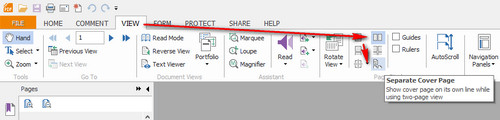
Note that if you use the popular Foxit PDF Reader to read PDFs, you will need to enable clickable Web links in PDFs. These are not turned on by default. To enable Web links in Foxit go to… File | Preferences | General, and then Uncheck “Make Hand Tool Select Text” + Check “Create Links from URLs” | then click OK.
Update, August 2016: the latest install of Foxit PDF Reader re-sets all setting to default. But it’s a one-time setup to restore the ‘launch to magazine mode’, as above – just follow the instructions above. They still work for the new version.
In the new version of Foxit Reader, as of 2016, a user also needs to un-tick an option “One page at a time” in the Full Page tab. The user then gets 2 pages or more in full-screen mode.