Identify and extract the duplicates in an Excel 2007 column list. It should be a simple one-button task, but Microsoft expects users to jump through hoops to do it. To the rescue: the free Duplicate Master 1.4, which deftly handles the task with a simple four-click wizard…
1. Download Duplicate Master and extract.
2. Double-click on The Duplicate Master.xla file, and accept Excel’s warning about ‘enabling macros’. Duplicate Master should load into Excel, to be found in the Add-Ins tab.
3. Load your .xls and select your column of data.
4. Call up Duplicate Master, and select your options in it…
Duplicate Master then copies your column’s duplicate entries, automatically opens a new sheet, and copies in the duplicates.
For future use, either:
1. Make a desktop shortcut to The Duplicate Master.xla, put it in the Windows Start menu, and then call as it up as if it were a program when you have Excel loaded.
or… 2. Pin Duplicate Master to the Add-ins tab by following these steps: Open the Excel 2007 Start Orb | Excel Options | Add-ins | Managed Excel Add-ins + GO | Browse… load The Duplicate Master.xla | OK, OK, and quit.


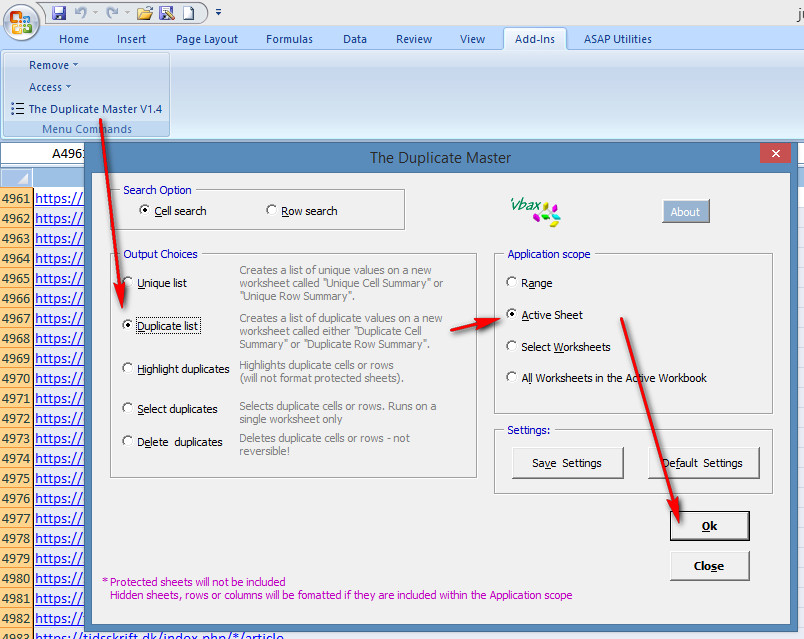
Pingback: Freeware for cleaning and manipulation of text lists | News from JURN