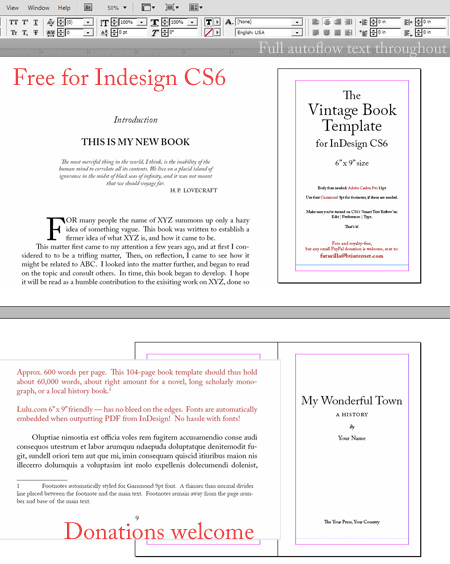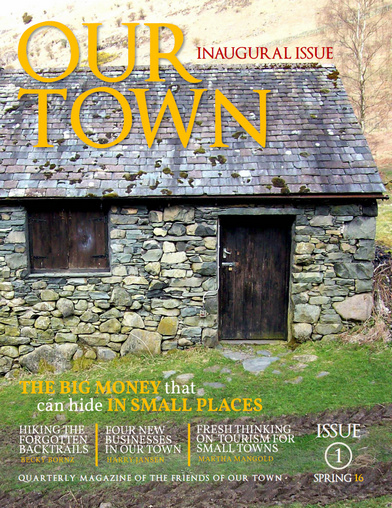Here’s my new free quick-start template, for self-publishing authors starting to use Adobe InDesign CS6. I couldn’t find one at all that was in the classic book style, so I made one.
It’s a simple 6″ x 9″ ‘Classic Book Template’, with a style modelled on vintage book design.
It’s already set up with linked pages, so InDesign works as much like a normal word-processor as possible. Autoflow of pasted text is already fully set up for you, and footnotes are fully set up and spaced. It should accommodate about 55,000 words or so, in its 104 pages. It’s also set up with the correct margins for the Lulu.com print-on-demand service.
It’s freeware. Small donations are welcome, if you find it useful.
InDesign has a big advantage over Microsoft Word, in that it automatically embeds fonts in the output PDF. Font-embedding from Word is usually one of the major headaches for beginners when using Lulu.com. However, it may be that Word is all you have. In which case, those wanting to import a scholarly book or dissertation into InDesign from a straight Word file might also take a look at this useful tutorial on importing a Word document with footnotes intact and correctly placed, and still “dynamic”.
My template should be fine for a 6″ x 9″ paperback at Lulu, and I’ve used it for such. UK users should log in via the USA site, to see the option of using Lulu’s U.S. paper sizes, such as 6″ x 9″.
You may also be interested in my $23 Microsoft Publisher magazine template…