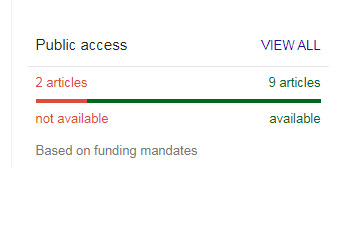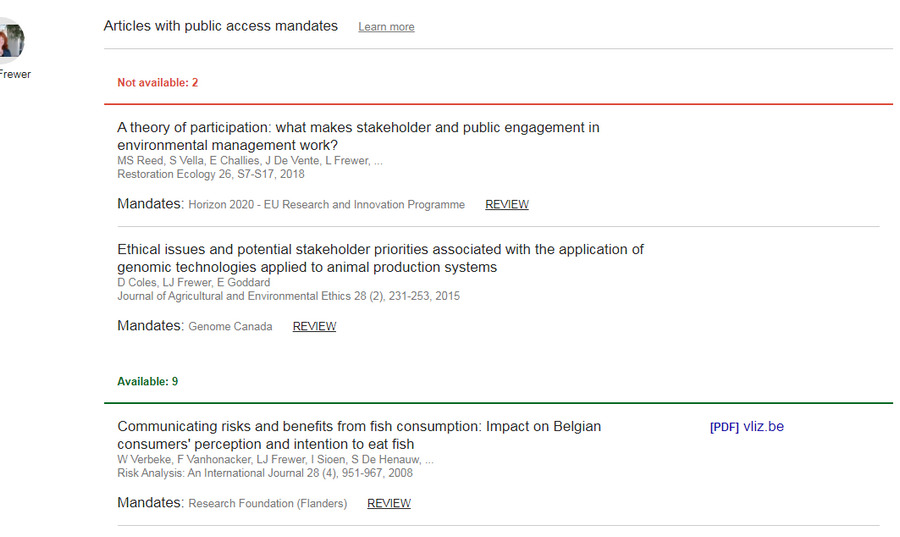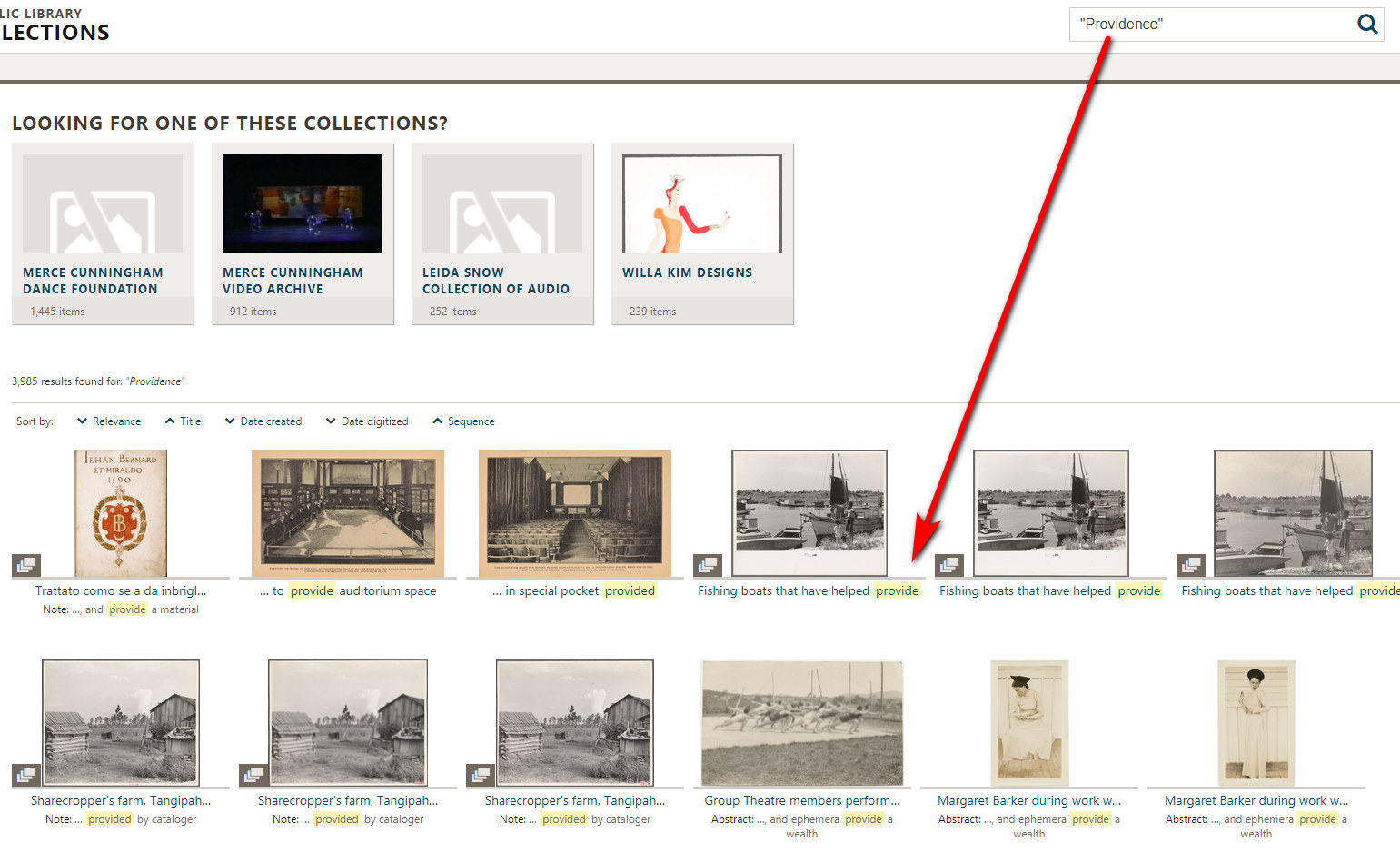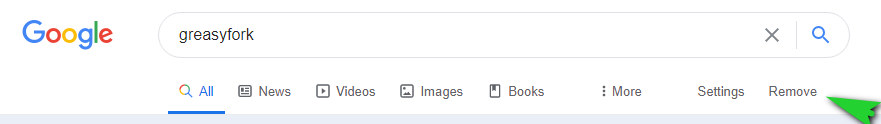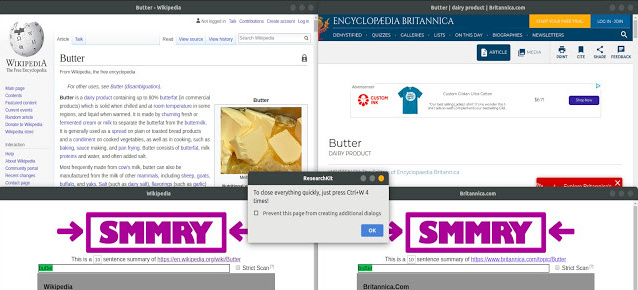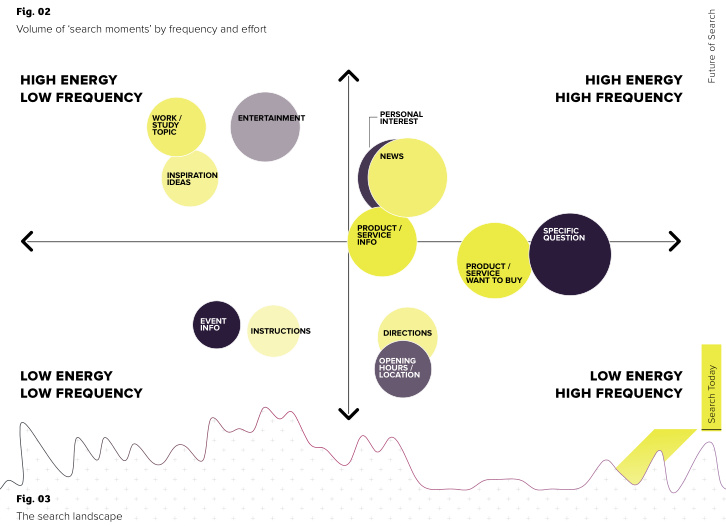Great to see that the old SeaMonkey freeware has re-started development, and since Spring 2020 has been vigorously releasing updates. Old-school Internet users will recall this suite from the Netscape / Yahoo years. It’s an all-in-one software with a Web browser (now Firefox based), email client, newsgroup and RSS readers, HTML editor with javascript debugger, and IRC chat. The only thing it seems to lack is FTP, but these days you might be more likely to do that through a Web dashboard. And if you really need it, the browser plugin FireFTP is compatible.
Runs on Linux. Mac, Windows 7 and higher.
Regrettably it can’t just be used as desktop RSS reader, as that’s integrated with Mail and not in its own panel. Nor, so far as I can tell or find, does SeaMonkey yet have a Dark Mode — except for the Web browser via a plugin. Both of which are deal-breakers for me.
However, the search did make me aware that several Web browsers are now shipping an RSS feedreader in the default package, or plan to…
* The Vivaldi browser already has a nice one, though limited and not standalone (it’s inside Vivaldi Mail).
* Google Chrome announced in August a planned port of their Android Chrome RSS feedreader to the desktop version of the browser. Though probably only as a side-panel. So far as I can tell from news searches, it hasn’t happened yet.
* Brave’s “privacy-preserving newsreader” still doesn’t appear to have a desktop version, despite promises back in the summer.
My search of news also brought details of changes in standalone desktop readers, gHacks reports this week that RSS Guard update brings massive performance boost. It appears to have caught up with the No.1 RSS desktop freeware QuiteRSS (development stalled), at least in speed, by introducing parallel feed updating. You can also now block all cookies (Top menu-bar | Tools | Settings | Network | “Do not accept …”).
So I tried it. Installed. Lovely dark mode, easily applied. Turned off all cookies. I was then utterly stumped as to how to import the OPML. Turns out it’s completely impossible to import an OPML, if you skip past the popup window at the start. But then my anti-virus did its own pop-up and blocked RSS Guard, anyway. It was a very generic detection and I permitted it, reluctantly. Uninstalled, reinstalled, and this time an OPML import option was offered on startup. But then it fatally crashed when it went to load the OPML feed-bundle. Oh well, RSS Guard looked slick and sounded fast but… uninstalled. No good.
So… for now the old QuiteRSS is still the best there is on the Windows desktop.