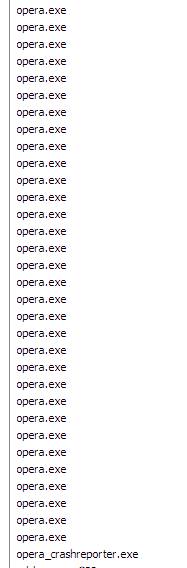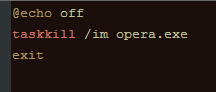Google Search results are becoming an increasingly dangerous place, once you get past the first page or two, and for even the most experienced and protected surfer with Safe Surf enabled in both search-engine and browser, and various blockers running. There can be times when the searcher, on a perfectly normal search, finds that a simple click has ‘trapped’ them on an unwanted page.
Why “trapped”? Because some rogue pages give you what appears to be a regular browser alert, this spurious alert being deliberately triggered to prevent your exit. It prevents you using the usual ‘Back’ button. Behind its CSS styling, that alert button could be anything, and if clicked will likely spawn another and another alert… and thus drive the clueless surfer into a panic where they will click on anything. In such cases the savvy surfer will know not to click on the first alert, for fear of triggering further problems, or giving the rogue site some unwanted permission or data such as geo-location.
Best then just to kill the browser. So you Crtl Alt Del and… oh, wait. The Opera browser is running as 32 x Task Manager instances of Opera.exe. You thus have to click down each one and every one to kill the browser. There is no shift-select available, to select them all at one go. (You may have a few less instances than I do, depending on how many CPU cores your desktop PC has).
Right then… so let’s go with ‘the nuclear option’ for such rare cases. A Windows .BAT file. This then is what your .BAT file’s lines should look like….
Type the lines exactly into a normal .TXT file, save to your desktop. Rename it there as a Windows .BAT file. When you find yourself at such a rogue page, click the .BAT to kill the Web browser immediately. “Immediately” here means… in a micro-second.
In practice I find that just one termination of opera.exe is enough to kill it instantly, rather than 32. I’ve no firm idea why, when it takes multiple clicks in the Windows Task Manager. I guess it just keeps on closing instances of opera.exe until there are none left to close. So just one works via a .BAT file, and the opera_crashreporter.exe goes automatically when it no longer has an opera.exe to work with.
The above should also work for other Web browsers on Windows desktops. Just change the name of the .EXE file.