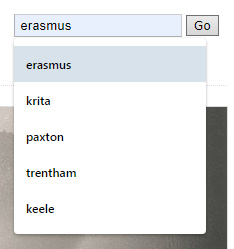Well, here’s a handy trick for users of the Opera Web browser, and possibly of any other Chrome-based browser. Do you have a lingering and slightly annoying search-box autosuggest, which occurs on non-search websites? Such as on one of your WordPress blogs…
If so, then it’s no use searching in Opera’s Settings | Advanced | Privacy | Autofill. Only things like home mailing addresses and passwords live back there.
What you do is move your mouse cursor down to highlight (but not click) the offending suggestion, when it occurs in normal use. Then it’s hands-off your mouse, to press SHIFT and then DEL (delete) simultaneously on your keyboard. This removes the offending suggestion.