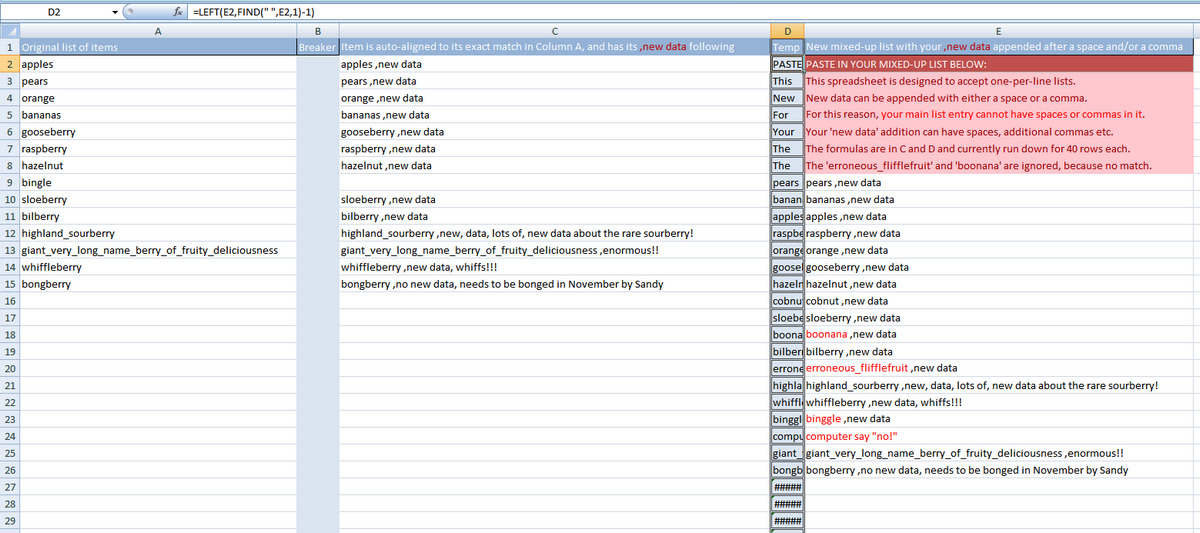Here’s my possibly-useful working Excel list-sorter, made for Excel 2007 and higher.
Situation: You have a long list of items in column A. You’ve copied out this list to run it through a process elsewhere, perhaps in some arcane Windows freeware that is the only thing that can do a particular job for free. This process has added a snippet of wanted new data at the end of each item. Hurrah!
But… possibly the process also discarded some lines, when no new data was found. Or perhaps a ‘helpful’ intern has later added a few lines here and there to the new list. Your new processed list is thus rather awkwardly jumbled up. You can no longer easily align your valuable new data snippets against the old list.
Use: Paste your jumbled and expanded list in Column E, and Column C will automatically sort and auto-align it alongside the original list. No ‘fuzzy lookup’ engine is required.
Download: match_and_sort_without_fuzzy_lookup