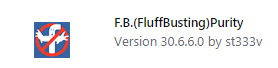The vital Facebook-cleaning browser-addon FBPurity is still not fully working in the Opera Web browser, but upgrading to the latest version 30.6.6 does much to help. Sadly this upgrade appears to be blocked via the browser’s internal “Update” function on the Extensions page, and when attempting to update via the official Opera addons website. It’s possible that other Chrome-based Web browsers may have the same problem updating.
Here’s the working work-around, to get the latest version installed:
1. Turn off the uBlock Origin browser addon, if you were using it to selectively block elements of the new Facebook design. Visit any Facebook Group, and wait a few seconds for the link to the FBPurity control-panel icon to appear. Open the control panel and export your FBPurity Settings to a text file.
2. Uninstall FBPurity from Opera. Close and reload Opera.
3. Then re-install FBPurity from here to get the latest version (the FBPurity site-link for Opera browser may send you to a different, non-working add-on directory page, and that was the case for me).
4. Then once again visit any Facebook Group, and wait a few seconds for the link to the FBPurity control-panel icon to appear. From the opened control panel, you now import your settings from that export file you saved…
5. Go down the tick-boxes and block the new items, which version 30.6.6 now lets you block.
6. Once again, save out your FBPurity settings and stash the resulting file somewhere safe. Re-enable uBlock Origin. Close and reload the browser and double-check you are on the latest FBPurity…
Sadly there’s still no fix in FBPurity to auto-open the “See More” button on Facebook posts. “See More” is so annoying and time-wasting that I’m currently discussing paying to have a UserScript made, to open all such buttons automatically.